Activity Statistics Report - Configuration Settings
The Settings screen is accessed by selecting the Settings tab on the Configuration screen. The Report Settings defines whether deleted process instances should be included.
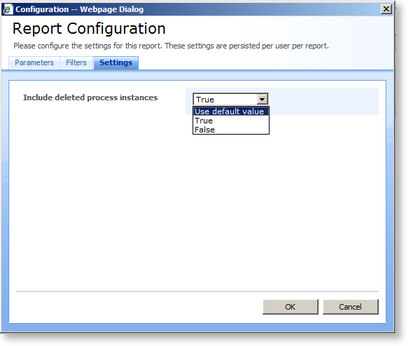
Fig. 1. Activity Statistics Report Settings
 |
Deleted process instance settings are applied per user per report |
 |
The Global Default Value is set to True. Should you wish to change the Default Value, navigate to C:\Program Files\K2 blackpearl\WorkSpace\Site And C:\Program Files\Common Files\Microsoft Shared\web server extensions\12\TEMPLATE\LAYOUTS\K2\Tasklist, open the OOBReports.xml file and change the Value of "IncludeDeletedStatus". To disable the user setting, i.e. disable the users capability to adjust the setting via the User Interface, change the "DisableUserSetting="False" to True. Important: If the default values are changed, it is applied globally. |
| Feature | What it is | How to use it |
|---|---|---|
| Use Default Value | The Default Value can be set globally which will apply to all reports. The default is True. Select this item if all reports should be treated the same | Select item from the list |
| True | Select this item if deleted process instances should be included in the report | Select item from the list |
| False | Select this item if deleted process instances should NOT be included in the report | Select item from the list |
