K2 Designer for SharePoint - Remove User From All Groups
The Remove User From All Groups wizard is used to remove an Active Directory user from all Active Directory group as part of a Workflow. Click and drag this wizard to the designated area on the design canvas to start the wizard.
Fig. 1. Remove User From All Groups
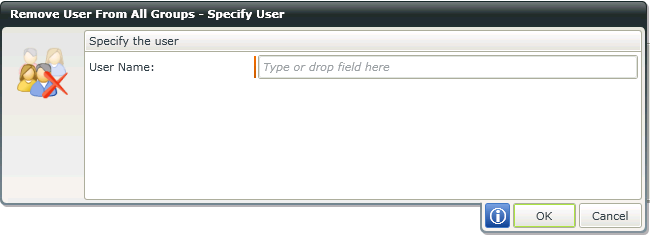
Fig. 2. Specify User Screen
| Feature | What it is | How to use it |
|---|---|---|
| User Name | The domain account that will be removed from all Active Directory Groups by the event | Enter the domain account, or open the Context Browser and drag the variable containing the domain account onto the field |
 |
|
* The Active Directory wizard is only available in K2 blackpearl.
