K2 for SharePoint 2010 - K2 SmartObject Service Management
SmartObjects generated from SharePoint or created in K2 Designer for Visual Studio or K2 Studio can be used in the K2 Designer for SharePoint.
Creating SmartObjects using SharePoint Site Lists and Libraries
A SmartObject containing the properties and methods for a particular Microsoft SharePoint site can be created by the user. Follow the steps below to create a SmartObject using Site Lists and Libraries.
- Open the SharePoint Central Administration and select the K2 for SharePoint tab.
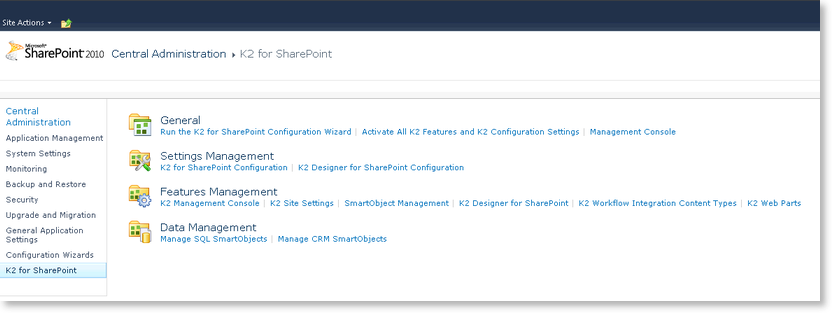
- Activate the SmartObject Management and the K2 Site Settings features.
- Open the relevant SharePoint site.
- Click on the drop-down arrow on Site Actions.
- Click K2 Site Settings.
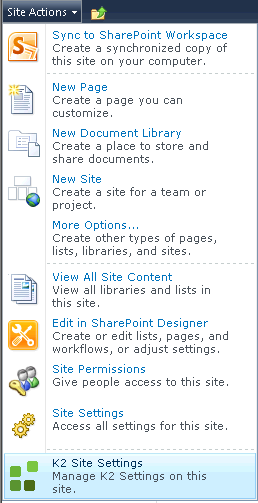
- Select K2 SmartObject Site Lists and Libraries from the SmartObject Management section.
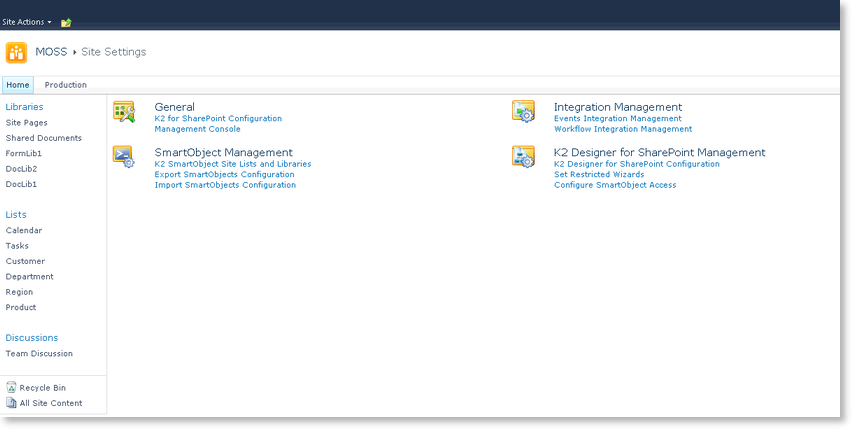
- Select the Site Lists and Libraries that must be used to create the SmartObject. Click the Create button.
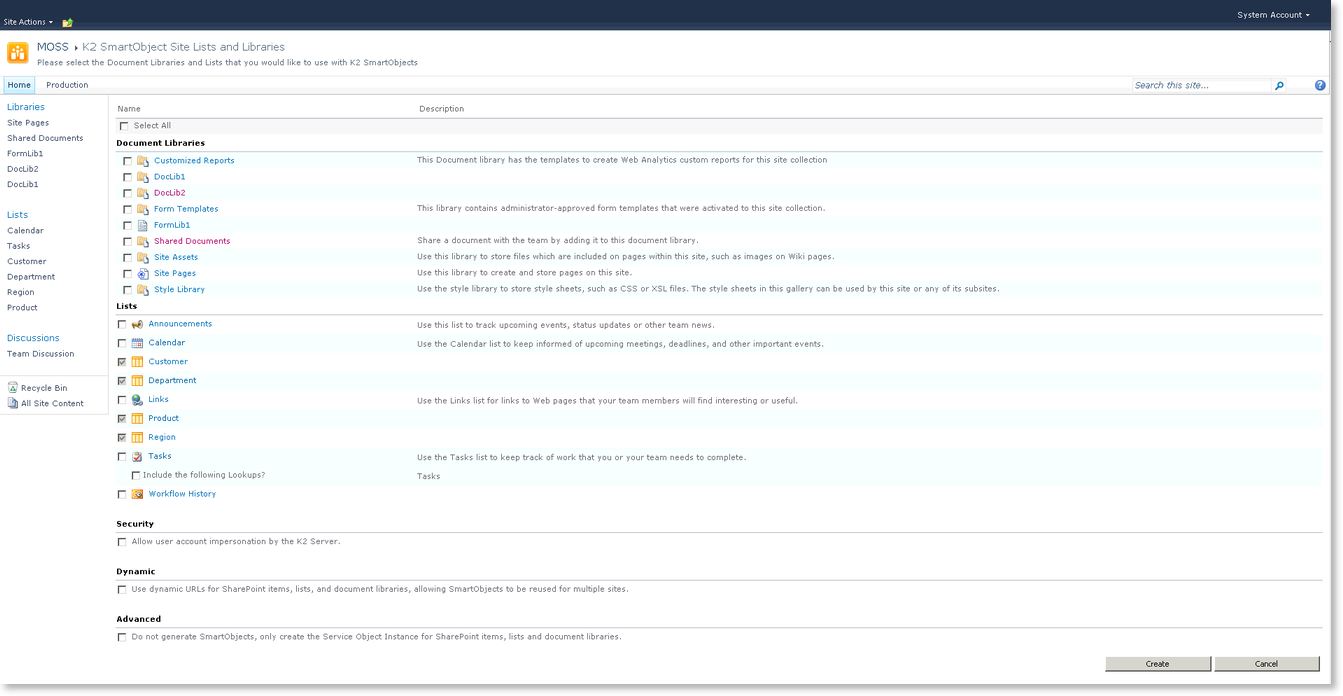
Option Description Security Check this option if you require impersonation by the K2 Server Dynamic Check this option to if you want to reuse SmartObjects for multiple sites Advanced Check this option if you do not want to create SmartObjects, but only create the Service Object Instance Create Click the Create button - Open the Object Browser in K2 Studio and check in the Environment>SmartObject Server(s)>SmartObject Server for the newly created SmartObject. Expand the SmartObject to view the SmartObject Methods and Properties.
 |
Keep a record of the site where the Service Instance was created |
Creating SmartObjects using Visual Studio or K2 Studio
SmartObjects that are created in K2 Designer for Visual Studio and K2 Studio can be made available for use in the K2 Designer for SharePoint. To enable these SmartObjects in the K2 Designer for SharePoint, see Configure SmartObject Access
For more detail on SmartObjects in K2 Designer for Visual Studio or K2 Studio, see the following topics:
K2 Designer for Visual Studio SmartObjects
