K2 Studio - SmartObject Designer
The K2 SmartObject Designer loads into the main design area of K2 Studio when a new item is included in the project. The K2 SmartObject designer contains a number of fields and controls which the developer uses to create the SmartObject. Once the SmartObject creation is complete the new SmartObject resides in the K2 Object Browser. Once a K2 SmartObject is introduced to the K2 SmartBox, it is unilaterally available.
 |
A SmartObject can be created by opening a K2 Project or a K2 SmartObject in K2 Studio. |
 |
The number of properties allowed for SQL based SmartObjects are limited by the Microsoft SQL Server's limitation. |
Information Needed to create a SmartObject
The following details are required at design time when the K2 SmartObject Designer is used to create a new SmartObject.
| SmartObject Creation | |
|---|---|
| Name and Description | A K2 SmartObject requires a Name and Description. The name and description uniquely identifies the SmartObject within the K2 SmartBox Service |
| Properties | The properties are created/added manually by the user |
| Methods | The methods expose the K2 Properties and enable the K2 SmartObject to interact with its associated K2 SmartBox service |
Available Controls
The following controls are used when the SmartObject is created:
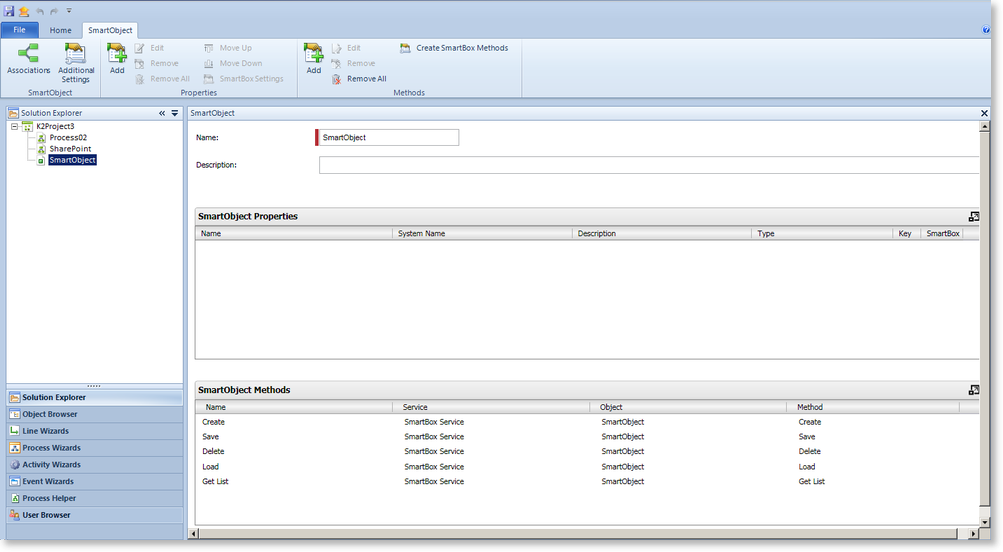
Fig. 1. SmartObject Designer
| Feature | What it is |
|---|---|
| SmartObject Toolbar | Allows the user to configure Associations and Additional Settings |
| Properties Toolbar | Allows the user to configure SmartObject Properties and SmartBox Settings |
| Methods Toolbar | Allows the user to configure SmartObject Methods using the SmartObject Method Wizard |
| Minimize/Maximize SmartObject Properties | Will hide or show the SmartObject properties section |
| Minimize/Maximize SmartObject Methods | Will hide or show the SmartObject Methods section |
