 |
When compiling this e-mail message, the process designer will need to index forward to the Actions Page to first create them and then index back to consume them for the e-mail creation. |
The notification is configured to list the actions created using the Configure Actions wizard page. In other words, the actions configured to direct the flow of the process are also used by SmartActions and leveraged as keywords to action a tasklist item. If the action name specified in the SmartAction does not match an action name in the process, the SmartAction will not succeed.
The e-mail is no different from a normal e-mail compiled for the destination user. However, the e-mail does contain additional data fields which are added to the e-mail at design time. The fields that should be added are described in the table below:
Shown below is an example e-mail with the mandatory task list item fields included. These fields are added automatically when the Event Notification Setting Page is used. The primary mandatory field is the Worklist Item Serial Number which the K2 Server will read from the e-mail when it is received. Additional fields can also be included, but those are optional to enhance the overall comprehensive nature of the notification content.
 |
To add additional fields to the e-mail, click on the ellipse button to open the object browser. Locate the Workflow Context Browser > Workflow Item Instance. Select an additional field and drag it into the e-mail see here for more details: K2 SmartActions Object Browser Resources |
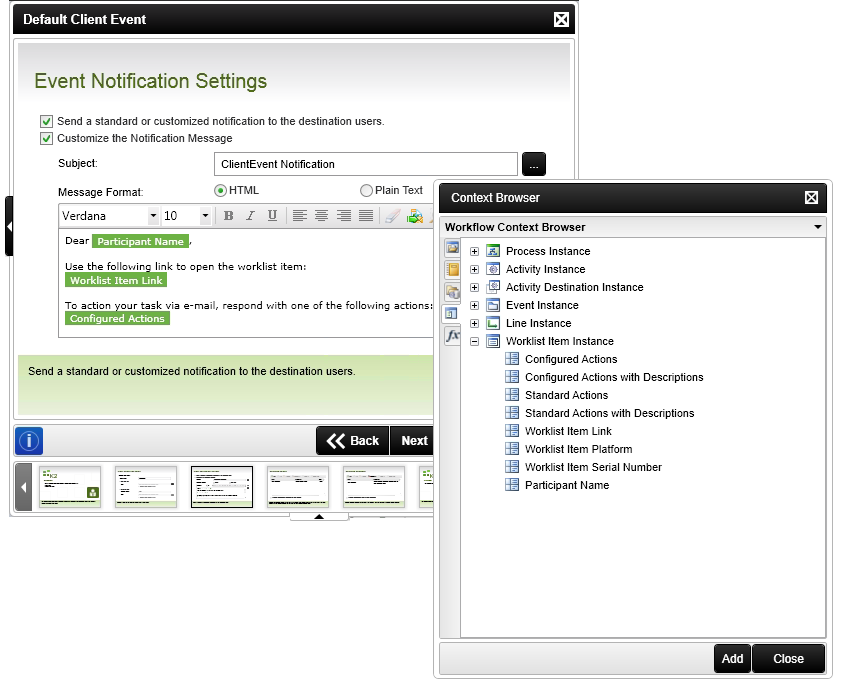
E-mail Response Messages
 |
Modifying the message content within these text files is an Administrator task and can result in incorrect or inaccurate messaging being sent to the information worker. HTML formatted content is not supported at this time. |
In response to the Event Notification responses as described in the above section, the K2 Server will reply with plain text e-mail messages. The message sent to the information worker initially may be an HTML formatted message but the subsequent message will be plain text and the messaging content is configurable.
 |
The message files contain embedded fields which must be preserved if / when changes are made. |
