K2 Designer for SharePoint - Convert Documents
This wizard converts the document to supported Save As formats. Only Word documents will be converted.
Click and drag this wizard onto the designated area on the design canvas to start the wizard.
Fig. 1. Convert Documents - Input Location
| Feature | What it is |
|---|---|
| Referenced document | The document name in the current document library which will be converted |
| SharePoint Site URL | Select the required SharePoint site and library where the document(s) to be converted reside |
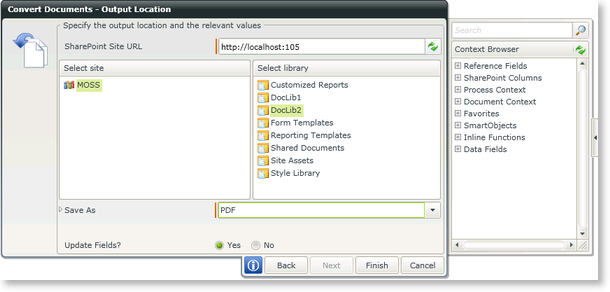
Fig. 2. Convert Documents - Output Location
| Feature | What it is |
|---|---|
| SharePoint Site URL | Select the required SharePoint site and library where the converted document(s) should be saved |
| Save As |
Select the required format of the documents to be converted to. The following types are available:
XPS Document DocumentMakroEnabled Document97 Template TemplateMakroEnabled Template97 MHTML RTF Word XML |
 |
Any of the fields in the Word document (such as the Table of Contents) will be updated before performing the conversion. |
 |
This wizard can also be used in order to only update fields in the document. Simply select the output location the same as the input location, and keep the file type the same, and the document fields (such as the Table of Contents) will be updated when this wizard executes at runtime. |
