CRM Event Wizard - CRM Event Wizard (Advanced)
The Advanced Wizard's user pages are identical to the Default mode, with the exception that the configuration options are introduced to the user and made available at different times during the progress of the wizard through the key stages of the wizard. As can be seen below, the three options are listed and available, but without the sub options as in the default mode.
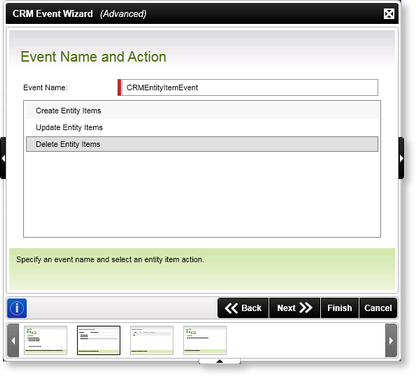
image 1 - Advanced Event Name and Action
If for example the user selects the option to Create Entities, a list of Entities can be created. The user adds an Entity to create by clicking on the Add button and the Create Entity User Page is populated in the same way as the Default Mode. The user can add as many Entities to this list as required, which includes being able to connect to multiple Microsoft CRM Servers and creating entities within multiple servers using the Advanced Mode of the CRM Event Wizard.
 |
This principle of creating Lists applies to all three CRM Event Wizard Options. The Advanced Mode simply enables the user to create a list of CRM related Events and Actions and they are completed as a single client Event. |
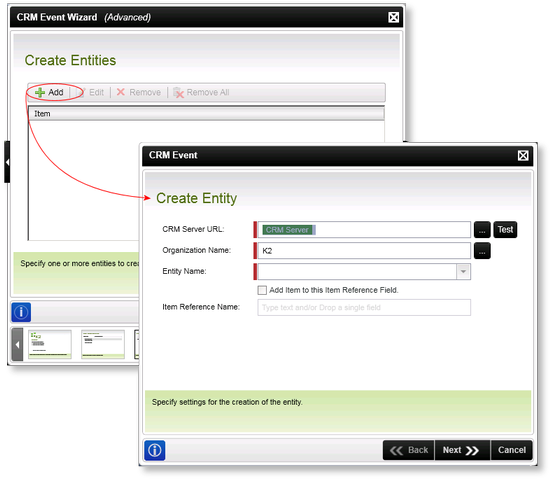
image 2 - Advanced Create Entity
