CRM Event Wizard - Update Entity
The Update Entity page enables the user to identify an existing item with the CRM Service and make alterations based on the details provided.
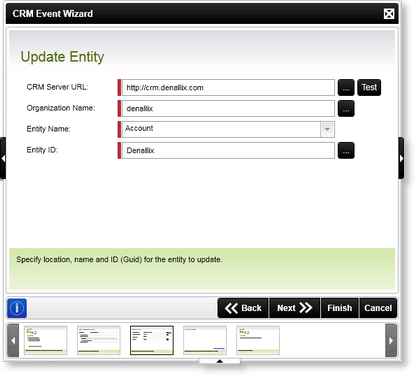
image 1 - update entity
| Update Entity | |
|---|---|
| CRM Server URL | The URL identifying the location of the CRM Server |
| Organization Name | The name of the Organization which exists with in the CRM Server |
| Entity Name | The name of the Entity Account that already exists within the CRM Server |
| Entity ID | Entity reference ID |
| Test |
This button allows the user to test the connection to the CRM Server. Click on the Test button to test the CRM Server connection. If successful the following message will be displayed:
|

