K2 Management Console - How to configure the Service Instance
When configuring an instance for ADService2, the LDAP and NETBIOSNAME entries are semi-colon (;) separated lists to allow multi-domain per service instance.
 |
The sequence of the LDAP entries must correspond with the NETBIOSNAME entries. Example: In this example two domains are configured; Domain1 and Domain2. |
To configure the K2 AD Service2 the following steps needs to be performed:
 |
Open K2 Workspace |
 |
Click on the Management menu and select the Management Console menu item |
 |
Expand the relevant server |
 |
Expand the SmartObject menu item |
 |
Expand the Services item |
 |
Select the AD Service2 |
 |
Click on the Add button |
 |
Enter the LDAP path in the required LDAP text box |
 |
Enter a NetBIOS name in the required NETBIOSNAME text box. NOTE: The sequence in which the LDAP paths were added must correspond to the sequence in which the NETBIOSNAME were added. |
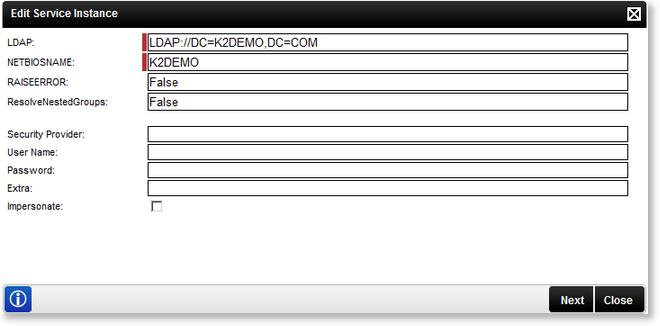
Fig. 1. AD Service
| Service Instance Configuration | |
|---|---|
| RAISEERROR | This can be True or False |
| ResolveNestedGroups | This can be True or False |
| Security Provider: | The security provider label is mapped to the security provider created for the service types. |
| User Name: | User name to access the CRM Server |
| Password: | User Password |
| Extra: | No information is actually required in this field for the CRM5 security providers. We do not use this field during registration, we use the actual URL specified in the instance. |
| Impersonate | The impersonate option allows the K2HostServer service account to impersonate the user. |
| Enforce Impersonation | This is a Pass-through Authentication option. If Enforce Impersonation is not checked, and K2 Pass-through Authentication fails for the impersonated user, the service will revert to the K2 Service Account, and retry. If Enforce Impersonation is checked, the service will not revert to the K2 Service Account if it fails with the impersonated user. |
When configuring the rights the following applies:
- If the User Name and password is configured and the Impersonate checkbox is selected (set to True) the service will ignore the User Name and password and use Impersonate.
- If the User Name and password is configured and the Impersonate checkbox is not selected (set to False) the service will use SQL Authentication.
- If the User Name and password is not configured and the Impersonate checkbox is not selected (set to False) the service will use the K2 Service Account.
- If only the User Name and password is configured the service will use SQL Authentication.
 |
Stored procedures that return multiple record sets are not currently supported. |
Edit AD Service
To edit a Service Instance, select the Service Instance, then click Edit. The Edit Service Instance screen will be loaded with the information as provided previously. Edit the information as required and click Save.
