You must tag templates for delivery with Adobe Sign.
After you have added an Adobe Sign Delivery Option to your DocGen Package, you must tag your template with Adobe Sign Agreement fields and form fields if you intend to have recipients fill in any additional information relating to the agreement. The Adobe Sign Agreement fields can be found in the Field Tagger and you can use the tags in any document.
Tag templates for Adobe Sign
When you are ready to tag your template for an Adobe Sign delivery, navigate to DocGen Packages and select the DocGen Package you wish to edit. Once you are in the DocGen Package Detail Page, open the Field Tagger and prepare your templates for tagging.
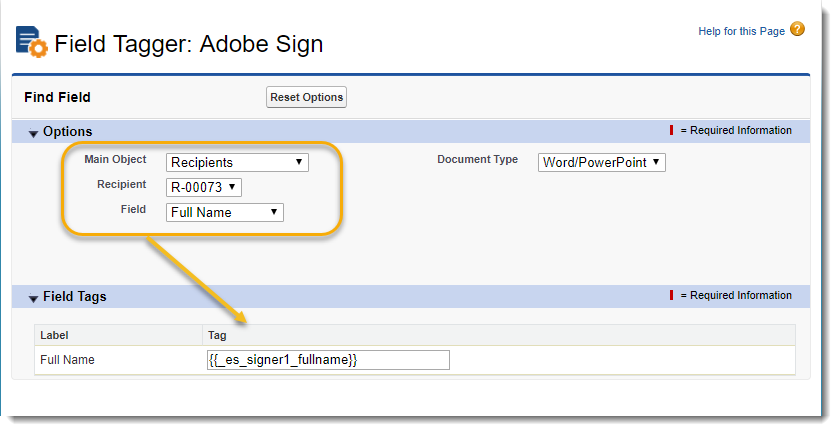
With the Field Tagger open, select Recipients in the Main Object field. This will initiate a new dropdown list of all your recipients. Next you must select the appropriate recipient in the Recipient field. Finally, select the Agreement Fields you wish to use from the Field list. All of these selections will result in a field tag being generated in the box under Field Tags. Drag and drop the Agreement tags into your document in the appropriate spots.
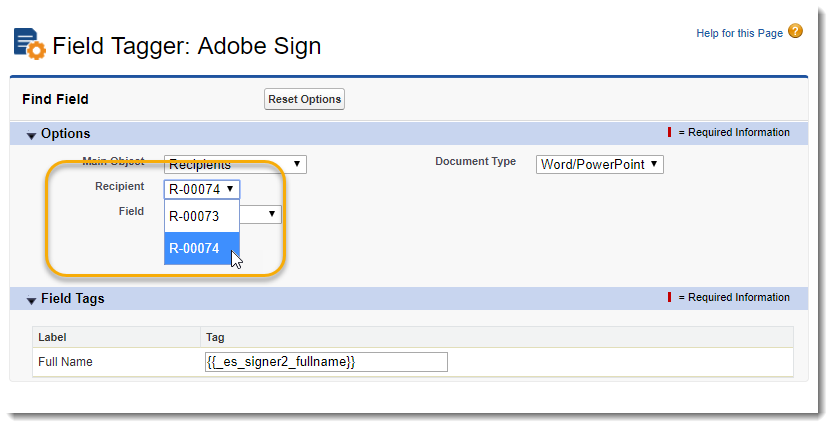
Be sure to switch between Recipients and place the proper tags in the appropriate places. Each recipient should have a unique number associated with his/her Agreement tags.
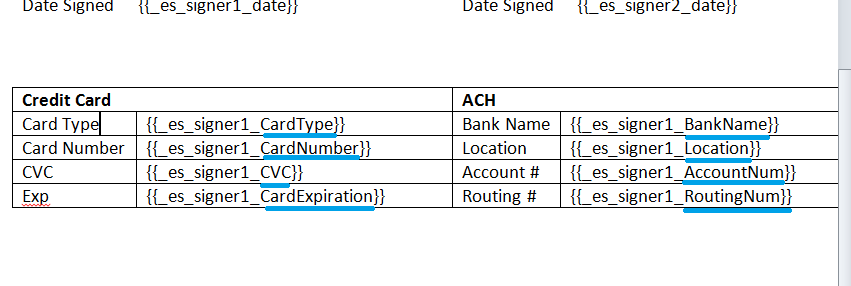
Finally, to create fill-able form fields for your Adobe Sign Agreement, paste an Agreement tag for the appropriate recipient in the areas you want form fields to appear. Then replace the Agreement label (Examples: signature, fullname, and date) with a custom made label (for example, CardType or CardNumber). These custom made labels cannot match any of the Adobe Sign Agreement tags.
Note: After you tag your templates, change the font color of the tags to match the background of your document. This makes the tag invisible in the PDF output document, but allows the signing service to tag the documents.
Once you are done tagging your templates, make sure to upload or replace them in Salesforce and include them in a DocGen Package.
