How to add data mapping to a DocGen Package.
After you have sent, signed and completed an Adobe Sign Agreement, you can use it to create a Data Mapping. A Data Mapping can be tied to a DocGen Package and used to import Adobe Sign Form Field values back into your Salesforce Objects.
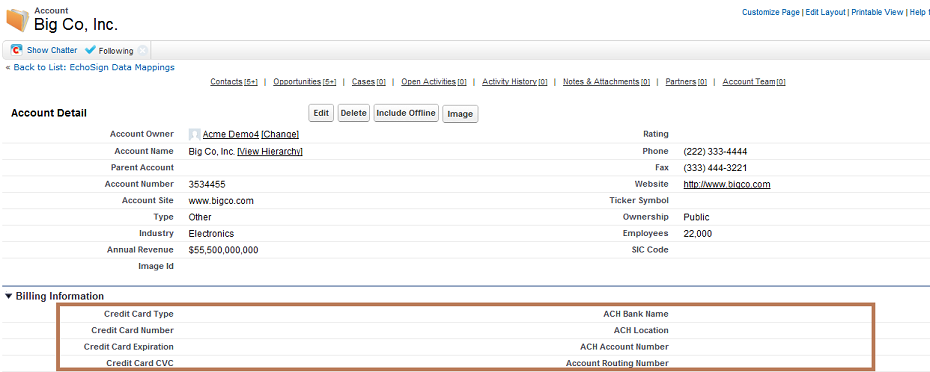
In our example, we will update the Account Credit Card and ACH fields with the Adobe Sign Form Fields. Also, we will update the Opportunity Stage field to a static value of Closed Won.
Create a Data Mapping
To create a Data Map, navigate to the Adobe Sign Data Mappings Object and select the New Adobe Sign Data Mapping button. This will initiate the Data Mapping interface:
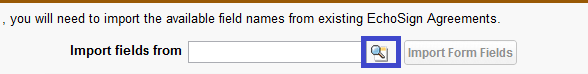
First, you should select the lookup icon, which will produce a list of old Adobe Sign Agreements from which you can import Adobe Sign Form Fields.
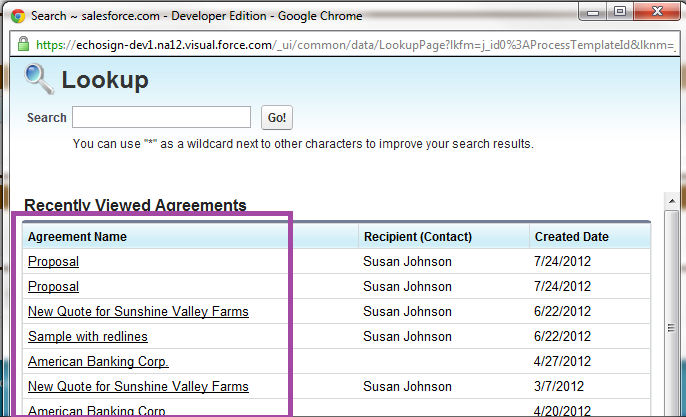
The lookup icon will open a new window where you can select a previously completed Adobe Sign Agreement from a list of Adobe Sign Agreements.
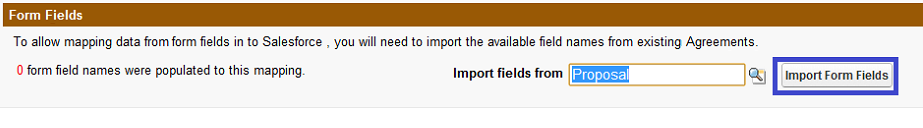
Once you have chosen an Agreement, select the Import Form Fields button to bring in your Adobe Sign form fields and tie them to a Salesforce field.
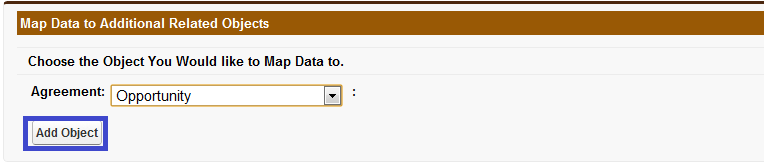
After your form fields are imported, begin to Add Objects for you to update. In our example, we need to add the Opportunity and Account objects to the Data Mapping.
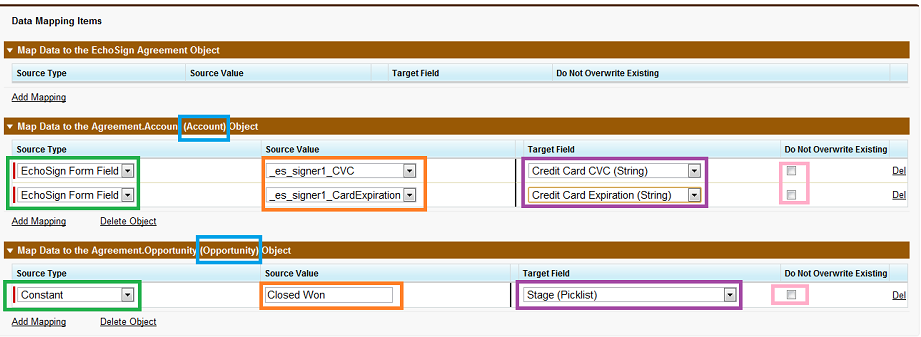
There should be a section bar for each object you add to the Data Mapping. Within each object, you must select the following:
- Source Type - Here you must select what the source of your update will be. Your options are:
- Adobe Sign Form Field - These are fields that you have created with custom Adobe Sign tags within your DocGen Package Documents. They are fields the Adobe Sign recipients can fill in.
- Constant - Constants are static values which are defined in the Source Value field.
- Agreement Field - These are values derived from the signing of the Adobe Sign Agreement. Example: DateSigned, DateSent.
- Source Value - This will be the value your Salesforce fields are updated with. If you chose Constant as a source type, you must enter static text here. If you selected Adobe Sign Form Field as your source type, you must select the Form Field here. A list should have already been imported from a previously signed Agreement.
- Target Field - Here you must choose which Salesforce field from your object will be updated with the source value.
- Overwriting - Check the Do Not Overwrite Existing option if you do not want Adobe Sign to replace values that already exist in the Target Field selected.
Once you complete the Data Mapping, select save and then assign the New Data Mapping to a DocGen Package.
Add Data Mapping to a DocGen Package
To assign a Data Mapping to a DocGen Package, you must navigate to DocGen Packages and select the DocGen Package you wish to edit. Open the Adobe Sign Delivery Option you wish to tie the Data Mapping to in the Delivery Options related list.
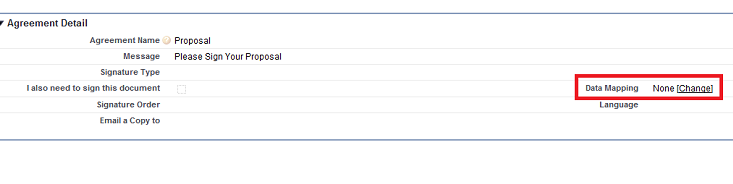
You should see a Change link next to the Data Mapping field. Select the link:
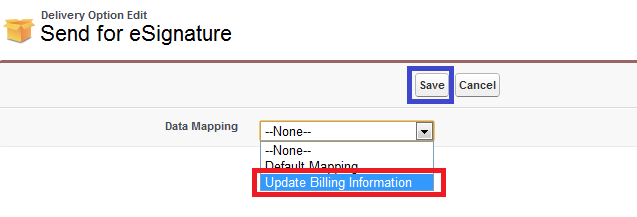
You should be taken to a list of all your available Data Mappings. Select the New Data Mapping you've created and select Save. This will tie the Data Mapping to your DocGen Package.
The next time you complete the Adobe Sign Agreement sent from this DocGen Package, your Salesforce object will be updated.
