Task
A task contains the instructions for Nintex RPA LE.
A botflow A file that stores the actions and variables designed to automate tasks. can contain many related and unrelated tasks.
When a new botflow is created a task named New Task is created.
Create a task
To create a task:
- Click Add Item (
 ) on the Botflow Pane.
) on the Botflow Pane. - Click Task.
- Enter the task Name.
- Optionally, add Notes to the task to document any special instructions or functionality.
- Click OK to save the task.
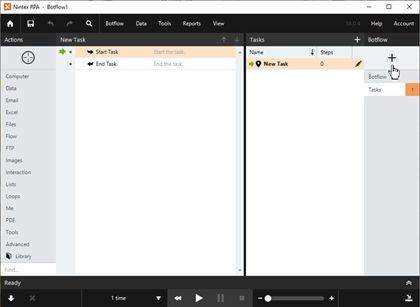
The Task window displays.
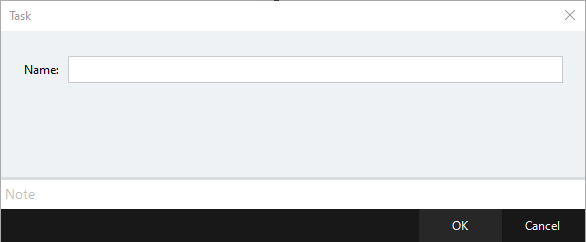
The name must be unique and cannot match the name of any other task in the botflow.
Manage tasks
To manage tasks:
- Navigate to the Task on the Botflow Pane.
- Right-click the Task.
The Content Menu displays.
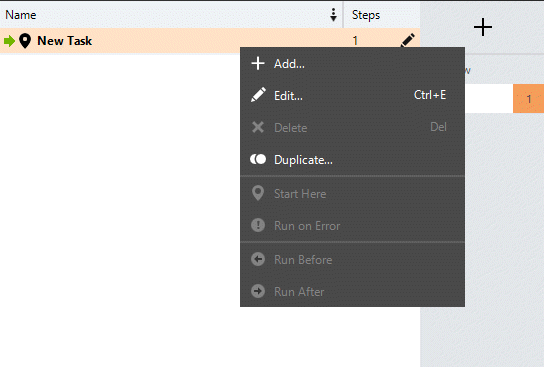
Use the Context Menu to add, edit, delete and duplicate Tasks.
The default Task can be renamed.
Define task types
To define a task type:
- Navigate to the Task from the Botflow Pane.
- Right-click the Task.
- Click Start Here to designate a Task as a Starting Point for your Botflow
- Click Run On Error to automatically run an Action's Error settings.
- Click Run Before to set a task to run before another action in a botflow.
- Click Run After to set a task to run after another action in a botflow.
The Content Menu displays.
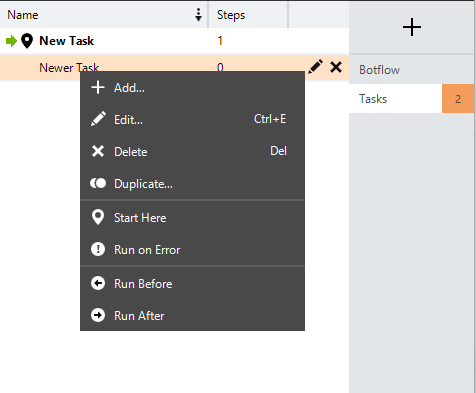
Task window field descriptions
| Field or button | Description |
|---|---|
| Name | Enter a name to identify the task. |