Working with the ConfigurationProperty control
The ConfigurationProperty control provides a single row with either one or two columns within the parent template control.
Registering the control
The following Register directive registers the ConfigurationProperty control for use on a configuration page.
<%@ Register TagPrefix="Nintex" TagName="ConfigurationProperty" src="~/_layouts/15/NintexWorkflow/ConfigurationProperty.ascx" %>
Declaring the control
The following example illustrates how to add a ConfigurationProperty control to a ConfigurationPropertySection control on a configuration page.
<Nintex:ConfigurationPropertySection runat="server" Id="MainControls1">
<TemplateRowsArea>
...
<Nintex:ConfigurationProperty runat="server" FieldTitle="Optional setting 1" RequiredField="False">
<TemplateControlArea>
...
</TemplateControlArea>
</Nintex:ConfigurationProperty>
...
</TemplateRowsArea>
</Nintex:ConfigurationPropertySection>
Implementing the control
The ConfigurationProperty control provides a single row with either one or two columns, as shown in the following example. By default, the control presents a single row with two columns, in which the first column displays the contents of the TemplateLabelArea property and the second column displays the contents of the TemplateControlArea property.
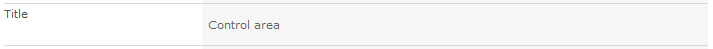
The appearance of the control can be adjusted in the following ways:
-
The title of the control can be set in the FieldTitle property.
-
The description of the control can be set in the FieldDescription property.
-
The CSS style attributes used to style the row can be specified in the Style property.
-
If the RequiredField property is set to true, an asterisk (*) character is displayed after the text of the title in the TemplateLabelArea, to indicate that the control area represents a required field.
-
If the SingleColumn property is set to true, then only the first column, containing the contents of the TemplateLabelArea property, is shown.
Note: Nintex recommends that you use the SingleColumnConfigurationProperty control, instead of setting the SingleColumn property to true.
-
The styles used for the cells that contain the TemplateLabelArea and TemplateControlArea can be independently specified, by setting the values of the LabelCellStyle and ControlCellStyle properties, respectively, to a valid CSS style.
-
The default cell widths for the cells that contain the TemplateLabelArea and TemplateControlArea can be independently overridden, by setting the values of the LabelWidth and ControlCellWidth properties, respectively, to a valid width value.
See Also
Concepts
Operations
Working with configuration pages
Implementing template controls