Unable to connect Nintex Bot to Nintex RPA Central
If you are unable to connect Nintex Bot to Nintex RPA Central, use the three troubleshooting solutions below to reestablish a connection between Nintex Bot and Nintex RPA Central.
Solution 1: Check URL
Ensure that the correct Nintex RPA Central URL is configured in Nintex Bot. For more information, see Install and configure Nintex Bot.
Solution 2: Check security certificate
If you are seeing a "Not secure" error message, as pictured below, follow these instructions:
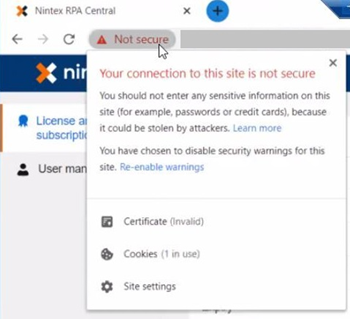
-
Click on the message to see why your connection is not secure.
-
Follow the instructions below based on the status of your certificate:
 If the certificate is expired
If the certificate is expired
-
Create a new certificate. For more information, see Set your Nintex RPA Central URL and security certificate.
-
Install the new certificate in the Trusted Root of the Nintex RPA Central machine and copy that certificate to the Personal root of all bot machines. The certificate only needs to be in the Personal root of the bot machine, but there are certain circumstances when it needs to be in the Trusted Root as well.
 If the certificate is not expired
If the certificate is not expired
-
Find the correct certificate in Nintex RPA Central in the Trusted Root and copy it to the Personal Root of the Bot machine.
-
If the certificate becomes valid after copying it, try to connect to Nintex Bot again.
-
Solution 3: Restart the Nintex RPA LE service
-
Open Task Manager on the machine that has Nintex Bot installed.
-
End RPAStarter.exe if it's still running.
-
Ensure that the user account where the Nintex Bot is installed has user permissions on the Nintex RPA Central host machine.
-
Start or restart the Nintex RPA LE service.
Note:If you are unable to start the Nintex RPA LE Service:
-
Press Ctrl + Shift + Esc to open the Task Manager.
-
In the Processes tab, find RPACentral.ServiceHost.
-
Right click and select End Task.
If the service has not ended, end it via command line:
-
Click Start > Run, or click Start > type services.msc, and press Enter.
-
Look for the Nintex RPA Central service, check the Properties, and identify the service name.
-
Open a command prompt and type sc queryex [servicename].
-
Identify the PID (Process ID).
-
In the same command prompt, type taskkill /pid [pid number] /f.
-
-
In C:\ProgramData\Foxtrot Suite, open the FTSessionControl.cfg file in Notepad or any text editor, and ensure that the value for [RPACentral]/URL matches the configured Nintex RPA Central URL. If it doesn’t match, change it and save the file.
-
Open Services and restart the Nintex Bot service.
-
Check if Nintex Bot is now connected to Nintex RPA Central.