Target SAP
Enterprise Central Component (ECC) 6.0 is the latest release of SAP Enterprise Resource Planning (ERP) with Enhancement Pack 8 (EhP 8). Nintex Bot supports targeting for SAP GUI for Windows version 7.60 and earlier (front-end GUI), SAP S/4HANA, and SAP Fiori using the newer Chromium-based browser (Microsoft Edge or Google Chrome) versions.
To target An element within an application Nintex RPA LE interacts with, such as a button, text field, or checkbox. SAP, configure it work with Nintex Bot:
- First try SAP application configuration.
- If that does not work, try SAP server configuration.
Note: You must have an Enterprise License and subscription to target SAP or execute actions created against this application.
SAP application configuration
-
Verify with your SAP administrator that S_SCR authorization is granted for all required users.
-
In SAP, navigate to Options.
- Navigate to Scripting.
- Select only the Enable scripting option.
- Click Apply to save your changes
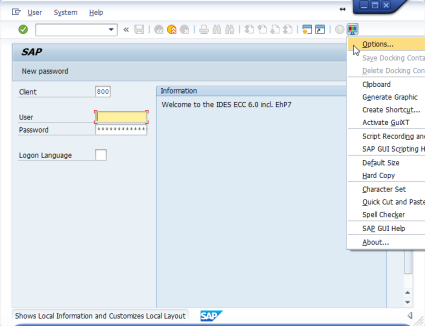
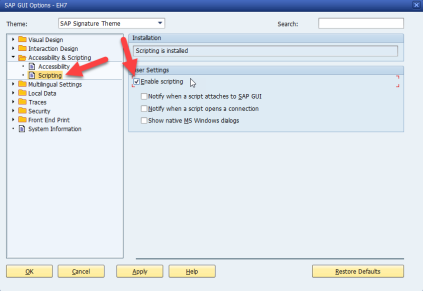
Note: If a message stating that scripting is not installed displays, continue with SAP server configuration.
SAP server configuration
- Log in to your SAP server.
- Run transaction RZ11.
- Specify the parameter name sapgui/user_scripting.
- Click Display.
- Change the value of sapgui/user_scripting to TRUE.
- Click Save.
Note: If a message stating that the parameter name is unknown displays in the status bar, install the latest support package.