
|
 |

|
 |

|
 |

|

|
This action allows the workflow to perform basic calculations at runtime for use within other actions in the workflow.
To use the workflow action:
-
Locate the action in Workflow Actions Toolbox (located on the left hand-side);
-
Click on the Category listings to reveal the actions; OR
-
Search for the action using a keyword.
-
Select the action, drag it onto the design canvas and drop it onto a design pearl.
Alternatively
-
Left-clicking the pearl, mouse-over Insert Action and then the Categories to reveal the actions, click the required action from the list.
To change the settings used by the action:
-
On the action’s title click the down arrow to activate a drop-down
-
Select Configure; OR
-
Double-click the action's icon.
For more information on the other options in the drop-down, please refer to the Getting started with the Nintex Workflow designer.
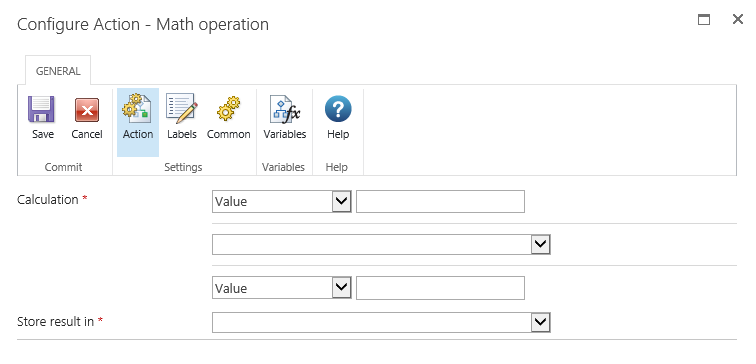
Options within this action
Calculation
To configure this action, two values need to be specified as well as the operation.
The mathematical operations available to be selected are:
- Plus
- Minus
- Divided by
- Multiplied by
- Modulus
Enter the value manually or use Lookups to reference variables and reference fields.
Store result in
The result of the Calculation needs to be stored for future reference. The dropdown list will present the available workflow variables.
To create a variable, click the Variables button. For more information, see Workflow variables.