
|
 |

|
 |

|
 |

|

|
This workflow action can be used to terminate any running or errored workflow on the current item.
To use the workflow action:
-
Locate the action in Workflow Actions Toolbox (located on the left hand-side);
-
Click on the Category listings to reveal the actions; OR
-
Search for the action using a keyword.
-
Select the action, drag it onto the design canvas and drop it onto a design pearl.
Alternatively
-
Left-clicking the pearl, mouse-over Insert Action and then the Categories to reveal the actions, click the required action from the list.
To change the settings used by the action:
-
On the action’s title click the down arrow to activate a drop-down
-
Select Configure; OR
-
Double-click the action's icon.
For more information on the other options in the drop-down, please refer to the Getting started with the Nintex Workflow designer.
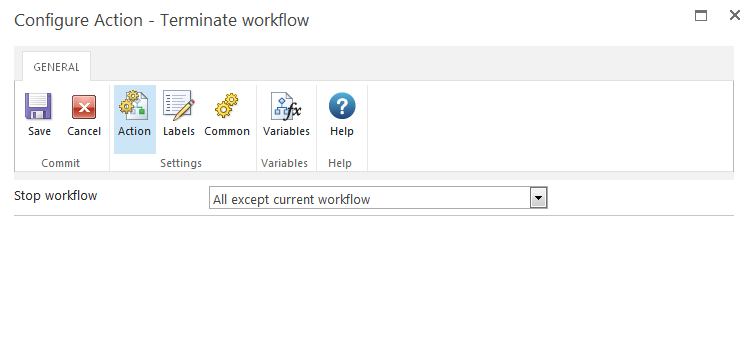
Options within this action
Stop workflow
Select a workflow from the drop-down box. Either select a specific workflow that has been associated with the parent list or All except current workflow which will terminate all other workflows except the current.
Note: Only workflow instances on the current item will be terminated.