
|
 |

|
 |

|
 |

|

|
* This topic applies to Nintex Workflow Enterprise Edition only
This workflow action will disable or remove a user from an Active Directory store.
To use the workflow action:
-
Locate the action in Workflow Actions Toolbox (located on the left hand-side);
-
Click on the Category listings to reveal the actions; OR
-
Search for the action using a keyword.
-
Select the action, drag it onto the design canvas and drop it onto a design pearl.
Alternatively
-
Left-clicking the pearl, mouse-over Insert Action and then the Categories to reveal the actions, click the required action from the list.
To change the settings used by the action:
-
On the action’s title click the down arrow to activate a drop-down
-
Select Configure; OR
-
Double-click the action's icon.
For more information on the other options in the drop-down, please refer to the Getting started with the Nintex Workflow designer.
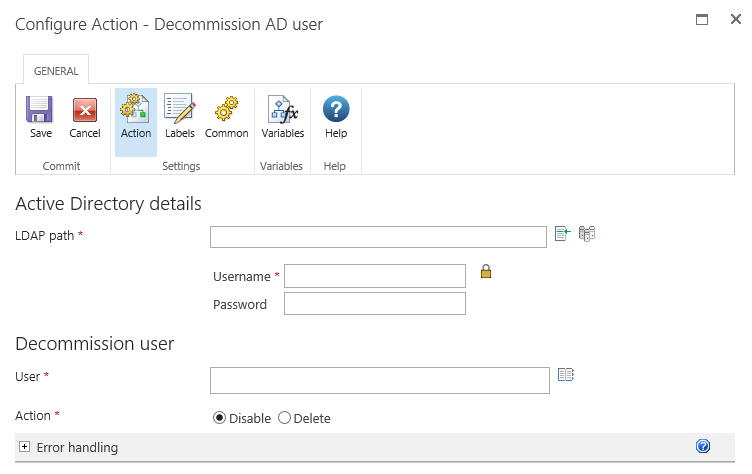
Options within this action
Active Directory details
LDAP Path
To configure the LDAP Path, refer to the LDAP Picker for more information.
Decommission user
User
The username (sAMAccountName) of the Active Directory entry.
Action
Whether to disable or delete a user.
- Disable ticks the 'Disabled' option against the Active Directory user.
- Delete will permanently remove the user from Active Directory.