
|
 |

|
 |

|
 |

|

|
This workflow action creates a new list item in a list within the current site.
To use the workflow action:
-
Locate the action in Workflow Actions Toolbox (located on the left hand-side);
-
Click on the Category listings to reveal the actions; OR
-
Search for the action using a keyword.
-
Select the action, drag it onto the design canvas and drop it onto a design pearl.
Alternatively
-
Left-clicking the pearl, mouse-over Insert Action and then the Categories to reveal the actions, click the required action from the list.
To change the settings used by the action:
-
On the action’s title click the down arrow to activate a drop-down
-
Select Configure; OR
-
Double-click the action's icon.
For more information on the other options in the drop-down, please refer to the Getting started with the Nintex Workflow designer.
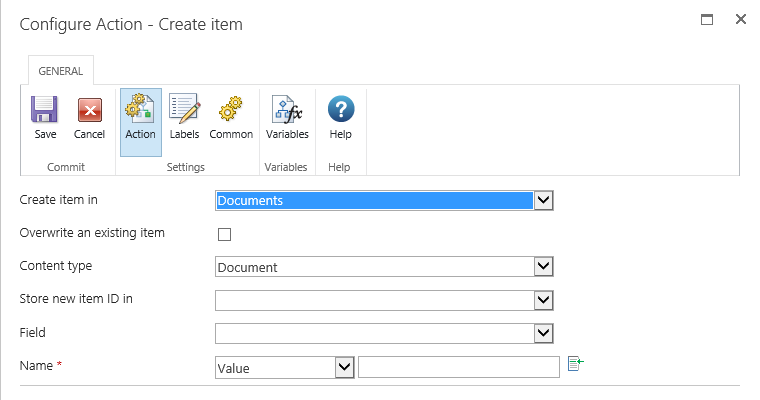
Options for this action
Create item in
Used to select a list in which to create an item.
Content Type
Used when creating the item. If a folder content type is selected, a folder is created. Likewise, if a document content type is selected, the appropriate blank template will be used.
Overwrite an existing item
To overwrite an existing item in the destination library tick this check box. If this option is not selected, an identifier will be appended to the filename. This applies to libraries only.
Store new item ID in
The created item will be assigned an ID. This new item ID can be stored in a List Item ID Workflow Variable. For more on using variables, please refer to information on Workflow Variables, please refer to Workflow variables.
Field
Available fields that can be added to the created item will be dependent on what fields have been created in the destination list. For each field in the drop down list, a value can be added either manually or based on a dynamic element provided by Insert Reference ![]() .
.