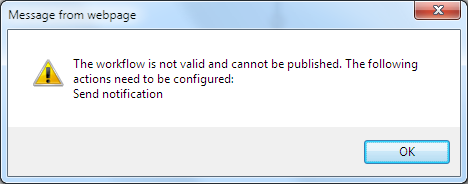|
 |

|
 |

|
 |

|

|
Before a workflow becomes available to users within SharePoint lists and libraries it must be published.
To publish a workflow:
Note: Not all users have permission to publish workflows. For information about which users can publish workflows, please refer to the Security Settings.
The process of validation and publishing may take a few seconds before the published message is shown:
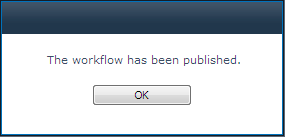
If there are errors in the workflow, including actions that are not configured, the workflow will not publish, and the following message is displayed: