Actions Panel
The Actions Panel allows you to action the a task with the actions defined in the workflow (known as configured actions) or with standard system actions such as share, redirect, and sleep. You can also add attachments and comments using the Actions Panel.
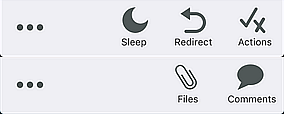
The following options are available:
- Sleep: Pauses or suspends a task for a period of time. To view only sleeping tasks, tap the Sleeping task filter. You can wake sleeping tasks to return them to your Inbox.
- Redirect: Sends the task to another person for completion. The task is removed from your Inbox and appears in the other person's Inbox. To use this feature, search for and then select the person to whom the task is redirected.
- Actions: Displays the actions available for the task, such as Approved or Declined. Note that these actions are defined in the workflow.
- Share: Share the task with someone else. When you share a task, that task appears in your own Inbox as well as in the Inbox of the person you shared it with. When the first person opens the task, it is removed from the other person's Inbox. To use this feature, search for and then select the person with whom to share the task.
- Files: Allows you to attach images and videos to the current process, for example, a photo of a receipt for an expense.
- Comments: Allows you to add of comments to the current process.
For information see the Actioning Tasks topic.