Waking Up a Task
This topic describes how to wake up a sleeping task in K2 Mobile.
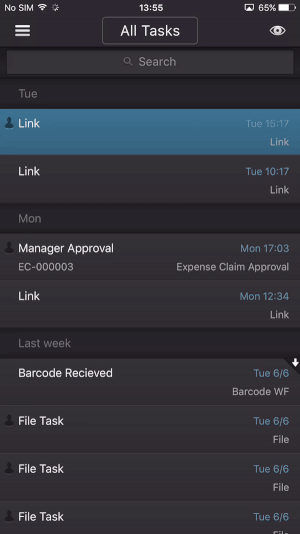
- Select the Sleep filter on the Task List Menu Bar.
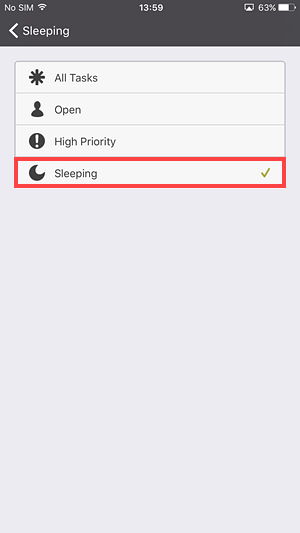
- Open the sleeping task.
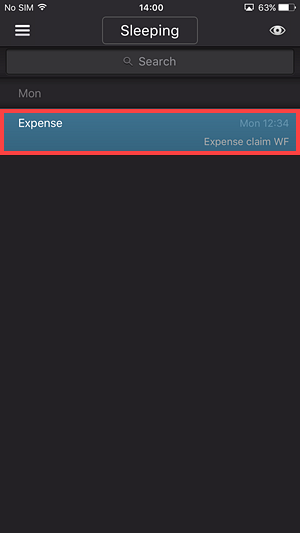
- Tap the Sleep button.
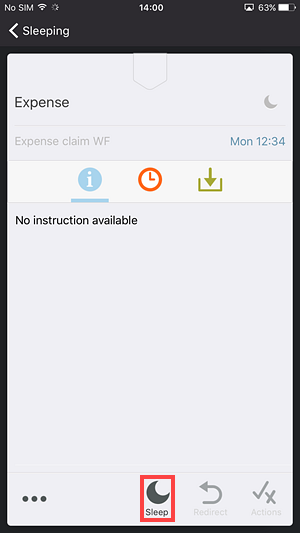
- Tap the Wake Me Up! button.
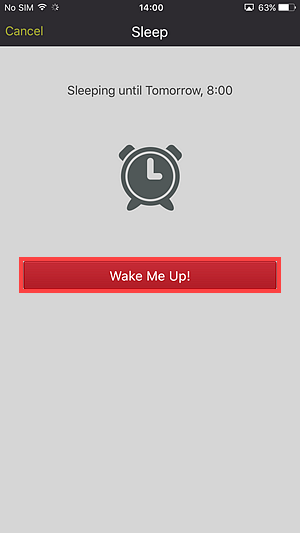
- The task is returned to your Inbox.