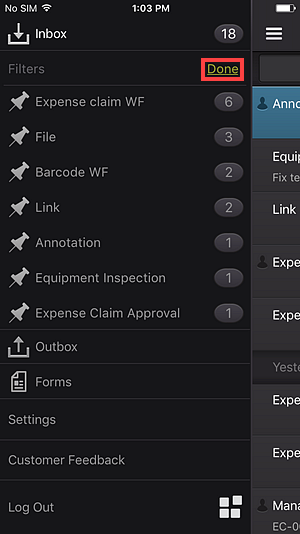Workflow Filters
You can apply filters to display only the tasks for certain workflows, and you can use pins to sort tasks in a specific order.
Tap the Menu icon or swipe right to edit the filters.
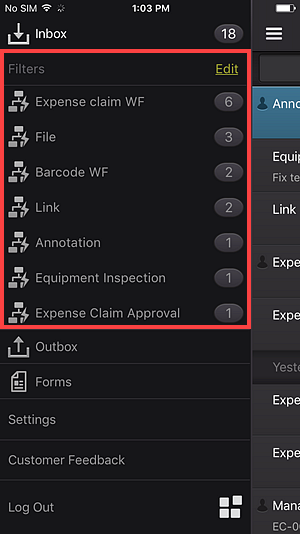
Tapping Edit allows you to pin workflow filters by tapping the pin icon. The pin icon is highlighted when enabled. Items with the lightning bolt (shown above) indicate unpinned items.
If there is more than one pinned filter, you can reorder the filters by dragging the drag icon (the 3 horizontal lines) to the desired position. Once you tap Done, the pinned items are moved to the top of the task list.