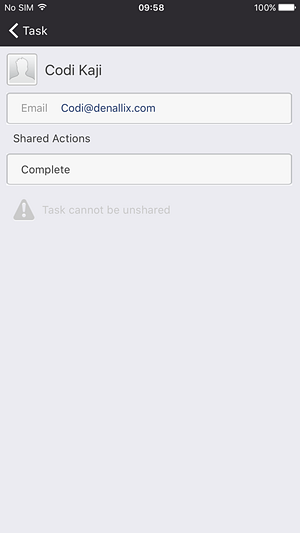Sharing a Task
This topic describes how to share a task. A task can be shared in two places:
- From the task card
- From the form
Sharing a Task Using the Task Card
Share a task using the Share button in the Actions Panel on the Task Card.
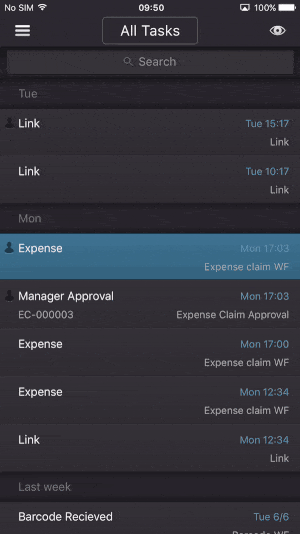
- Select a task from the Inbox.
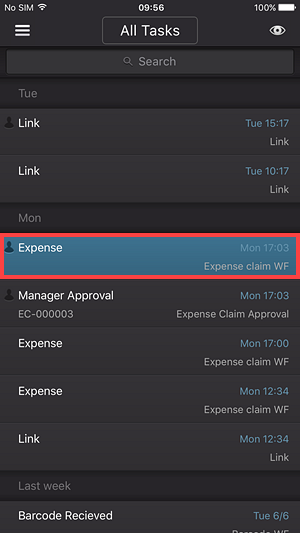
- Tap the ... button.
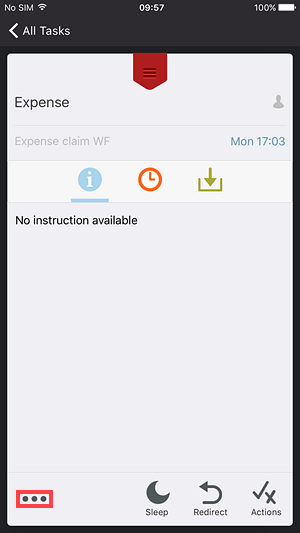
- Tap Share With.
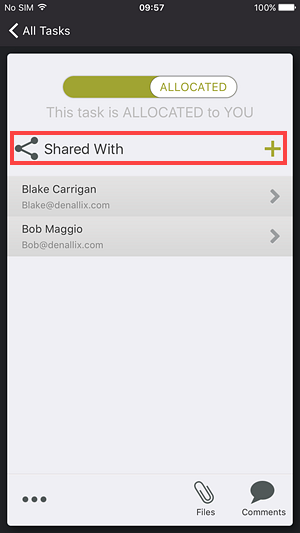
- Search for a person to share the task with, or select a user from the Recent, Workflow, or Team tabs.
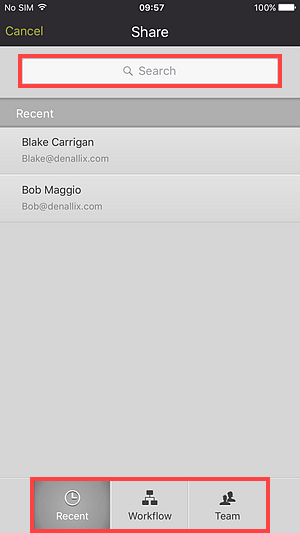
- Select the person.
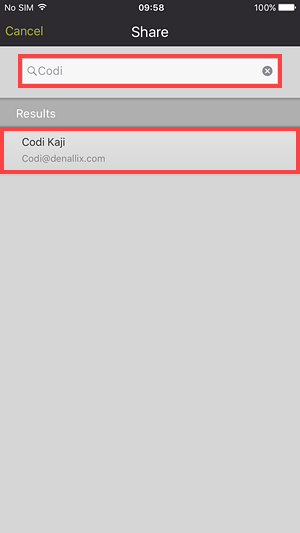
- The shared person is added to the task card.
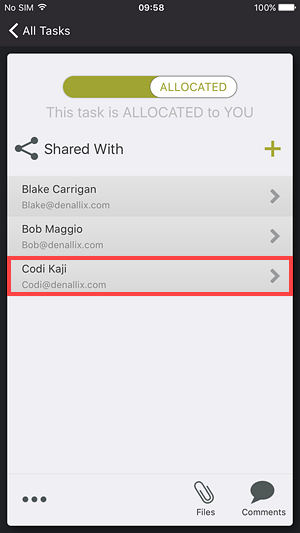
- You can tap the Shared User, to display their details.
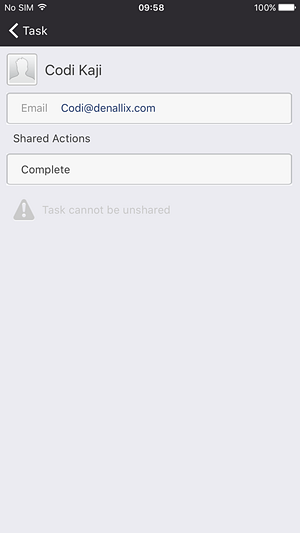
Sharing a Task Using the Form
Share a task using the Share button in the Actions Panel on the form.
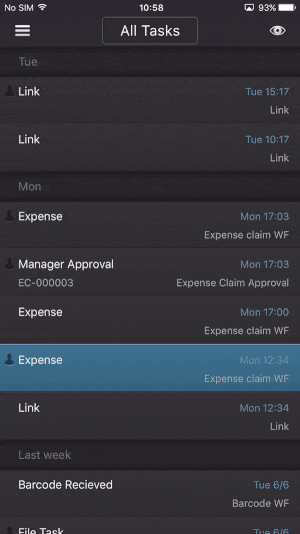
- Select a task from the Inbox.
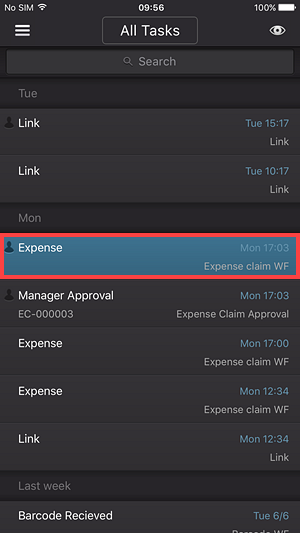
- Tap the Form button.
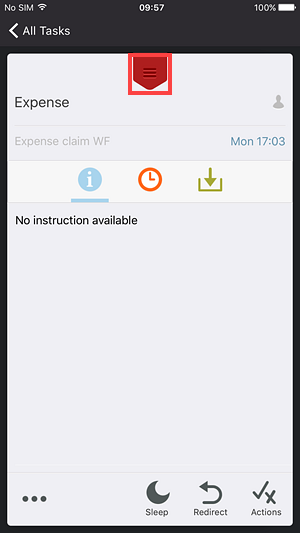
- Tap the ... button.
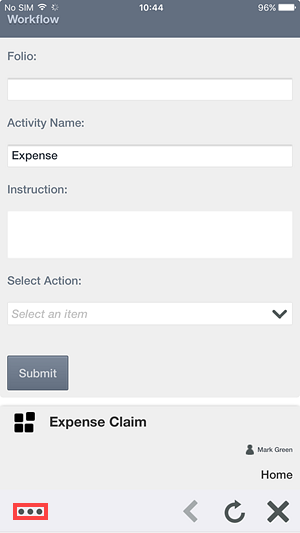
- Tap Share.
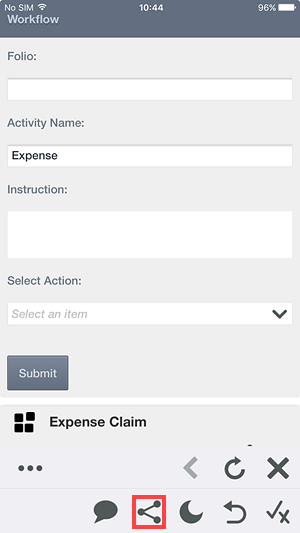
- Tap Share With.
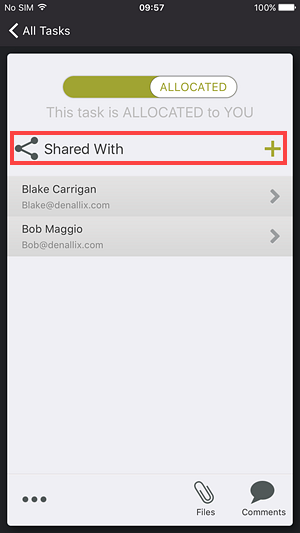
- Select the person.
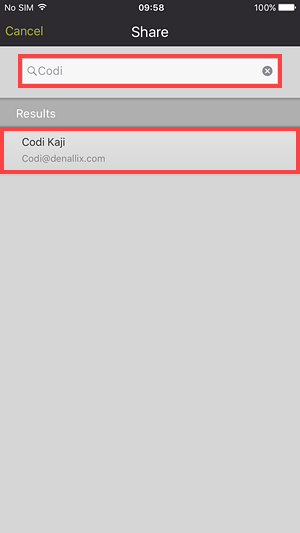
- The shared person is added to the task card.
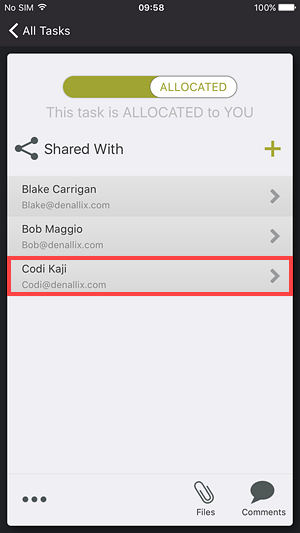
- Tap the Shared User, to display their details.