Allocating and Releasing Tasks
Tasks in your Inbox can be allocated to you or released to others for them to action.
Allocating a Task
This section contains information about how to allocate a task to yourself.
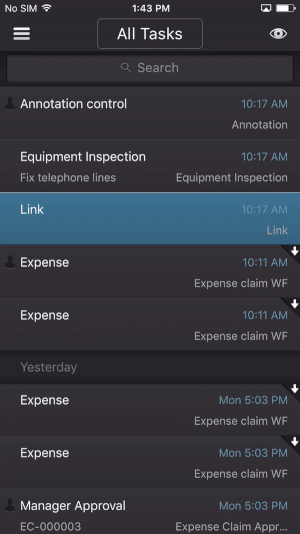
- On the Task Card Detail, tap the ... button.
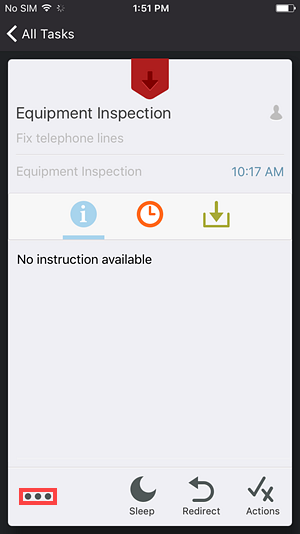
- Slide the Available slider to the right.
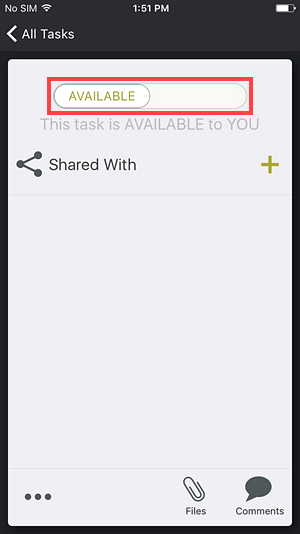
- The task is allocated to you and is no longer available for other users to action.
Releasing a Task
This section contains information about how to release a task.
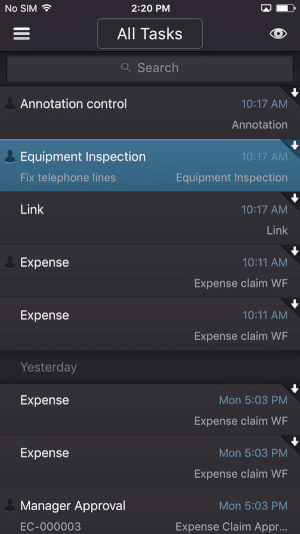
- On the Task Card Detail, tap the ... button.
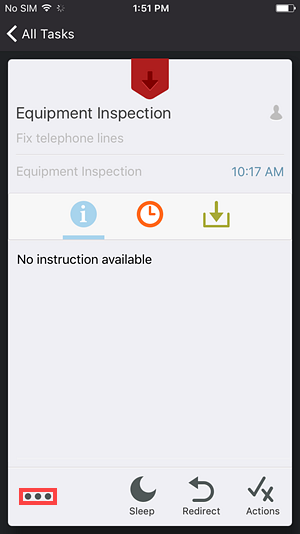
- Slide the Allocated slider to the left.
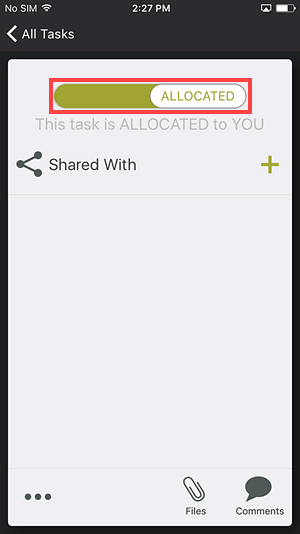
- The task is released and is available for everyone originally assigned the task to action.