Quick Actions
Quick actions allow you to action tasks in your Inbox without opening the task.
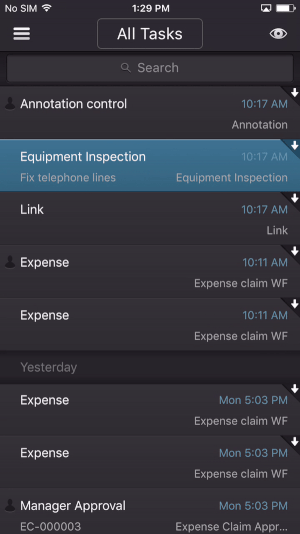
If there is a SmartForm or URL for the task, the page icon is displayed. The Sleep and Actions icons are always shown.
- Select a task from the Inbox.
- Swipe left on the task to view the Quick Actions options.

- Select your action.