Android Known Issues
The following topic discusses known issues related to the Android app.
There are limits to the file attachments function and offline forms for some Android versions. The limits are as follows:
- Jelly Bean (Android 4.1-4.3.1): attachments can be uploaded, but not downloaded
- KitKat (Android 4.4-4.4.4, 4.4W-4.4W.2): attachments cannot be uploaded or downloaded and offline forms are not supported
To fix this, browse to %\K2 blackpearl\K2 smartforms Runtime\Runtime\Script\ on the sever and edit the Mobile Bridge.js file:
From: _mobileResponseTimeout: 500, //time to wait for the mobile app to respond.
To: _mobileResponseTimeout: 1000, //time to wait for the mobile app to respond.
After logging in to K2 Mobile the following message is displayed:

This is due to the app checking for any 401 errors. If any are found the app gives you an option to update your password via the sign in button.
Follow the steps below to resolve this issue:
-
Click the sign in button.
-
The sign in page opens.
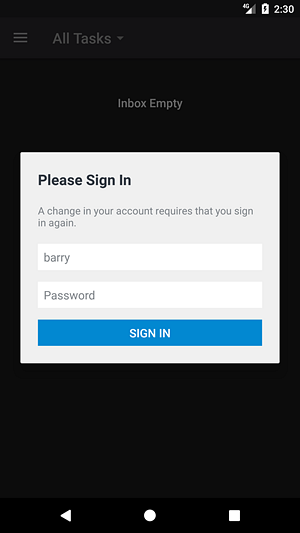
-
Enter your password and click sign in.
- Your password is updated and the error no longer displays.
Reasons for Updating your Password:
- If you updated your password, prior to logging in to the app.
- If your password has been changed on your server by system administrator, the app requires you to update the app password to the new password via the Sign In button.
Google's Inbox app has a known issue where attachments managed programmatically do not get sent. K2 recommends you use another email app, Gmail for example.
If the device location service is off and a form tries to get your geographical location, the form prompts you to enable the service. If you cancel this prompt, no other requests on the form can be handled until you refresh the form. See the topic Location Services control in the K2 smartforms User Guide for more information.