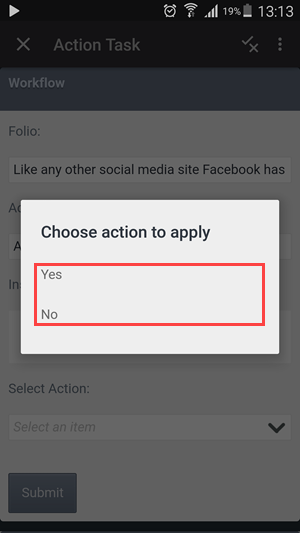Using Workflow Actions
This topic describes how to use workflow actions on a task. A task can be actioned in two places:
- From the task card
- From the form
Actioning Tasks using the Task Card
Use the task card to action tasks using the Actions button on the right side Actions Panel.
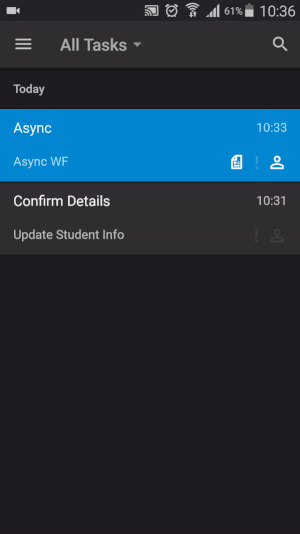
- Open a task from the Inbox.
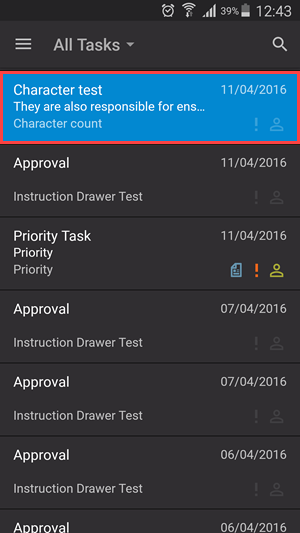
- Tap the Actions button.
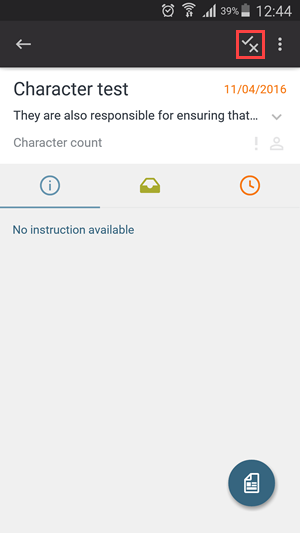
- When the Actions page opens, select the action you wish to take. Note that available actions are determined by the workflow.
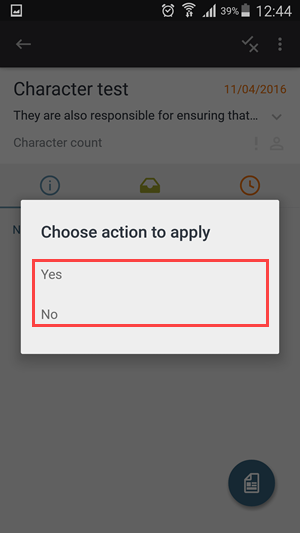
Actioning Tasks using the Form
You can also use the form associated with the task to action it.
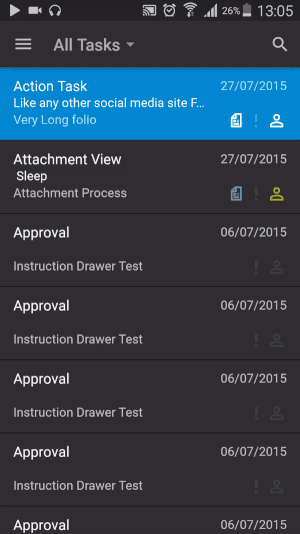
- Open a form from a task in the Inbox.
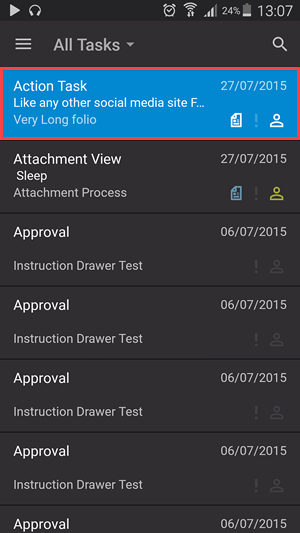
- Tap the Form button.

- Tap the Actions button.
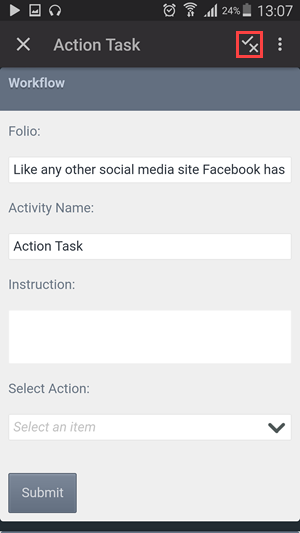
- When the Actions page opens, select the action you wish to take. Note that available actions are determined by the workflow.