Opening Task Forms
This topic describes how to open task forms using K2 Mobile. If a form is associated with a task, the Form icon on the task card detail is blue. Tap the Form icon to open the SmartForm or Task URL . The form is displayed so you can complete it. Standard and workflow actions in the Action Panel are available above the form.
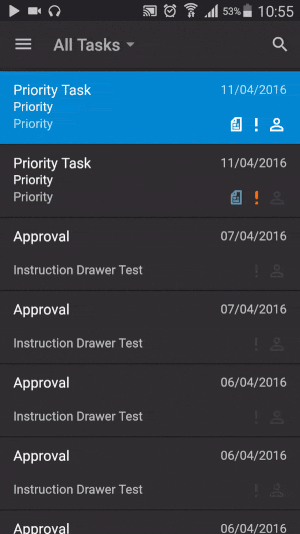
To open a form associated with a task, follow these steps:
- Select a task from the Inbox. Note that some tasks may not have an associated form.
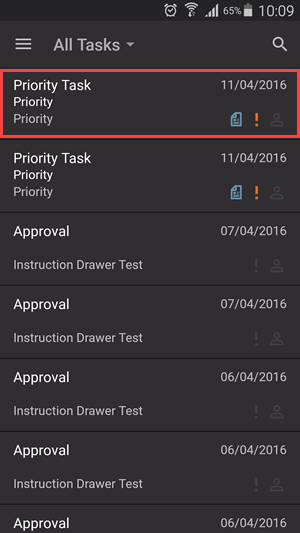
- Click the Form button.
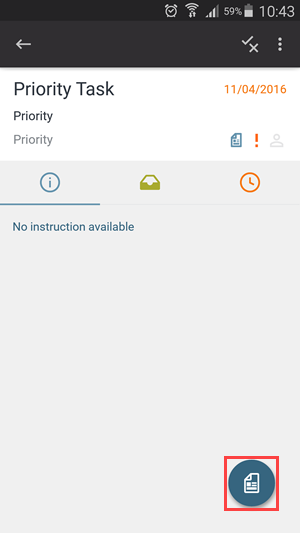
- The form opens.
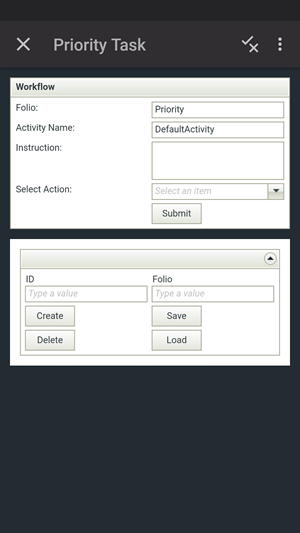
- Action the form and click Close in the top left.