Actions
Actions define the possible decisions that users can take on a task. A user always has to take an Action on a task before the task can be completed, and in most cases the workflow will follow a particular path based on the action selected. Multiple actions can be defined on a task and the Actions can be anything you wish, such as Approve, Decline or Rework.
Actions are specified on the first page of a user task wizard by typing the name of each action on a separate line.
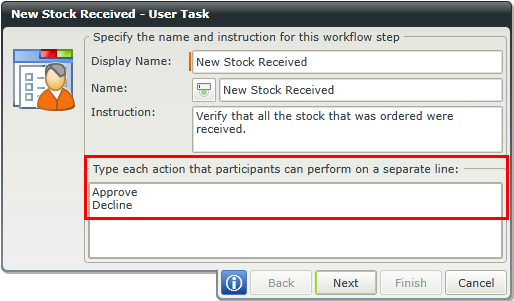
Each action is linked by default to an outcome to determine the next step in the workflow. See the Outcomes topic for more information on configuring outcomes.