DocuSign Wizards
The DocuSign wizards allow for the management of DocuSign envelopes and their collective artifacts for a given DocuSign Instance. Workflows containing these wizards can be built on a development environment, packaged and then deployed to the organization's production environment.
Important Considerations
The following information is important to know before using the DocuSign wizards in a workflow:
- The Enterprise version of DocuSign is required to integrate with K2.
- An instance of the DocuSign Service needs to be registered before you will be able to make use of the wizards. See the DocuSign Feature Activation topic for more information on registering the DocuSign Service Instance.
- The Envelope ID is a common identifier that most of these wizards require in order to perform their respective functions. The Envelope ID is returned after the creation of a new envelope or can be retrieved by executing the List method of the Envelope service object. It is recommended that you store the Envelope ID in a data field and use that data field within the wizards where Envelope ID is required.
DocuSign Wizards
The following DocuSign wizards are available:
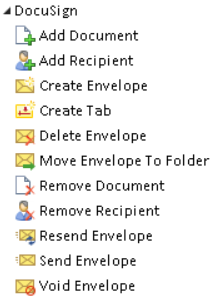
| Wizard Name | Function |
|---|---|
| Add Document | Adds a document to an envelope |
| Add Recipient | Adds a recipient or template role to an envelope |
| Create Envelope | Creates a new envelope |
| Create Tab | Creates a tab in the document to be signed in an envelope |
| Delete Envelope | Deletes an envelope |
| Move Envelope to Folder | Moves an envelope to a specific folder in DocuSign |
| Remove Document | Removes a document from an envelope |
| Remove Recipient | Removes a recipient from an envelope |
| Resend Envelope | Resend an envelope to recipients |
| Send Envelope | Sends an envelope to recipients |
| Void Envelope | Voids an envelope in DocuSign |
To launch a wizard, drag it from the Event Wizards on to the design canvas.