Elements of K2 Studio
This content applies to legacy design tools (such as K2 Studio, K2 for Visual Studio, or the Silverlight-based K2 workflow design tool). If you have upgraded from K2 blackpearl 4.7 to K2 Five , these tools may still be available in your environment. These legacy tools may not be available in new installations of K2 Five . These legacy tools may also not be available, supported, or behave as described, in future updates or versions of K2. Please see the legacy component support policy for more information about support for these components.
K2 Studio presents a design environment with the following main design areas:
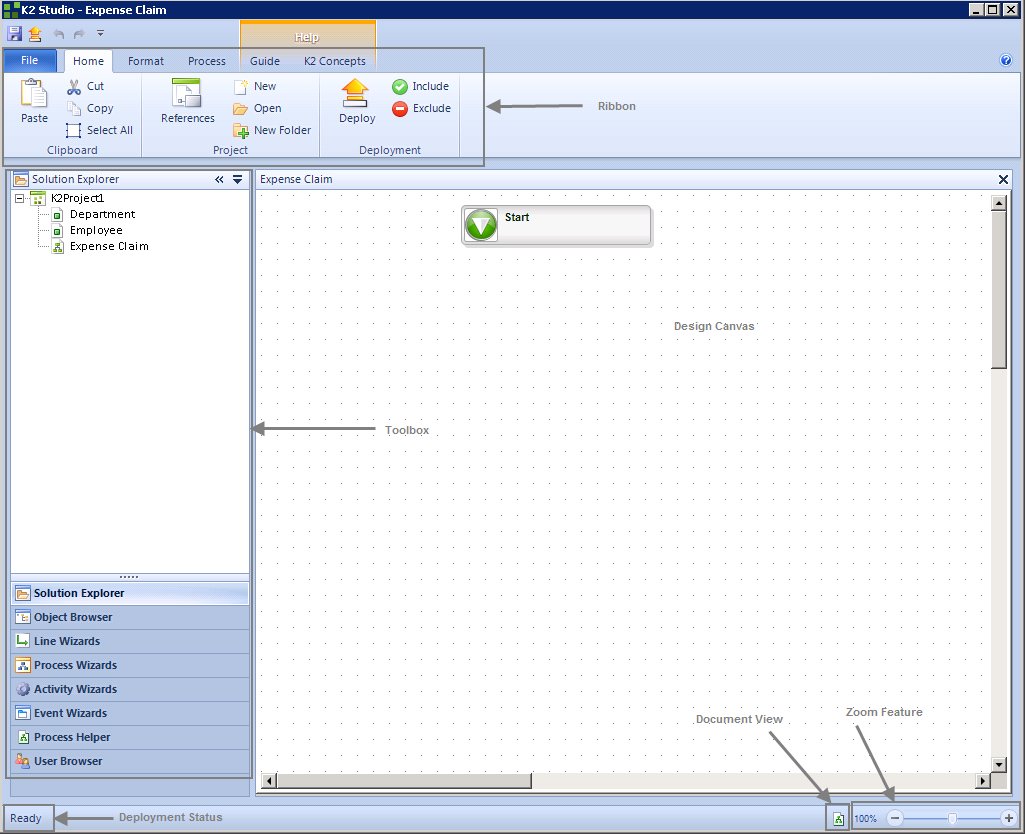
| Feature | What it is |
|---|---|
| The Ribbon | The menu bar contains the various controls, wizards and tools required to design a process or SmartObject. The ribbon tabs change depending on type of K2 Project Item being designed.. |
| Toolbox | The toolbox contains all the components required to design a process, these include wizards, context browsers and the solution explorer.. |
| Design Canvas | A graphical interface for designing workflows. The environment allows for essential workflow tools such as wizards and rules to be dragged-and-dropped onto the design canvas. |