Manually Starting a K2 Workflow
You can manually start a K2 workflow from an Item in the List or Library that is associated with the workflow element of the K2 Application.
- Open the SharePoint List or Library.
- Add an item to the list or library.
-
Click the ellipses ( ...) icon for the Item to open the context menu and then select K2 Workflows. The Start K2 Workflow page appears.
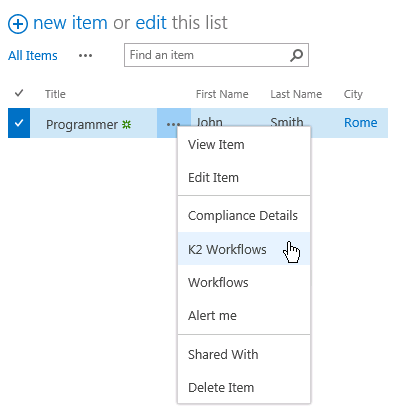
-
On the Start Workflow page, select the workflow you want to run from the drop down-box and click Next.
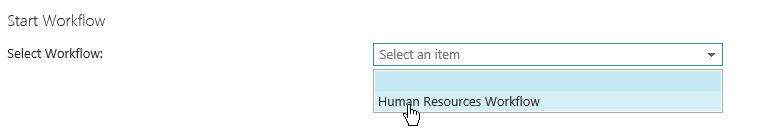
- Enter any values required to run the workflow, and click Start to run the workflow.
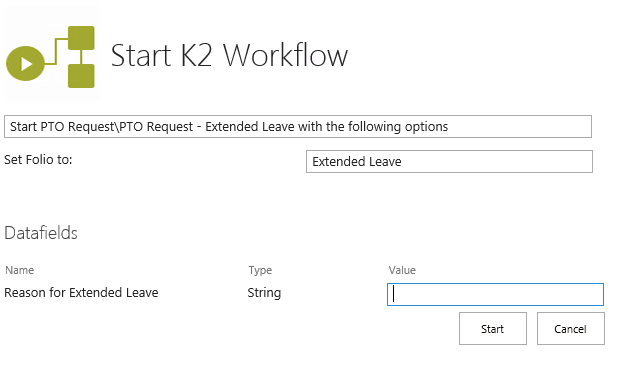
Only those workflows configured with the manual start option will appear on this list. If multiple K2 workflows with the manual start option were added to the K2 Application, they are listed in the drop- down box.