Edit and Update Forms
On the K2 Application page, you can edit or update an existing Form by:
- Selecting a Form on the item list and clicking a toolbar icon
- Right-clicking a Form and selecting a function from the context menu
Toolbar Icons
When you select a Form on the K2 Application page, click the following toolbar icons to interact with the Form:
- Edit: Open the selected Form in the Form Designer.
- Delete: Remove the selected Form from the K2 Application.
- Run: Run the selected Form in the Form Designer. The Run feature allows you to see the Form as it would appear in the workflow.
- Generate Forms: Generate a new set of the default forms: Edit, New, and Display. To access this function, click (+) New and select Generate Forms. If new SmartObjects have been added to the K2 Application or the existing objects have changed, you need to manually add them to any customized Forms or generate new forms.
- Form Settings: Displays the Manage Form Settings window where you can manage the forms that are used to create, edit, or display items.
The K2 Application has two form-related features that do not require you to select a Form on the list: Generate Forms and Form Settings.
Generating SmartObjects, Forms, or Views overwrites previous customization with new SmartObjects, Forms, and Views. To keep customization, manually update the SmartObjects, Forms and Views.
Form Context Menu
To display a Form's context menu from the K2 Application page, right-click the Form.
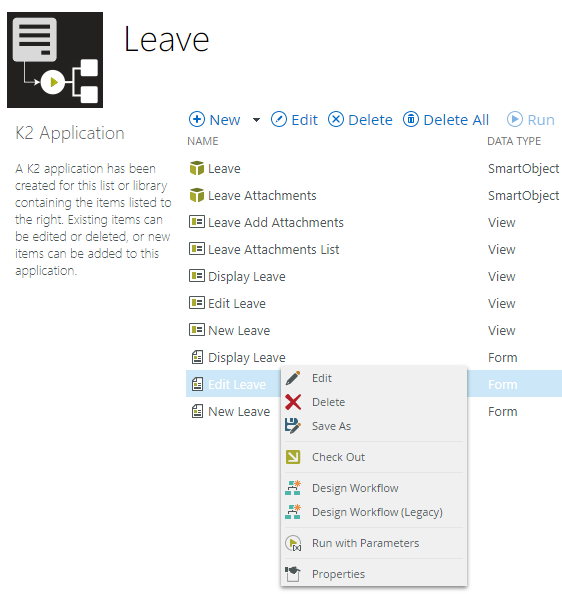
- Edit - Open the selected Form in the Form Designer.
- Delete - Remove the selected Form from the K2 Application and server.
- Save As - Save the Form as a new form. You can give the new form a new name, description, and category, and clone the Views that appear on the Form.
- Check In/Check Out - Check Out reserves the Form before you start working on it. Check In saves the changes and makes the Form available to other people.
- Design Workflow - Create a new workflow from the selected Form.
- Run/Run with Parameters - Run the selected Form in the Form Designer. Run allows you to see the Form as it would appear in the workflow; Run with Parameters requires you to specify the parameters to test/run the Form.
- Move To - Move the Form to another category.
- Properties - Displays information about the selected Form (for example, the version, status, category, and so on).
For additional information on editing existing Forms, see Editing a form.