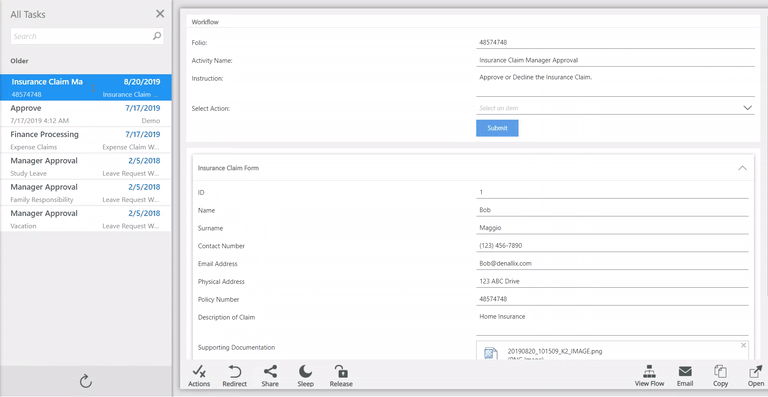My Tasks
Use the My Tasks section to see how many items you have in your Inbox.
Click the Inbox to expand the All Tasks window and the Search option.
A maximum of twenty tasks are displayed in the All Tasks pane. Click More... to see more of your assigned tasks.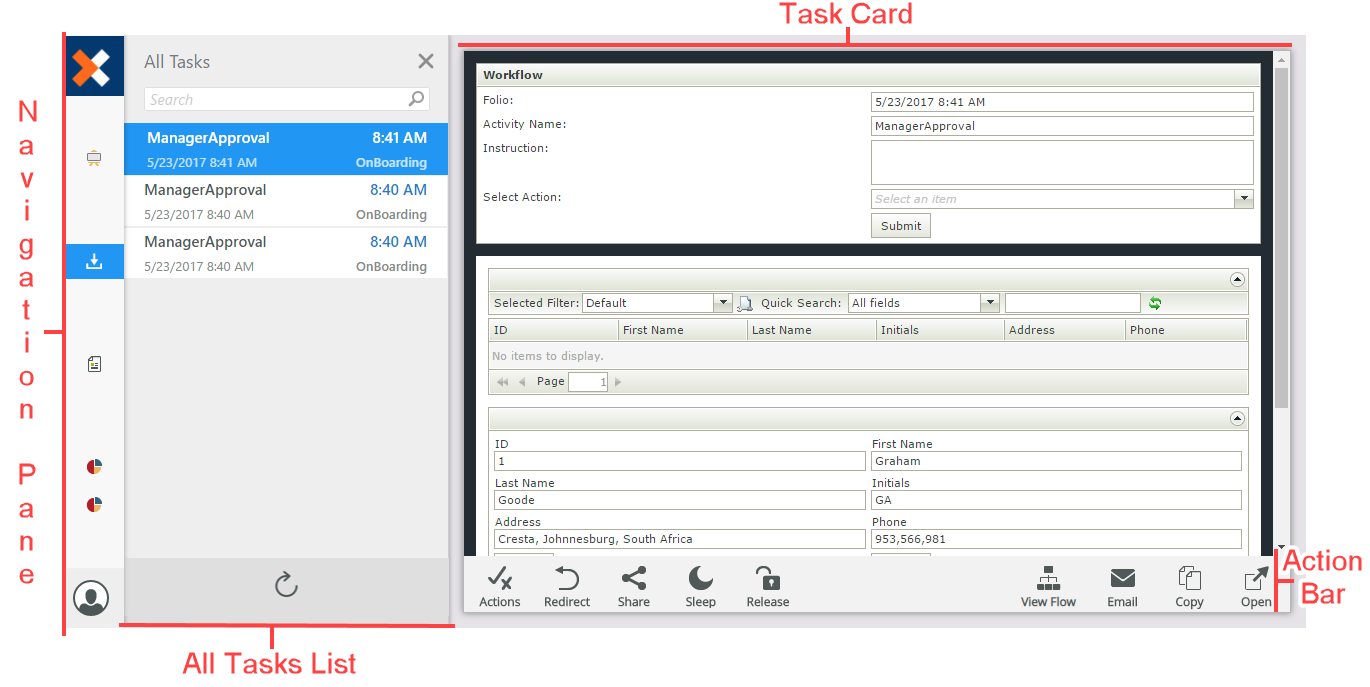
Refreshing Items
There are several items you can refresh related to your tasks.
- By default, the Inbox refreshes every 300 seconds
- To refresh the Task Card, click the task link in the All Tasks list. This will clear the form of any changes you've made
- To refresh your current list of tasks, click the Refresh button at the bottom of the list
Open a task card in K2 Workspace (Desktop) by clicking a task. Once open, you see the following options are available: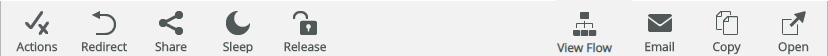
| Option | Description |
|---|---|
| Actions |
Displays the actions available for the task, such as Approved or Declined, which are defined in the workflow. Click the Show actions while form loads option to see actions while the form loads. Actioning a task via the Task Card removes the task from the Task section, and then loads the next task. If the configured actions can't be actioned without opening the form, they do not appear on the Actions page. 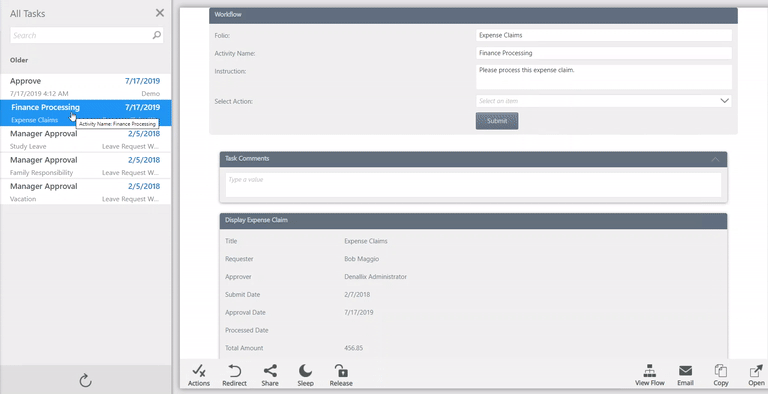
See the Actions topics to action tasks in the K2 Workspace mobile apps. |
| Redirect |
Sends the selected task to another person for completion. Once you redirect a task, it is removed from your task list and appears in the other person's task list. Search for and then select the person that the task is to be sent to, and then click Redirect. The Recent Items list displays your most recently selected users. When you select a person in a search, they are added to the Recent list.
See the Redirect topics to redirect tasks in the K2 Workspace mobile apps. |
| Share |
Share the task with another person for completion. When you share a task item, that task stays on your own task list but also appears on the other person's task list. The first person to open the task can action the task, after which the task will disappear from the other person’s task list. 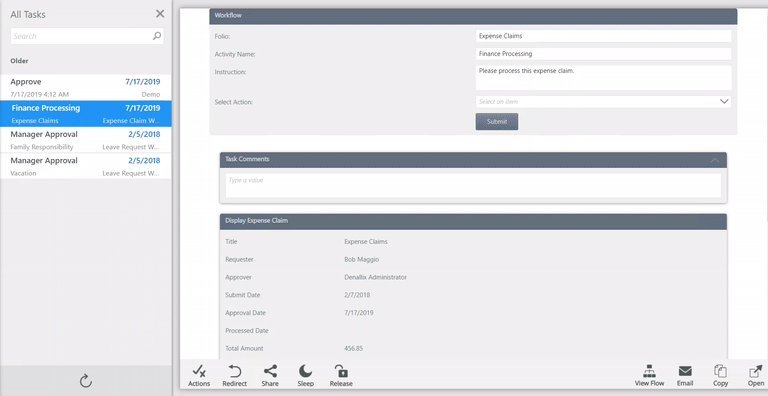
See the Share topics to share tasks in the K2 Workspace mobile apps. |
| Sleep |
Sleeping a task pauses or suspends a work item for a period of time. By sleeping an item, you allocate the item to yourself to work on later. If the worklist item is configured for more than one recipient using a custom rule, the item may also show as allocated on other recipient worklists if there is only one allocation slot for the group.
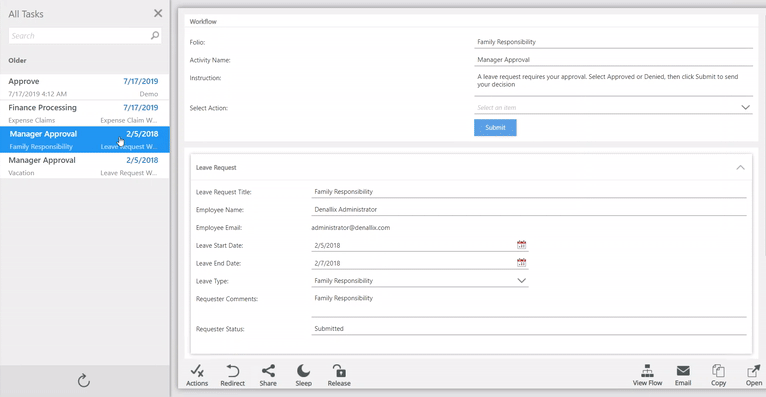
See the Sleep topics to sleep tasks in the K2 Workspace mobile apps. |
| Release |
If you had previously opened a task allocated to a group of recipients but did not complete the task, you can use the Release function to make the task available to the other recipients again. 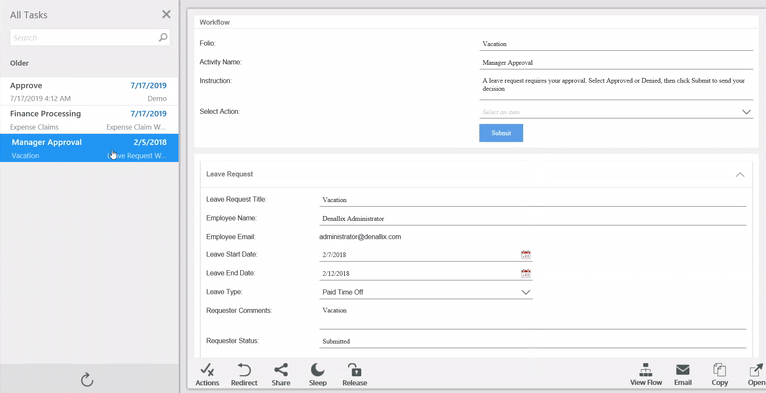
See the Release topics to release tasks in the K2 Workspace mobile apps. |
| View Flow |
Opens the View Flow report in a new tab. Use the View Flow report to see the current status of a workflow instance and the path followed. It gives you a visual representation of your workflow and helps you to gain more insight into events that occurred during the workflow instance. 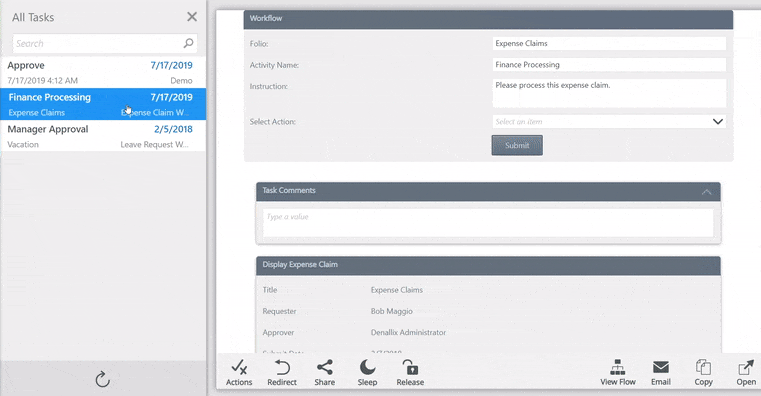
|
|
Allows you to email a task, and opens the default mail program. The email contains the form URL and the task URL.
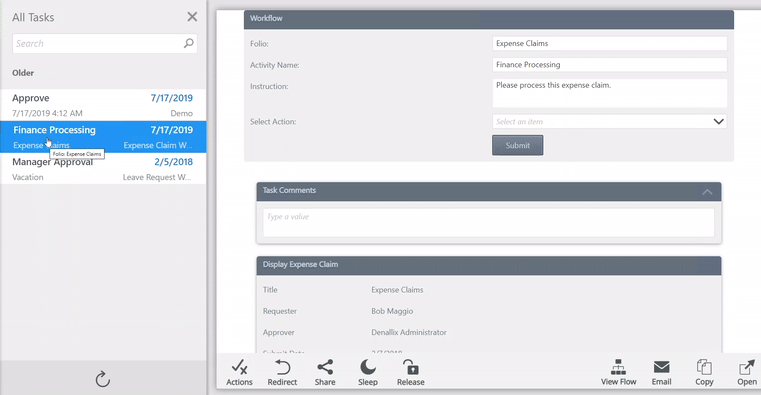
|
|
| Copy |
Copies the form URL to the clipboard. 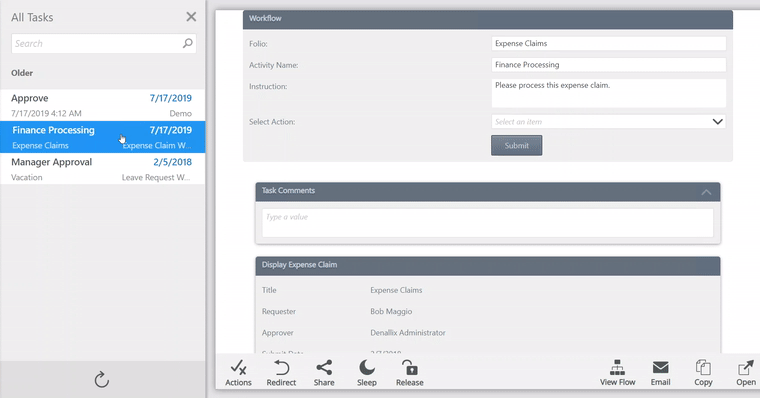
|
| Open |
Opens the form in a new browser tab. 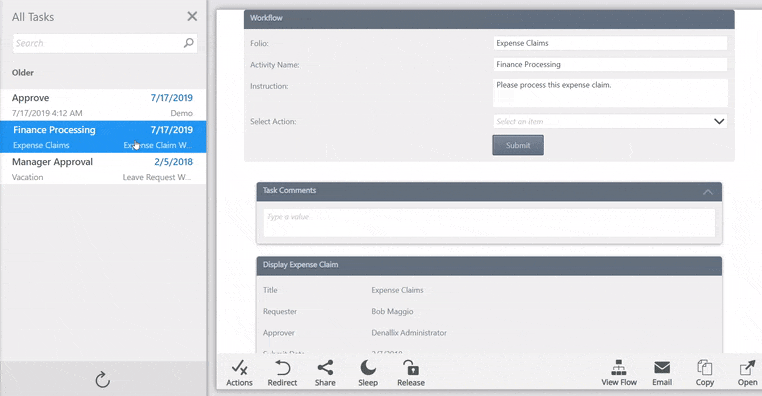
Workspace cannot open prohibited iframe links. For example, custom URLs or task links from another domain may prohibit being opened in an iframe. If this is the case, use the Open link to open the form in a new browser window.
|
Troubleshooting
Links within iframes in forms and custom workspaces may not display.
- K2 Workspace (Desktop) cannot open prohibited iframe links. For example, custom URLs or task links from another domain may prohibit being opened in an iframe. A "Blocked URL" error message displays within the iframe.
- Mixed security links (for example, an SSL page with a non-secure link) will not display. A "Blocked URL" error message displays within the iframe