View - Layout Tab
When you fill in information about your view and click Create on the General tab, you are advanced to the Layout tab. The Layout tab contains the following sections as shown in the image below:
- Design Canvas - This is where you will design your view.
- Toolbar - Use the toolbar to configure controls and cells.
- Toolbox, Fields, and Methods - Drag controls, fields and methods onto the canvas to design your view. You can also bind more than one control to the same field. See the Binding Controls topic for detail and considerations when binding controls.
- Properties and Rules - Configure the properties and rules of the controls.
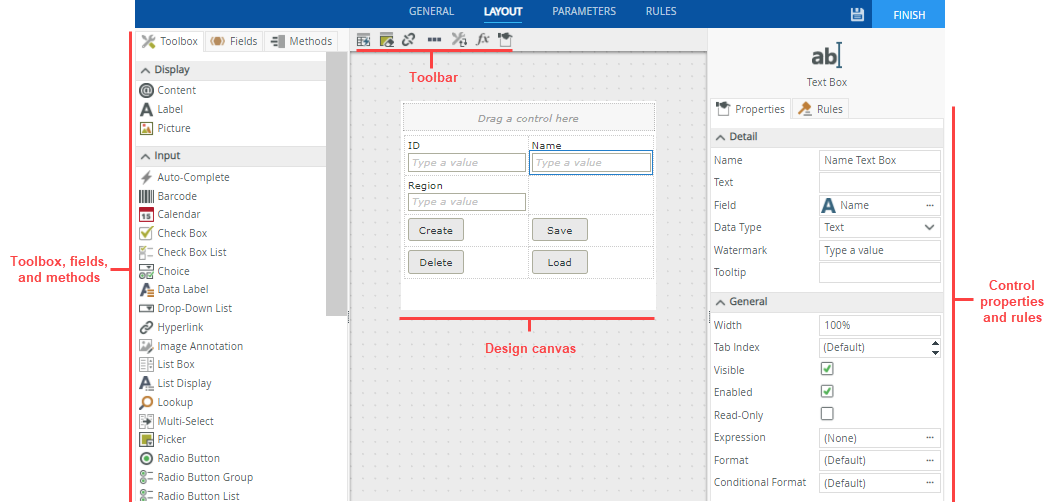
See the following topics for more information on the use of the different types of views on the Layout page:
- Item View - Creates a view to capture information
- List View - Creates a view to display lists of information (multiple records)
- Editable List View - Creates a view to edit lists of information