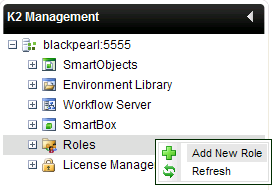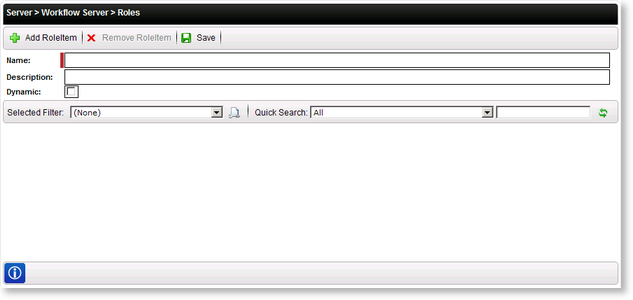K2 Management Console - Adding and Maintaining Role Definitions
To add a new Role definition, right click on the Roles node of the Management Console's options:
Click on the Add New Role option and configure the Role members.
 |
The number of characters for the Role Name field has been limited to 50 |
| Option |
What it is |
| Name |
Defines the identity of the Role |
| Description |
Further defines the identity of the Role |
| Dynamic |
When the role changes, the user receives a worklist item when the worklist refreshes or after they login |
| User/Group Name |
Presents the User or Group name |
| Status |
Presents the Role Status of the User or Group |
| Type |
Presents the Type (i.e User or Group) |