K2 Management Console
The K2 Workspace Management Console contains management applications used to configure server options and connections within the K2 platform. The Management Console is typically used by process managers, server managers, and other qualified IT specialists and administrators.
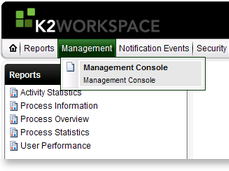
Fig. 1. Selecting the Management Console
Clicking on Management > Management Console will load Server in the left-hand window. Clicking on the Server will open the management application nodes:
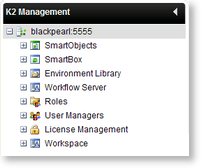
Fig. 2. Management Console Application Nodes
| Application Name | Description |
|---|---|
| SmartObjects | Configures K2 SmartObject Service properties and SmartObject system create and delete permissions. |
| SmartBox | Configures the SmartObject permissions and SmartBox create and update permissions. |
| Environment Library | Configures the K2 Server Environment Library Field Types and Template Fields. |
| Workflow Server | Provides management options for workflow processes, user permissions, security options, string tables, availability configuration, and archiving. |
| Roles | Allows an Administrator to create and edit Role Groups. |
| User Managers | The User Managers node allows the implementation of a single security label per user manager. |
| License Management | License Management enables an Administrator of the K2 Infrastructure to manage licenses and K2 Users. |
| Workspace | Allows the configuration of the number of worklist items displayed per page. |
