Editing a SmartObject
A SmartObject can be edited by:
- Selecting Edit either from the Properties menu after selecting the SmartObject,
- by right-clicking on the SmartObject in the tree and selecting Edit from the context menu,
- or by double-clicking a SmartObject. When this option is selected, the SmartObject Wizard is launched on the ‘Define Properties’ step. Use the Back button to access wizard steps before the Define Properties step.
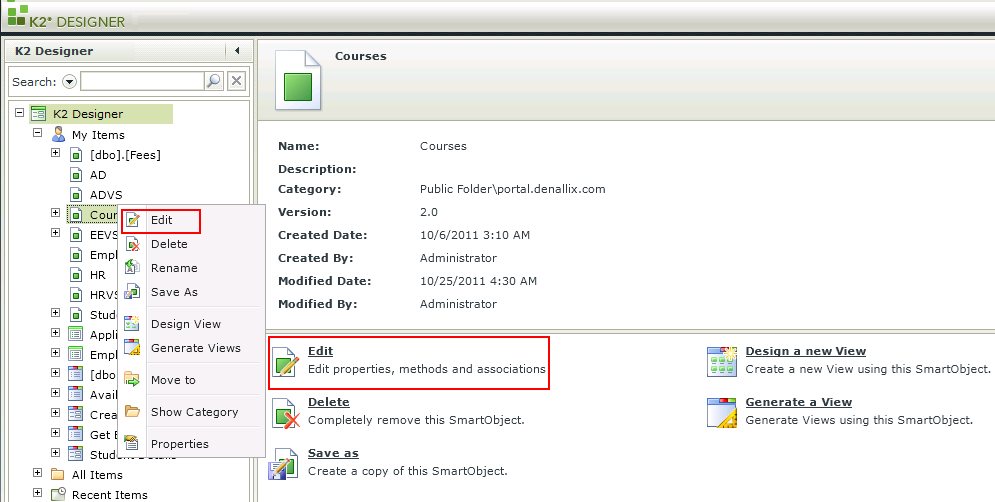
Editing a SmartObject creates a new version of the SmartObject. If this SmartObject has been used in a View it will be necessary to make changes to the View to include the new changes made to the SmartObject. For example, if there is a View called Student Details which used the Student SmartObject, when the SmartObject is edited and a new property such as Student Address is added the Student Details View must be edited as well to include the new property.