Editing Views
A View can be edited by:
- Selecting Edit either from the View landing Form after selecting the View,
- by right-clicking on the View in the category tree and selecting Edit from the context menu,
- or by double-clicking a View. When this option is selected, the View Wizard is launched on the ‘Layout’ step, if the General step in the wizard need to be modified use the Back button to go to the required wizard page.
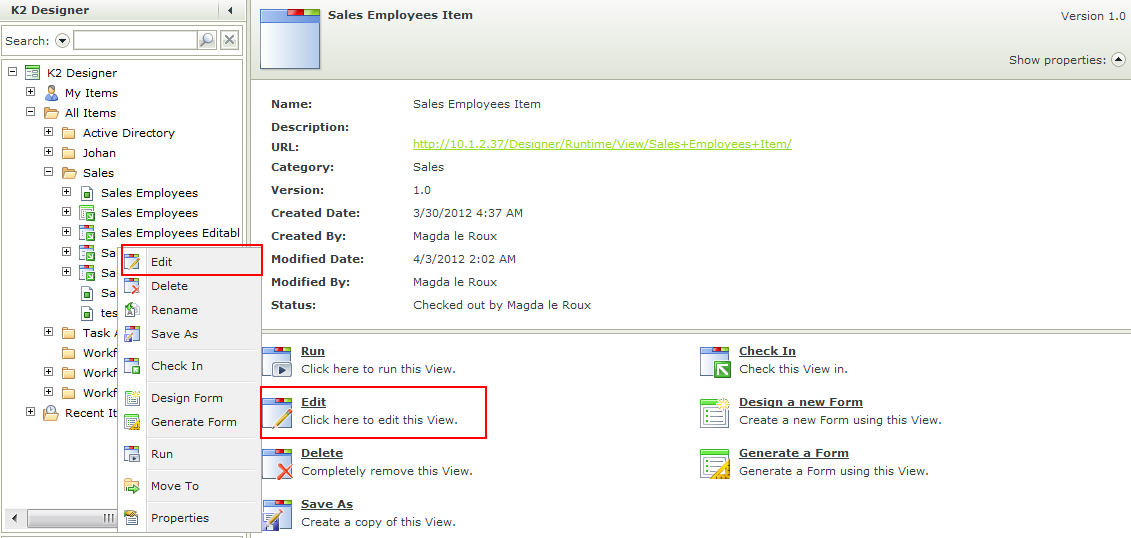
If a View has been used in a Form, the Form will automatically be updated with the new changes made to the View, except in the instance where rules and mappings are affected by the change. For example, If a Form rule executes a View method then the Form rule mappings must be modified to use the new field added to the View.