22. Confirm the Workflow Start Rules
Before deploying the final version of your workflow, take a minute to confirm the start rule is in place. This helps avoid errors later on when you test your application. Recall in a previous step, you deployed the partially built workflow, then edited the rules on the New Expense Claim form. You added an action that starts the workflow when you click the Submit button. In this step, you confirm the rule integrated properly with the workflow.
- Open the Configuration Panel for the Start button. Confirm you see a start rule for When Button Submit is Clicked.
- Select the Start button. (The Start button has a green triangle.) Expand the Configuration Panel. Confirm there is a rule that uses the New Expense Claim form and starts When Button Submit is Clicked.
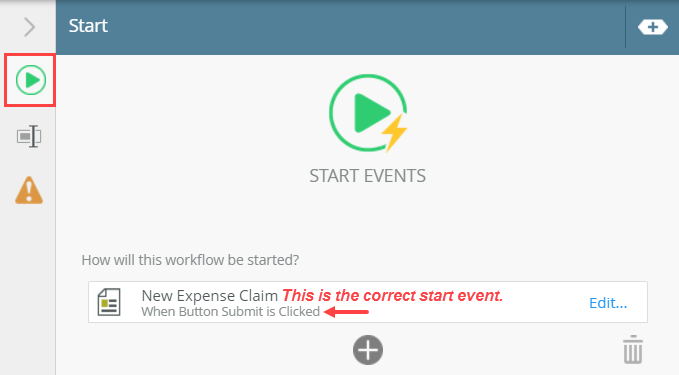
- Select the Start button. (The Start button has a green triangle.) Expand the Configuration Panel. Confirm there is a rule that uses the New Expense Claim form and starts When Button Submit is Clicked.
Review
In this step, you verified the start workflow rule you added in a previous step is integrated with the workflow. In the next step, you deploy the final workflow version.