18. Deploy the Partial Build Expense Claim Workflow
At this point, you need to return to the New Expense Claim form and configure the start workflow actions. Until you deploy the workflow, it is not visible to the form rules. You return to building the workflow after the start rule configuration.
- Deploy the workflow. Close the K2 Workflow Designer to return to the K2 Application elements page.
- Click File > Deploy. After you see the Deploy Success block, click File > Close to return to the K2 Application elements page. You do not set permissions at this point.
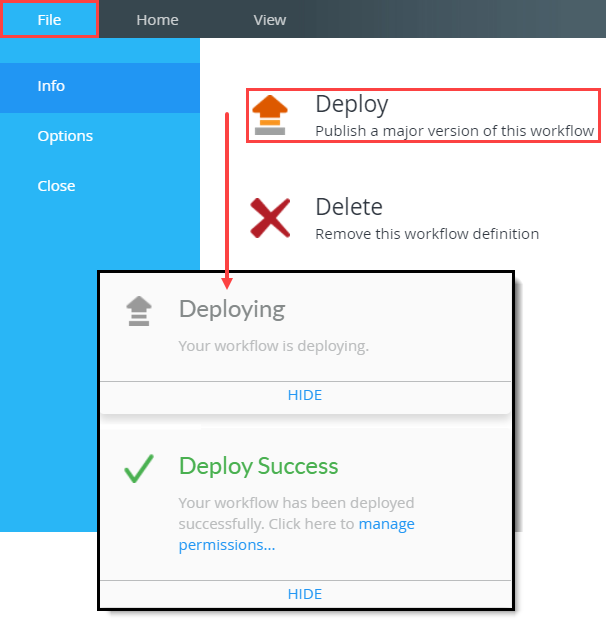
- Click File > Deploy. After you see the Deploy Success block, click File > Close to return to the K2 Application elements page. You do not set permissions at this point.
Review
In this step, you deployed the partial workflow so that you can configure the start rule on the New Expense Claim form.