Write Log
This article provides information on the following topics:
Note: The Actions Quick Reference provides a complete list of actions that you can print for easy reference.
What is the Write Log Action?
The Write Log Action allows you to write information to one or more data files.
Note: Before the Write Log Action can be used, a Log must be created which defines where the data file is located and what information will be written to the file. Read the Logs article to learn how to create a Log.
Creating a Write Log Action
Select Data Actions
 to expand the Action list. Select the Write Log
to expand the Action list. Select the Write Log
 Action from the Actions list to display the Action Builder.
Action from the Actions list to display the Action Builder.
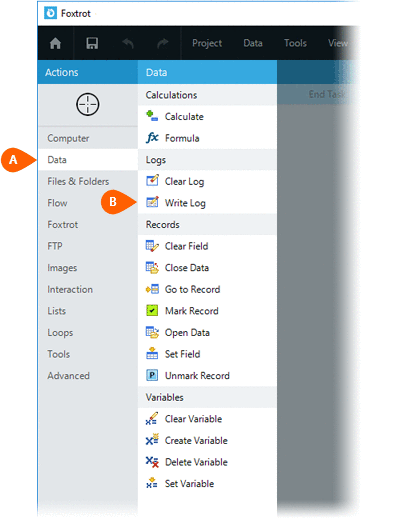
Select one or more Logs from the list. The list contains an entry
for each Log that exists in the Botflow.
The Custom Message section
from the list. The list contains an entry
for each Log that exists in the Botflow.
The Custom Message section  can be used to log a custom message with the stamped
entry in the target file.
can be used to log a custom message with the stamped
entry in the target file.
Click the OK
button  to save the Action.
to save the Action.