Clear Log
This article provides information on the following topics:
Note: The Actions Quick Reference provides a complete list of actions that you can print for easy reference.
What is the Clear Log Action?
The Clear Log Action clears one ore more data files defined by a Log. There are no Timing, Error Handling, or Advanced settings for this Action.
Creating a Clear Log Action
Select Data Actions
 to expand the Action list. Select theClear Log
to expand the Action list. Select theClear Log
 Action from the Actions list to display the Action Builder.
Action from the Actions list to display the Action Builder.
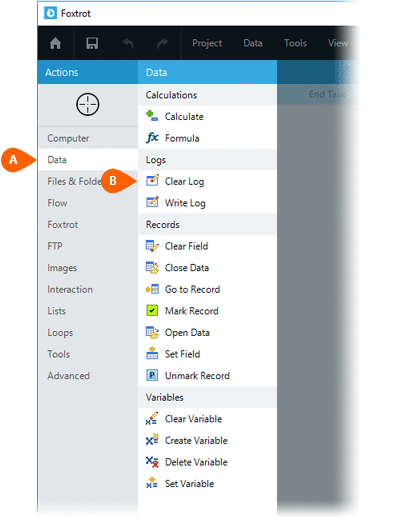
Place a check next to each Log
in the list  that should
be cleared. Use the Select All
and Deselect All buttons
that should
be cleared. Use the Select All
and Deselect All buttons  to quickly check or uncheck all items.
to quickly check or uncheck all items.
Click the OK
button  to save the Action.
to save the Action.