CV Create Document
This article provides information on the following topics:
Note: The Actions Quick Reference provides a complete list of actions that you can print for easy reference.
What is the CV Create Document Action?
The CV Create Document Action creates one or more Contentverse Documents from a specified BIF file.
Creating a CV Create Document Action
Select the CV Create Document Action from the Actions list to display the Action Builder.
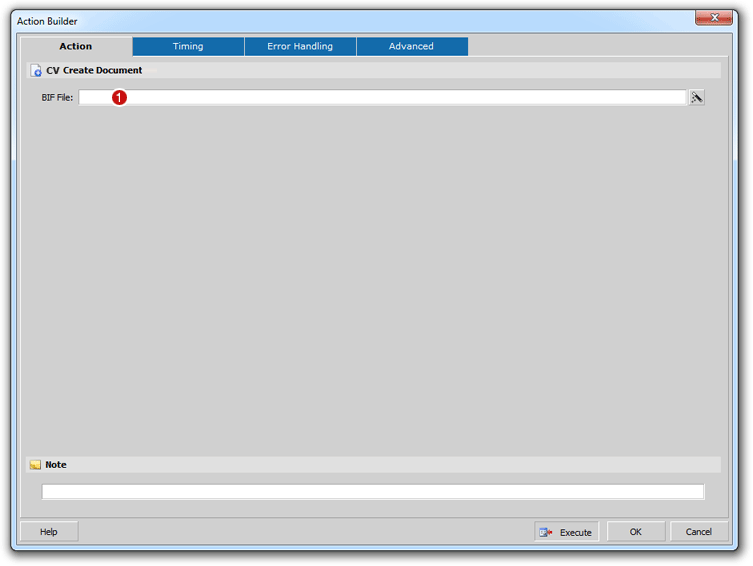
In
the BIF File field ( ),
specify the location to the target BIF file. This should be the
complete path, including file name. Example: c:\MyFolder\MyFirst.bif
),
specify the location to the target BIF file. This should be the
complete path, including file name. Example: c:\MyFolder\MyFirst.bif
Note: Like with most other fields, this field can be dynamically populated using a field or variable. However, in order for the Action to be successful, a correctly formatted BIF file must exist in the target location.
The target BIF file can be generated via the CV Setup Document Action or otherwise.
Note: BIF files containing more than a few documents should be processed using the Automated Data Import versus the CV Create Document Action.
Click the OK button to save the Action.