Step 9: Add License
If you have received your Nintex Process Discovery license file from your contact at Nintex or the Nintex distribution partner, and you downloaded it to the server in Step 5: Copy Installation Files to Local Folder, you can install it now.
If you don't have your license yet, no worries! You can follow the steps in Step 10: (optional) Install License After Installation when you have your license.
-
If you have already downloaded a license file you can upload it now. Click Browse and select the file; or
-
Click Install. During installation, the wizard provides status updates so that you can monitor the installation progress as the setup continues.
Select Proceed without a license file.
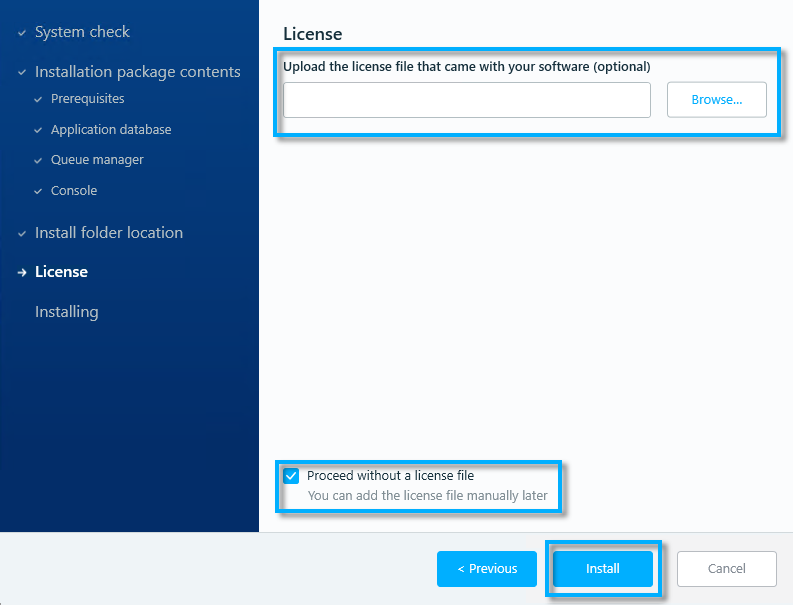
When the wizard finishes, the Discovery Server is installed, but there are still a few more steps you need to do on the Server before you're done: