Nintex RPA release notes
Latest Release: Nintex RPA 25.11
Release date: November 2025
The latest release expands on the previous release with new features, enhancements and bug fixes.
For more information about Nintex RPA, see here.
-
Nintex RPA Studio now has the following new features:
-
You can now update a wizard step while preserving existing metadata, so you don't have to reinsert items such as bubbles, fallbacks, or advanced commands when there are UI changes. Previously, any changes required rerecording the step and reinserting these elements. The new Update step feature enables seamless, single-image replacements while retaining all step elements, except for the core action, step name, and Window data, which are refreshed based on the new recording. For more information, see here.
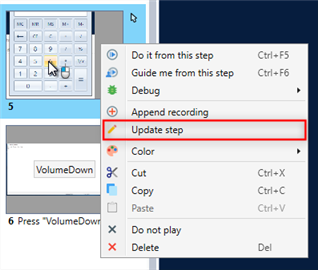
-
-
Nintex RPA Console now lets you delete multiple tasks. This allows you to manage your existing tasks easier and more efficiently especially if you have many tasks in your list. Features include:
-
Multi-select option for tasks in the queue grid
-
Delete button activated upon check box selection
For more information, see here.
-
-
The Nintex RPA Admin tool now lets you search and filter the user list when you want to delete users from a user group. This new feature simplifies user group management, making it easier to locate and remove specific members, especially in groups with a large number of users. For more information, see here.
-
See here for updates to System Manager.
-
You can now manage variables received from external systems through Tools > Manage variables > Input variables. From this panel, you must define these input variables so they can be recognized and used by your wizards. This considerably improves performance in wizard execution as the system does not need to analyze the entire wizard to look for input variables. You can also delete variables that are no longer in use from this panel.
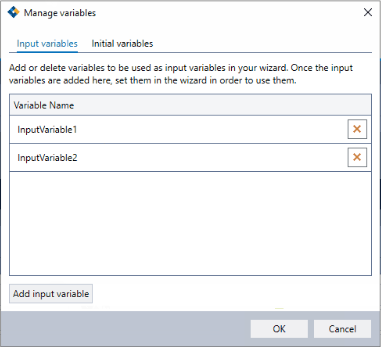
- To improve performance of variables handling during runtime, the _SENSITIVE_ prefix is no longer supported. Existing variables with a _SENSITIVE_ prefix will be treated as a normal variable.
-
A new Nintex RPA Robot login retry mechanism is introduced to ensure that it can successfully log in even if the VPN takes time to activate after startup. If the initial login attempt fails, the Robot will retry once every 30 seconds, up to three times in total. This enhancement is especially useful for organizations that require VPN connections, helping to reduce login errors caused by connection delays.
-
Kryon public APIs are now deprecated and will be removed in future versions. You are encouraged to switch to Nintex public APIs to ensure your solutions continue to work as intended.
-
In line with new technology, Nintex RPA is now upgraded to .NET Core 8.0.21 with .NET Framework 4.8.
| Issue | More Details |
|---|---|
| Various Dynamic Advanced Command (DAC) issues. |
Fixes were made to the following DACs:
|
| Various Nintex RPA Studio issues. |
|
| Various Nintex RPA Robot issues. |
|
| Download link | Installation Guide |
|---|---|
| Download the latest version from Nintex Customer Central (login required). |
Nintex RPA installation guide |
Previous releases
-
Enhancements were made to back-end services.
| Issue | More Details |
|---|---|
| Nintex RPA Admin encountered errors when managing users after installation. | The ca_bundle.pem certificate file included in the installation package caused errors when Nintex RPA Admin added users. This file is now removed from the installation package and will be created and used during the installation or upgrade process. |
- System Manager upgrade
Upgrade your Nintex RPA easily with our new Nintex System Manager upgrade feature. It's now the primary tool for upgrading your product, replacing the previous upgrade methods. Use the Nintex System Manager to effortlessly configure and install updates, whether through the user interface or the command-line interface (Silent upgrade).
-
License expiration visibility
-
It is now easier for you to track license expiration within the Nintex Admin Tool. Now, you'll have clear visibility on whether your license has expired, ensuring smoother management of your licensing status.
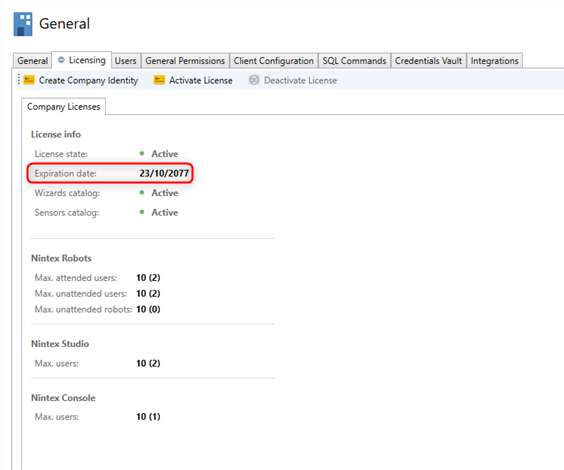
-
In this release, several service configuration file locations have been updated. Please refer to the following changes:
| Service | Old Location | New Location |
| Studio Service | C:\Nintex\Services\Nintex Studio\version\Config\appSettings.config
|
config\prod\services\nintex-studio-svc-default.json
|
| Player Service | C:\Nintex\Services\Nintex Player Server 64bit\PlayService\Config\appSettings.config
|
config\prod\services\nintex-player-svc-default.json
|
| Player Search Service | C:\Nintex\Services\Nintex Player Server 64bit\PlayService\Config\appSettings.config
|
config\prod\services\nintex-player-search-svc-default.json
|
| Player Search Index Service | C:\Nintex\Services\Nintex Player Server 64bit\PlayService\Config\appSettings.config
|
config\prod\services\nintex-player-index-svc-default.json
|
| RDP Service | C:\Nintex\Services\Kryon.RDP\Kryon.RDP-API\appSettings.config
|
config\prod\services\nintex-rdp-svc-default.json
|
| # | Issue | More Details |
|---|---|---|
| 16936 | Predefined query execution error. | When attempting to run a predefined SQL query with a WHERE clause using the IN operator and passing values as variables, the query results in blank output. |
| 16827 | Phantom edits in wizards. | After updating the Guide-me bubble text in a single wizard in Nintex Studio, multiple edits are erroneously logged in the Changes History section for steps that were not modified. |
| 16826 | Single edit not getting saved in wizard. | When making a change to the Guide-me bubble text in a wizard in Studio 22.3 and receiving a successful save message, the change is not actually saved until an additional edit is made. Additionally, closing the window triggers a "Would You Like To Save" message despite the recent save. |
| 16928 | Wizard changes fail to save if focus remains on the text field. | When editing the Guide-me bubble text in a wizard, changes are not saved if the focus stays on the text field, preventing updates from being applied. |
| 17021 | Embedded wizard fails to retrieve OAuth mail data, causing email sending to fail. | While standalone wizard successfully retrieves email credentials from the vault and sends emails, when embedded within another wizard, OAuth mail data retrieval fails, resulting in unsuccessful email sending. |
| 16751 | Inconsistent behavior of the hover-over dialogue box for the Robot/Assistant icon in the system tray. | While hovering over the assistant taskbar icon displays the expected Kryon: Click for support dialogue box, it sometimes appears at random locations on the screen, particularly in the top left corner, and persists until the application is closed. The occurrence seems sporadic, with no specific pattern identified yet. Although more frequent on Windows 11, it has also been reported on Windows 10. This issue affects both the Nintex Assistant (attended) and Nintex Robot (unattended). |
| 16948 | Errors encountered during the import of a wizard. | The import process of a wizard is encountering errors, resulting in a completion message indicating "Data import complete with errors." Additionally, errors are being logged in the Seq logs, indicating issues with the import process. |
| 16715 | Imported wizards lack change history. | Wizards imported into the system are missing the historical record of changes associated with them. This issue is observed in RPA server version 22.9.3.4, including the clients. |
| 392289 | Failure to display regex output in the test variable. | Despite successfully capturing text, the wizard fails to display the result using the regex advanced command. After importing the provided .lwiz and PDF files and running the wizard, the test variable remains empty, indicating a problem with regex output presentation. |
| 16996 | Duplicate presentation of the same variable in GetWizardVariables. | When a user initializes the same variable twice within the wizard, the GetWizardVariables function presents duplicate results. The expected behavior is to display the duplicated variable only once. |
| 398027 | Nintex RPA installation fails with a domain user account. | Despite adding the domain user account to the local admin group on the VM and using it as the service account, the Nintex RPA installation continues to fail, citing insufficient permissions. |
- System Manager
- The System Manager is now available as the primary tool for installing the product, and replaces the previous installation tools. Use the System Manager to configure and install the product either using the command-line interface (Silent installation) or the user interface.
-
These Advanced Commands (AC) were upgraded to Dynamic Advanced Commands (DACs) with improvements and bug fixes:
-
Five SAP commands
-
Thirteen External Data commands
-
Seventeen Variable commands
-
Ten Email commands
-
-
SAP commands
-
New SAP DACs were added:
-
New capabilities include interacting with SAP objects, a familiar tree view for selecting specific objects, and improved error handling.
-
-
Support for Microsoft Graph API
-
This simplifies development, improves security, and aligns with Microsoft's cloud services strategy, enabling you to leverage the full range of Microsoft 365 capabilities.
-
-
Forward Compatibility for DACs (Dynamic Advanced Commands)
-
You can now grant permissions for the new RPA version to work with all future DAC versions without any version-specific dependencies.
-
-
Proxy Triggers now offer support for internal load balancers (for HA use case).
-
Initiating cross-platform support
-
This release introduces the first phase of cross-platform compatibility, enabling Kubernetes deployment and laying the groundwork for cloud-based product deployment.
-
-
Nintex RPA applications were updated to be compatible with the .NET 6 framework.
-
Starting from version 23.11, our Window detection feature now includes support for Universal Windows Platform (UWP) applications obtained from the Microsoft Store.
-
Since Google Chrome 25, you can no longer directly enable Chrome extensions. This is due to Google Chrome's security policies. Extensions installed by third party programs using external extension deployment options are disabled by default. When a third party program installs an extension, the Chrome menu is badged, and users can click through the Chrome menu to see a dialog containing an option to enable the extension, or to remove it from their computer. In addition, all extensions previously installed using external deployment options are automatically disabled. Chrome will show a one-time prompt to allow the re-enabling of any of the extensions. See the following resources for more information:
-
In version 23.11.0, High Availability (HA) installation is not supported. However, starting from version 23.11.1, support for HA deployment will be reintroduced, and HA deployment will be installed using WiX.
| # | Issue | More Details |
|---|---|---|
| 15257 | Robots fail to retrieve their credentials from the credential vault. | Robots intermittently failed to retrieve correct passwords, causing user account lockouts. The issue, initially resolved after an upgrade, reoccurred recently with increased frequency. The problem was suspected to be linked to high database load due to frequent credential requests. It was resolved by optimizing the credential retrieval process. |
| 15529 | RPA 22.9.2.1 Beta environment upgrade - HTML Window not found issue | Click on HTML page is not reliable. The wizard reports that the window is not found when it doesn’t work. |
| 15911 | Attended Robot cannot find keyword searches | The customer has three companies and three separate wizard catalogs on their server. However, when using the attended robot, search results are only displaying items from one catalog (IAM) instead of the desired catalog (Library). It seems that the search results consistently draw from the first catalog, regardless of the user's permissions. |
| 15329 | Inconsistency in the Credential Vault of the production server | The Credentials Vault in Studio is mixing up credentials in the OAuth Authentication tab when connecting them to the general users. |
| 15271 | Cannot create Oracle Database Trigger 22.x | There is an issue with creating Oracle Database Trigger in version 22.9.1. |
| 16093 | NSM Nintex RPA import wizard error | When attempting to export and import a wizard from the Dev to Prod customer environments, there have been issues. Sometimes the import process completes with errors, and the wizard doesn't get imported. Occasionally, the wizard is imported successfully without errors. However, any attempt to add something extra, such as a blank note, consistently results in failure during the import process. |
| 16083 | KryonRDPService is not working | KryonRDPService consistently crashes when attempting to start it. In a tested VM environment, the service previously ran successfully but now stops abruptly without displaying error or warning messages after a few seconds of operation. Despite checking various parameters and configurations, including memory, CPU, and protocol ports, the service continues to crash approximately one minute after each restart. |
| 15745 | Python run script and errors not shown in Studio and Robot | There is a change in how Python script output and errors are handled between software versions 21.10.7 and 22.9.2. In 21.10.7, both script output and errors are combined and displayed in the output, while in 22.9.2, the output appears to be empty, and errors are not displayed as part of the script execution. This impacts users working with Python scripts in these versions. |
| 15559 | Slowness of working in Studio while editing large wizard | There is a significant performance slowdown when working with wizards containing a large number of Advanced Commands (ACs). This slowness affects various actions such as clicking, scrolling, editing if-else commands, group operations, and script saving. The problem is consistent across different machines, including both client and server Studio installations. This issue started occurring after upgrading to version 21.10 and may be related to the introduction of DACs. |
|
15509 |
Can't select UID field in Oracle DB trigger | In the Console Trigger using OracleDB strings, the database is fetched successfully, but the User ID (UID) field is not available for selection. The drop-down list for UID does not open. This problem has been replicated in the environment running version 22.9.1. |
| 15416 | Problem with the Auto Save. The backup folder is empty | Clicking "Open Backup Folder" from the studio settings for auto-save backup leads to an empty folder. Upon investigation, it was discovered that the backups are being saved in a different location. In customer environments, instead of being saved under the "Administrator" path, they are stored under the machine name path. |
| 15258 | Select credential by display name not working in email | When using a variable in the email Advanced Command, the system fails to gather the correct user. |
| 16520 | Bit depth of query from Excel AC | When querying an Excel table with 271 columns using the SELECT * clause, only 256 columns are returned instead of the expected 271. This issue does not occur for tables with fewer than 256 columns. |
| 15541 | Issues with normal/debug wizard run mode - Kryon Studio 22.9.2.1 | After an upgrade from 5.25 to 22.9.2.1, the customer reported that the Do it and Debug modes are not working properly. |
| 15115 | DAC variables - getting an error for Mathematics DAC (happens both in AC and in DAC) | When attempting to add a Mathematics DAC and two variables, an error message is displayed stating "Operand can contain a number or a single variable." |
| 15146 | Get Array Data Advanced Command - Unable to view/access Error Handling section | When using a desktop resolution lower than 1920x1080, some of the Advanced Command window's error handling sections are partially blocked. You cannot view or add error variables because there is no scroll bar that allows you to see what's hidden. |
| 15112 | Variables DAC - Change Case DAC - when selecting an option it bounces back to previous option | When attempting to change the case in the "Change Case" DAC from Uppercase to Capitalize Each Word and clicking OK, the UI reopens automatically with the previous value. |
-
Nintex Workflow (formally Nintex Workflow Cloud) Integration:
-
There is now a Nintex RPA Automation Cloud connector.
See Automation Cloud Connector for more details.
-
-
Thirteen HTML Advanced Commands were migrated to Dynamic Advanced Commands.
See Dynamic Advanced Commands for more details.
-
Robot APIs:
-
We have added Robot Public APIs to our vast selection of Wizard, Trigger, Queue, and Task APIs.
See API for robots for more details.
-
-
MFA client secrets:
-
We support modern authentication across the Nintex RPA platform by using client secrets.
See Azure configuration for modern authentication for more details.
-
-
HTML improvements:
-
HTML engines were refactored to be more robust, scalable, and with higher test coverage.
-
Web extensions were migrated to Manifest V3.
A pop-up message appears when using HTML commands with Manifest V3 support.
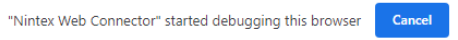
-
-
Installer improvements:
-
Our client installation has been updated and improved to allow for easier configuration.
See Robot Installation Wizard and Studio Installation Wizard.
-
-
Scale improvements:
-
The RPA Server can now accommodate more robots per server.
-
Unattended: 500 robots
-
Attended: 30,000 robots
-
-
-
Dynamic Advanced Commands UI changes in the Studio:
-
DAC's are now clearly marked with a blue dot along with a tooltip text displaying the DAC version.
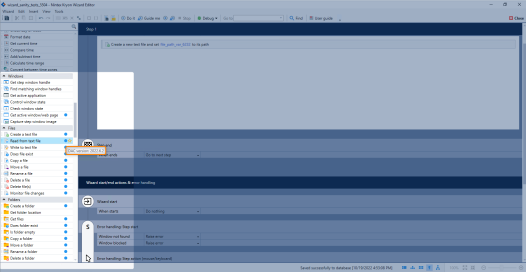
-
-
Branding
-
All Nintex products are undergoing design changes.
-
-
We support Exchange Web Services (EWS), IMAP, and POP3 with modern authentication without MFA.
-
Upgrade from 21.10.7 to 22.9.1 may show some errors.
-
This entails some additional steps during the upgrade. Contact Support for any assistance.
-
| # | Issue | More Details |
|---|---|---|
| 14781 | DAC fix: Create folder DAC returned a "GeneralError" when the folder already existed and the folder’s path returned value is blank. | The fix is that the Create Folder DAC returns a “FolderExist” error when the folder already exists and the folder’s path returned value is the folder’s path. |
| 14863 | Excel Row Actions & Excel Column Actions - counting blank rows/columns. | Blank rows/columns (depends on the command) were counted when using count command on rows/columns. Fixed this error and now blank rows/columns are not counted when using count command on rows/columns. |
| 14949 | DAC fix: Excel GetExcelRange | Fixed an error that happens while copying a blank cell data from excel. |
| 13639 | "Run program" AC - "Run Javascript on page" not working | When creating a new Advanced Command "Run Javascript on page", the value of the variable shows "Error". |
| 13638 | Run Program AC - Get web page html not working | When creating a new Advanced Command "Get Web page HTML", the value of the variable shows "Error". |
| 13623 | Paste to Excel with empty cells, incorrect count | When using the "Paste to Excel" command for empty cells and rows, they are being counted as if they are not empty. |
| 13599 | DAC host execution fails to launch versions 22.9 | An error message is seen in the Studio log when running automation and creating Dynamic Advanced Commands. |
| 13579 | Robot crashes sporadically | When trying to close all open message boxes, the robot crashes. |
| 13574 | Failed to save email configuration settings | Error messages appear when trying to save email configuration settings. |
| 13561 | Extend DAC Execution host manifest with a run command details | Following the move to .NET 6 for the DAC execution host, an additional file: createdump.exe was created in the main executable folder. This prevented the execution host from selecting the first .exe file in the folder. |
| 13559 | DAC manifest json schema is not correctly validating new command version model | In the DAC SDK, the manifest_json_schema.json file was using regular expressing for validating the command version format. This did not work correctly with the new DAC version model 2022.7.10000.1. |
| 13540 | Paste to excel DAC breaks backward compatibility | When trying to paste a formula to excel using the "Paste to Excel" DAC, the cell output is correct, but the cell value becomes a value instead of retaining the formula. This behavior differs from older versions, therefore breaking backward compatibility. |
| 13529 | Player can't access servers | Robot gets error message "Cannot access Nintex Kryon Servers". |
| 13507 | Tasks are stuck in queue due to missing queues in RabbitMQ | Tasks are seen stuck in the Task queue when the robots assigned to these tasks are assigned to more than one queue, and one of the queues is missing in RabbitMQ. |
| 13497 | aerobase-realm-upgrade.ps1 and aerobase-users-upgrade.ps1 finish with errors | aerobase-realm-upgrade.ps1 and aerobase-users-upgrade.ps1finish with failures and errors. |
| 13484 | Paste to excel causes number to be converted to text data type | When using the "Paste to Excel DAC", if a number is pasted to the excel, the number becomes a text data type (left align) instead of retaining the number data type (right align). This behavior differs from older versions, therefore breaking backward compatibility. |
| 13472 | Paste to Excel DAC input values in wrong format | When attempting to paste a float value using the "Paste to Excel" command on DAC in 21.10.3, the float value becomes a date value in Excel. |
| 13386 | Silent installation does not accept "KEYTAB_FILE" parameter | After running RPA silent installation with KEYTAB_FILE parameter, installation finishes successfully but does not deploy the parameter in the Aerobase configuration. |
| 13375 | Clients for secret management are not created in Aerobase | After RPA installation, these clients are not created in Aerobase: kryon-secrets, kryon-secrets-admin and kryon-secrets-reader. |
| 13373 | Read from Text DAC - Read a single line behaves incorrectly | When using "Read from Text" by reading by a single line, it works incorrectly in the DAC version kryon-ac-file-read-2021.10.2. The command constantly returns only the 1st row when performed in a loop. |
| 13367 | Get email message with server type empty - crashes when saving | When clicking OK in the get email editor, if the email server type is empty, an error message appears: "Kryon Studio encountered an error saving your changes. Please try again." |
| 13358 | [node-monorepo] - some services contain 'node_modules' | In the kryon-doc-manager-svc, some services contain node_modules which affect the product size. |
| 13287 | Robot that is unassigned from all queues continue to run tasks from the original queue | After a robot task is completed, the robot continues to pick up new tasks from the previously assigned queues without stopping even when unassigned from all queues. |
| 13163 | Robot cannot login | While using Docker from master (v22.9) with Aerobase version 2.17.1., session_state is missing from JWT of kryon-server, which causes the robot to fail login. |
| 13143 | Failed to assign queue to a robot first 3 minutes | When approving a new robot and trying to add a queue to the robot, it fails to assign it to the robot. |
| 13134 | Tasks Summary - DB triggered tasks - action type is missing from information pop-up | In Tasks - Summary, the information circle of the DB triggered task doesn’t show information about the initiation (Inserted, Updated, Deleted). |
| 13094 | Set HTML Value advanced command doesn't set the element value correctly | After a version upgrade, while running the "Set HTML Value" AC, The value is set in the drop-down list, but the list is not filtered and the value doesn’t appear under the selected value. |
| 13069 | Send email AC in Global Group only is losing its reference to credential in Credentials Vault. | "Send Email" AC in Global Group, only, is losing its reference to a credential in Credentials Vault. |
| 13032 | Not enough details in AddTask error message | When adding a task using the Public API request, if the Custom Wizard ID is not defined then the error message is too general. |
| 12900 | Public API - addTask response missing variables | The Public API - addTask response is missing variables. |
| 12734 | Robot - multiple icons in the icon tray | After installing the robot and approving it there are multiple icons in the icon tray both when it is running a task and when waiting for a task. |
| 12733 | Wizards, containing "Log an Action" AC cause tasks to be executing indefinitely and disappearing from the Console | After running a task that's wizard contains a "Log an Action" Advanced Command, it will run, but will run indefinitely, and eventually disappear from the console, but will still be shown as running in the Trigger history. |
| 12723 | [RPA Installer] Using an Instance in the DB connection string locks the port field and cannot be changed | After installing a DB server and configuring it with both an instance, and a TCP/IP port different than 1433 (for example 1439), running the installer will flood Seq with errors and the port will not be configurable even with instance in the installer. |
| 12706 | Set Java Object Value DAC performance issues when try to run command in a loop | We observed a performance issue when working with the "Set Java Object Value" command. |
| 12688 | Studio UI | wizard editor | Java DAC "set java object value" | set the value invoke "keyboard interrupt" | When using the "Set Java Object Value" DAC, instead of working without interruption, it creates a "self interrupt" as if the user typed the value. |
| 12107 | Java AC doesn't act as expect with different Java Apps | When running a wizard containing Java DAC to get an object location, the wizard doesn’t return the result and the log contains errors. |
| 9295 | Triggers password field is not saved | After creating an email trigger with all password fields saved, when opening it up for editing, the second time it is open, the password is no longer saved. |
| 11970 | Nintex Kryon Admin is not syncing all users from federation | When syncing users in Nintex Kryon Admin, the sync states that it is finished successfully. However, sometimes 0 users are imported, sometimes 1-2. |
| 13619 | SAP fields not populated | SAP ACs are not working in both Studio and Robot after upgrade from 20.3 to 21.10.3. This is only applicable for migrated wizards (wizards that were developed on 20.3). |
| 13576 | The "Module name" field is mandatory when "Custom macro" option is selected | You are not able to save the Run Macro AC without populating the field "module name" when custom macro option is selected. |
| 12666 | User permissions not adhered to in Console | In the customer's environment with version 20.9.7, while the user is unable to view a set of wizards due to permissions, the user was able to select these wizards during tasks/triggers configuration. |
| 13659 | Nintex Kryon Studio crashes when we try to resize the detection in the recorded step | Error occurs in a visual step in the wizard, when a user uses "Detect object" as a core action. After resizing the object detection and moving to another step in the wizard,an error message appears "Nintex Kryon Studio has encountered an error and must close". |
(Undefined variable: BrandingNintex.Nintex Kryon RPA) 22.3.1 brings new features, security capabilities, and improvements to our stability and performance, thereby paving the way for the implementation of our cloud-based solution.
New features and enhancements
We now integrated the CyberArk OS Credential into the Console Plus.
CyberArk is a Privileged Access Management (PAM) tool that securely manages your sensitive data. You can now manage your credentials from the Credentials Vault, or the CyberArk Vault with the highest security standards.
Remote Triggers are available for FCAaaS deployments.
As more and more enterprises are moving to SaaS software, we've added the ability to choose between the local machine or the cloud. Triggers can now be managed from the Kryon server and micro-services can now manage solutions on the local machine.
You were tired of the dependencies and limitations of Advanced Commands, and we heard your requests for a change.
-
We now support Java AC custom tables.
-
You can now verify the text inside the button that you want to choose. For example, a button that has the text OK or Cancel is now recognized not just by the button, but also by the text inside the button.
Along with refactoring the Java engines to be more robust, scalable, and with higher test coverage, we migrated the Java Advanced Commands to Dynamic Advanced Commands.
In place of full installation packages, our new Kryon Distribution System (Package Manager) provides the ability to distribute smaller packages like DACs, upgrades, and other Kryon software (like Studio + extensions).
Our Attended Robot Search is new and improved.
Using dtSearch, our advanced Attended Robot Search engine can perform searches across any field type, it supports a wide variety of data types and the use of Boolean operators, and the index automatically updates after saving new data.
We have implemented functionality to automatically update the search index when a wizard's details change.
We have added Trigger APIs to our vast selection of Wizard, Queue, and Task APIs.
| Jira Number | Issue Description | Workaround (if available) |
|---|---|---|
| 12996 | RPA Client MSI packages are not created on RPA server after installation is completed | Download *.exe from Nintex Kryon downloads for installation, and manually configure the appSettings files. |
| 13009 | Repeated errors from kryon-history-manager-svc seen in Seq | |
| 13162 | Error when adding or editing data source in Nintex Kryon Admin | Edit the relevant details directly from the database table. |
| 13413 | Aerobase client profile "authadmin-cli" is not created after upgrading from earlier versions | |
| 13287 | Robot that is unassigned from all queues continue to run tasks from the original queue | Instead of unassigning all queues, request the user to create an empty queue, and assign any robots that need to be unassigned to this empty queue. |
| 13419 | RPA server installer gets stuck when RabbitMQ is selected to Work with SSL | When installation is stuck, open task manager and kill nodejs process to allow installer to continue.
Alternatively, do not select Work with SSL during RabbitMQ installation configuration and configure RabbitMQ SSL after installation is completed through configureAll.ps1. |
| 13442 | WIX Installers (Studio/Robot) doesn't set the appSettings correctly when using optional parameters to install through CLI |
Manually update the appSettings file after installation, and use it to replace all other client machines. |
| 13452 | Duplicate key for property id error seen when accessing Console after upgrading RPA server to 22.3.1 | |
| 13468 | Failed to get token error seen in Server installation logs when installing RPA server | |
| 13484 | Backward compatibility - Paste to Excel causes number to be converted to text data type | Remove DAC setexcelrange package from the client machines to revert to the studio ACs. |
| 13485 | Backward compatibility - Excel row actions - Get row count is returning wrong results | Remove DAC rowactions package from the client machines to revert to the studio ACs. |
| 13486 | Backward compatibility - Query from Excel - Configuration of AC that work in Studio AC doesn't work with DAC | Remove DAC queryfromexcel package from the client machines to revert to the studio ACs. |
| 13525 | Backward compatibility - Paste to excel DAC - Paste formula to Excel breaks backward compatibility | Remove DAC setexcelrange package from the client machines to revert to the studio ACs. |
| 13566 | EWS Option in Kryon Console's email server settings doesn't work properly | Use SMTP instead of EWS. |
Approximately 60 PS/CS and customer bugs have been addressed:
| # | Issue | More Details |
|---|---|---|
| 14781 | DAC fix: Create folder DAC returned a "GeneralError" when the folder already existed and the folder’s path returned value is blank. | The fix is that the Create Folder DAC returns a “FolderExist” error when the folder already exists and the folder’s path returned value is the folder’s path. |
| 14863 | Excel Row Actions & Excel Column Actions - counting blank rows/columns. | Blank rows/columns (depends on the command) were counted when using count command on rows/columns. Fixed this error and now blank rows/columns are not counted when using count command on rows/columns. |
|
12705 |
Error message appears in the logs, "Unable to get featureFlagName" |
Upon checking the robot logs for errors, an error is found in response to isFeatureToggleActive. |
|
12701 |
Assignment of a queue is delayed for a minute in Console Plus |
It takes 1+ minutes to see if a queue is assigned to the robot. |
|
12692 |
Kryon Migration Tool fails to start |
After running LeoScriptsMigrationTool.exe. Kryon Migration Tool does not start. |
|
12686 |
Web elements AC are blocked |
Missing content in Kryon Studio, JavaScript folder resulting in blocked HTML AC elements. |
|
12678 |
Robot Search for wizard shows results only after the 5th symbol in subcategories |
When searching for wizards in the Robot Search, you need to type at least 6 symbols to get results. |
|
12677 |
Robot Search: Matching the exact string does not remove other search results |
When searching for wizards in the Robot Search with multiple searches, previous search results are showing up along with the new wizard search. |
|
12676 |
Robot Search only recognizes the beginning of the words in the wizard |
When searching for results of all wizards matching any of the strings, results return only with a string that starts from the beginning of the search word. |
|
12664 |
File/Folder Triggers not working |
Both triggers can be created in the console, but they don't create tasks when the trigger conditions are met. |
|
12636 |
RPA Admin is crashing when attempting to save a long query |
If the SQL Query text box is filled with more than 4000 characters, the Admin will crash without warning. |
|
12629 |
Studio/Robot starts with a server version error |
Studio and Robots are giving an error message about an incompatible server version upon login. |
|
12607 |
Duplicate step number in the installer |
During the RPA Server installation, there are two steps with the same number: Step 6 of 16. |
|
12602 |
Studio/Robot installation failure on Windows 10 |
Due to Powershell Execution Policy settings, the Studio and Robot installation fails on Windows 10. |
|
12498 |
Memory leak on task-manager of ~100MB/daily |
Related to refreshStates function on rateLimiter. |
|
12496 |
Unable to update roles in RPA Admin |
IDP API gives an error message when trying to update user roles in Admin Tool for a user created from a SAML identity provider. |
|
12490 |
Installer failed to validate .pfx certificate in silent mode |
When starting Server installation in silent mode, it fails to validate the provided .pfx certificate. |
|
12475 |
Client Watchdog sends a status request for an attended robot |
Client Watchdog sends a status request for attended robots when they are only necessary for unattended robots. |
|
12447 |
ConfigureAll does not copy the config file |
ConfigureAll does not copy the configuration file IDP-svc in the services config folder. |
|
12443 |
JAVA DAC exceptions |
When trying to edit/execute one of the latest JAVA DAC (click, does object exists) you get a NULL reference exception. |
|
12427 |
Missing setting in config.prod.properties.json |
In the server configuration JSON file, there is a missing property. |
|
12424 |
22.3 server errors during installation |
During the product deployment, the installer raised a couple of errors that appeared in Seq. |
|
12386 |
HA Network LB - Unable to add user in Admin |
After installation of the RPA server with the HA Network LB with HTTPS protocol, and SSL configuration, an error message appears when creating a New User. |
|
12385 |
Unattended fails with : Error: Operation failed: BasicConsume; 404 (NOT-FOUND) |
Unattended is unresponsive when running ttlcleaner: stops responding to requests and the Rabbit, and the queues expire. |
|
12372 |
HA, Built-in LB - Robot performance degradation in case of multiples HA fail-overs |
Wizard, which is started by the task, creates a text file with a timestamp as a name, creating multiple tasks. Each time it runs the task, it slowly degrades from the time before, running with delays until it finally gets stuck. |
|
12340 |
Robot's search index performance is unacceptable |
The search index is based on the dtSearch library. Indexing 400 wizards locally takes 2-3 mins, an unacceptable amount of time. |
|
12308 |
robots-manager fails with the error "invalid or missing response from Aerobase" |
After starting the server, the request to the robots-manager arrives before Aerobase is ready. This results in error messages. |
|
12304 |
Some services aren't working when SEQ is installed on a separate machine |
magician-svc isn't working when the Seq is installed on a separate machine. task-manager.dead-letter.queue doesn't exist in RabbitMQ. |
|
12297 |
KDC fails to execute a dynamic command using the new SDK - UI AC |
Sometimes during the execution of UI AC, they are failing due to timeout with the following error message: The JSON-RPC connection with the remote party was lost before the request could complete |
|
12250 |
Studio: Imported wizards lose reference to predefined queries |
Imported wizards with SQL query ACs pointing to a wrong predefined query because the reference ID is lost. |
|
12211 |
DAC - query from Excel command execution crashes execution host |
After launching the DAC test application along with the execution host, by running a QueryFromExcel command, the execution host process crashes. |
|
12208 |
HA - Client is trying to reconnect only to the first server from the config |
After HA configuration, the client disconnects and cannot reconnect. |
|
12202 |
Studio user guides are still showing version 21.4 |
Changes introduced in version 21.10 are missing in the last version. |
|
12193 |
Trigger run history shows "Log an Action" events |
In the wizard Run History tab of a Log an Action AC, there are log-action rows that aren't supported in the translations. |
|
12171 |
Studio UI, wizard editor, wizard import, and global functions become inert after the wizard is imported |
When a wizard is imported, global functions don't create data; Trying to save a wizard gives error messages; attempting to view variables causes an endless spinner. |
|
12169 |
OKTA integration doesn't work |
When setting up the Aerobase with the OKTA SAML provider, an internal server error occurs. |
|
12163 |
For Aerobase sync, need to open port 7600 |
The installer is missing the option to open port 7600 for Aerobase sync. |
|
12162 |
Assigning a robot to additional queues does not remain on the console UI |
When creating multiple queues and assigning them to robots, additional queues don't appear in the robot line. |
|
12161 |
DAC installer does not take the latest versions of DACS, and Excel DAC names are unclear |
When installing DACs, some were of older versions, some were difficult to find, and some were missing. |
|
12126 |
Java AC Extract java table text returns "OBJECT_NOT_FOUND" |
When running the wizard, instead of table content getting extracted as text, an error message occurs. |
|
12001 |
Too many log messages at the info level |
When using 200 robots, Seq is getting 34000 log messages per second. |
|
11991 |
Publish robot MSI wrappers on GitHub builds |
MSI creations missing. |
|
11951 |
HA - Authentication server - service failure for 90 seconds |
When starting the HA Authentication server in the 2nd node, an error message will appear for ~90 seconds. |
|
11842 |
Problem setting Error Description in Excel Worksheet action connector |
New Excel Worksheet Action is failed to save when the variable is set in "Error Description" |
|
11815 |
ConfigureAll.ps1 and ReplaceAllDBConnection scripts do not affect the KryonAuthentication Server |
When changes are made to the DB connection string, SEQ, or something else; running the standard ConfigureAll.ps1 and ReplaceAllDBConnection will update the changes in all components, but not the Kryon Authentication Server. |
|
11810 |
The ticket is not renewed seamlessly when the embedded wizard is triggered |
Robot starts execution of a wizard before ticket expiration and the ticket expires while the wizard is running. After expiration, the main wizard triggers the embedded wizard and an authorization error happens. The wizard then pauses with an error alert until "released" |
|
11775 |
Setup issue when installing with an External LB |
When installing RPA using external LB with two nodes, an invalid_redirect_URI error appears. |
|
11766 |
Vulnerability alert in node_modules packages |
Vulnerability alerts in node_module packages: Upgrade ansi-regex to 5.0.1/6.0.1 and Upgrade to version mixme - 0.5.2. |
|
11763 |
Queue is still operating during exclusion hours |
During testing for the new operational hours' feature, the queues were still seen to be operating during the exclusion hours. |
|
11689 |
Initializing variables in a task appears empty at the wizard |
Variables defined at the task, appear with an empty value on the wizard. |
We’re pleased to announce some great new features and performance improvements in (Undefined variable: BrandingNintex.Nintex Kryon RPA) Release 21.10.
New features and enhancements
Using the Operational Hours feature, you can now determine the active time of a queue as well as create calendars to determine the off time of a Queue. Have a system shutdown at night? Want to prioritize one queue over the other? Want to set specific working hours for a queue? Or maybe you simply don't want any automation activities to run on weekends or during holidays? Now it is all under your control using the new Operational Hours feature.
Simply configure the "Operational Hours" of your automations as you wish and then assign it to the relevant queue.
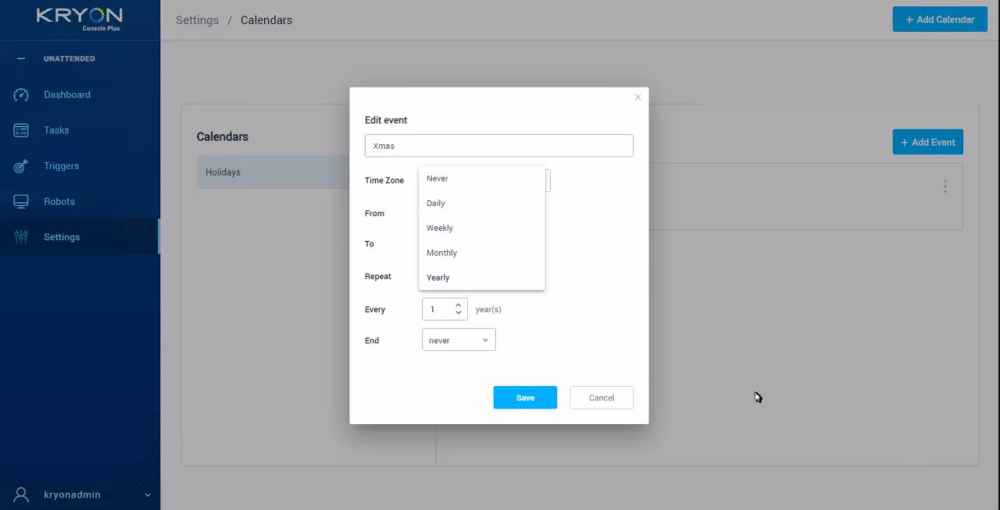
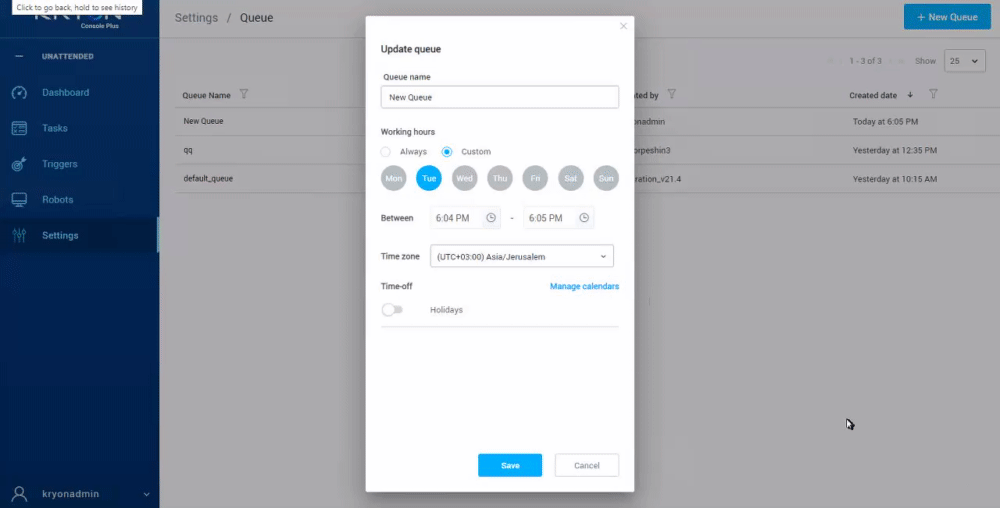
As more and more enterprises are moving to SaaS software, we've added support for online (365) SharePoint as well so customers can use any SharePoint repository needed (SP Online and SP Server). You can now set your file and folder triggers to work on an online SP and use the latest file and folder DAC updates to connect and interact with online SP as well.
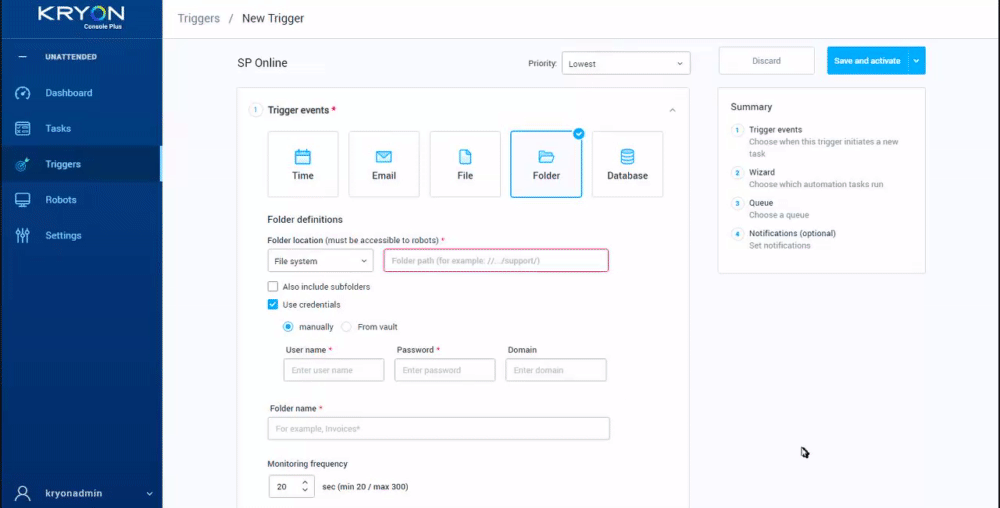
Studio and Robot are now ready to handle any fresh command (DAC) you can think of. Using the unique SDK, any partner and user can now create a new DAC and upload it to the system.
We recently introduced you to the new native way to support Citrix. The Remote Controller, using the Dynamic Commands, allows the user to have a seamless experience when recording and executing any task on a Citrix server. Now, we've added a mechanism that monitors the Remote Controller (installed on the Citrix server) to recover the connection automatically without any human intervention.
-
No more Installerware – all installers were refactored and are now working on Wix.
-
Dynamic Advanced Commands project is now aligned with the upcoming Studio+.
-
Performance and security improvements.
-
Copy text from a bubble (#9210):
-
Attended customers can now copy/paste text written in the bubble.
-
Improved customized design for bubbles and tips (#3069):
-
Using a bubble? Want to customize the looks to match your company’s brand? Now you can pick a custom looks using this new feature.
-
Anchored bubble now has “wait for the object to appear” functionality (#3071):
-
When using anchored bubbles, the system can now sample if the object has already appeared.
-
Ability to resize the script command’s editor (#9906):
-
The RPA developer can resize the run script editor’s window to have a full view of an inputted script.
-
Java commands now support PLM application (#6637)
Bug Fixes
| # | Issue | More Details |
|---|---|---|
| 14781 | DAC fix: Create folder DAC returned a "GeneralError" when the folder already existed and the folder’s path returned value is blank. | The fix is that the Create Folder DAC returns a “FolderExist” error when the folder already exists and the folder’s path returned value is the folder’s path. |
| 14863 | Excel Row Actions & Excel Column Actions - counting blank rows/columns. | Blank rows/columns (depends on the command) were counted when using count command on rows/columns. Fixed this error and now blank rows/columns are not counted when using count command on rows/columns. |
|
11570 |
Random Robot disconnections |
After upgrading to 20.9.5 or later, random Robot disconnections might occur. |
|
11542 |
Upon RPA installation, some services might not be created if the username contains the "@" sign |
- |
|
1148 |
Robot unlocks the session when configured to "unlock during task runtime" even if the VM is not locked |
The robot should unlock the session when executing the task only when the VM (robot machine) is locked. In this case, the Robot unlocked the sessions even when the VM is unlocked as well |
|
11411 |
In attended automation, using a "mouse click" to pause a task doesn't work |
Even if the attended automation session is set to pause upon a mouse click, the mouse click doesn't pause the session/task as expected. |
|
11346 |
During RPA 21.4.3 installation, Windows Authentication couldn’t verify files that the RPA installer provides, and therefore the installation fails |
- |
|
11188 |
Advanced Command "Query JSON" provides incorrect error messages selection under the Error Handling field. |
On some rare occasions, rRunning .NET plugin might fail with an error. The error: "Plugin Service pipe cannot be connected to as it is already in use". |
|
1118 |
Using variables in the Advanced Command "Query JSON" might cause a conflict in some specific edge cases |
If the JSONpath query leads with a "$." and you use a variable inside the query, the $ notation for variables conflicts with such usage and causes an error at runtime ("ERROR_XPATH_SYNTAX" in this case). |
|
1162 |
E-mail triggers with "Has Attachments" marked are wrongly recognized as e-mails with no attachments |
- |
|
11082 |
In RPA Studio, the textbox in the "Find" window is not in focus. |
- |
|
10031 |
RPA Studio might crash when using the "insert password via CV" functionality. |
- |
Known issues
| # | Issue | More details | |
|---|---|---|---|
|
11186 |
Wrong RabbitMQ configurations after upgrade from 20.3 |
- |
- |
|
11163 |
Using Credential Vault on mail triggers doesn't work as expected |
Triggers fails to retrieve the CV mapping for TenantID or CompanyID, resulting in failure to connect to e-mail server. |
User manual credentials instead of CV. |
|
10792 |
Users synced from Active Directory are missing "tenantId" (in Aerobase) on the first sync attempt |
If users are firstly synced using Aerobase, the "tenantId" is missing. |
Sync the users in Kryon Admin first. Then, issue the sync on Aerobase. |
|
11161 |
Tasks might get stuck in queue although the Robot is connected and in idle |
- |
- |
|
11090 |
The "Find" function in Studio might not highlight the found item inside the Advanced Command view |
- |
- |
|
8843 |
Run .net plugin method occasionally returns generic ERROR |
On some rare occasions, rRunning .NET plugin might fail with an error. The error: "Plugin Service pipe cannot be connected to as it is already in use". |
- |
|
10759 |
Users might experience login issues when attempting to connect to a Robot |
Users created in Aerobase and Okta might experience login issues when attempting to login to a Robot |
- |
|
9767 |
Login to Citrix via a Robot/Studio machine takes more time than usual |
- |
- |
|
9742 |
Adding the Install-Java parameter (ENABLE_JAVA_MANAGER=true) to client installation doesn't initiate the automatic Java installation as expected |
The Java Manager installation isn't triggered. Instead, a Java Manager zip file is created. |
Extract the Java Manager zip file and install it manually after client installation is complete |
|
9713 |
RabbitMQ folder located on a drive other than the selected one |
If the RPA installation is configured on a drive other than C, the RabbitMQ folder might still install its components on drive C. This happens particularly when upgrading and selecting to install (Undefined variable: BrandingNintex.Nintex Kryon RPA) on a drive different than the existing default one (C). |
- |
We’re pleased to announce some great new features and performance improvements in (Undefined variable: BrandingNintex.Nintex Kryon RPA) Release 21.4.
-
(Undefined variable: BrandingNintex.Nintex Kryon RPA) versions prior to 19.5 are no longer supported.
-
Personal Queues (tasks created using "Add automation task to queue" in Hybrid mode) are not supported (see more details here).
-
The option to Generate a keytab via a dedicated button in the installer is no longer supported. Instead, we provide you with the option to copy the commands to generate a keytab (see the updated step in the Installation and Upgrade Guide > Authentication Platform Security).
New features and enhancements
Get acquainted with the new and simplified Task and Robot management in Console Plus. The new console includes a new and smart Queue Manager mechanism that does all the heavy lifting for you. From now on, the Robots work for the Queues that you create.
Major highlights include:
-
A shift in Robots task assignment - From working in groups to working for Queues
-
Single robot assignment to multiple queues (AKA, groups) - A single robot can be working for multiple departments, all you need to do is link it to multiple queues.
-
-
Create as many Queues as you desire and let the Queue Manager handle the tasks
-
New prioritization levels ranging from 10 (highest) to 1 (lowest) that allow for more customization and flexibility
-
Change task priority at any time - Something came up and you need to have a task completed now? No problem, simply change the priority to "Run Immediately".
-
-
No more ghost robots! Using the auto recovery process, the Unattended automation service keeps the robots communication up and running as long as it is possible
-
Option to run tasks immediately - Need to run a specific task ASAP? We added an easy and simple way to do it.
-
Live data updates in real-time (no need to refresh the page anymore!)
No more dependencies or limitations when working with advanced commands. The new commands are dynamic, and they know how to move. You can now simply run a dedicated installer to deploy new/fixed command onto Studio, without the need to upgrade the whole RPA solution.
-
Experiencing an issue with a specific command is resolved easily by simply replace that command with a fixed one.
-
Missing a specific command? We 'll create it, you'll run the Dynamic Command Installer, and there you have it.
We've already created the first batch of Dynamic Commands that includes:
-
Excel - The new commands are offering faster execution, easy troubleshooting and you don’t even need to have Excel installed!
-
UI automation - More options, more power. FlaUI2 and FlaUI3 are both supported inside a single command and offer a wider range of discovered objects and tables. This is relevant to both recording and playing automation.
-
Folder - We took everything out, cleaned it, refactored it and added automation testing to fit our new standards
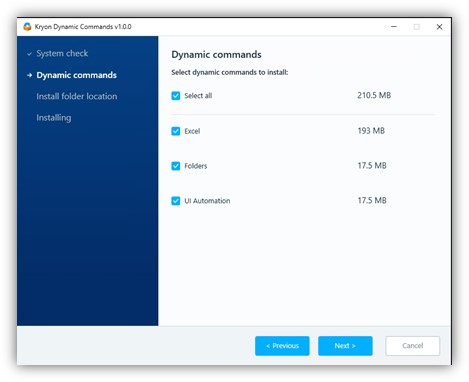
We are now offering a new native way to support Citrix (both application and desktop publish). The new Remote Controller, using the Dynamic Commands, allows a seamless user experience when recording and executing any task on a Citrix server. The Remote Controller also serves for other remote servers in the future. At this stage we offer limited UI Automation commands.
Since Microsoft declared the EOL of Internet Explorer, Edge Chromium was identified as the official inheritor for many companies. As a result, we now officially support MS Edge Chromium (sharing the same extension as Chrome). Note that there is no plan to remove the IE functionality you’re familiar with today.
All you need to do is install Kryon's connector and start recording.
Basic Authentication was enabled by default on most servers and services, which makes it easier for attackers armed with today’s tools. This has led Microsoft to publish an announcement and update their security by shifting to a modern Authentication supporting MFA. Following this change, we've updated the authentication method as relevant to support the new Microsoft update.
Note, this change only affects Microsoft Exchange Online.
Forget about unique ports and many of the old configurations. We eliminated The Discovery and Controller services, tossed away the Player and Studio services and replaced it all with the latest modern technology (GraphQL). Improved stability and easy troubleshooting are only the cornerstone of the improvements enabled by these changes.
(Undefined variable: BrandingNintex.Nintex Kryon RPA) Unattended solution is now available in active-active mode.
-
The performance has significantly improved when shifting between the servers since both servers are up.
-
The active-active mode also allows for triggers to be activated on both servers which eliminates any possible trigger-activation issues as both servers are up.
-
UI Automation Extract Table - A new optimized selector
-
UI Automation Detect Table Size - Automatically detect table size (both columns and rows)
-
UI Automation Controls - Mapping UI Controls covering common use cases
-
Citrix Support - UI Automation Dynamic Commands now support Citrix
-
Certified server Installer is now available (Citrix Remote Controller)
-
A seamless experience of recording and playing UI Automation and Excel commands (DAC)
-
Client installer for both Robot and Studio (Citrix Remote Driver)
Fully automatic migration for pre v21.4 upgrades. We reduced all the migration manual steps to none. Simply run the installation and the rest is on us.
LogOn Expert is upgraded to the latest version available.
Oath Authentication is now available from the console vault as well.
New in documentation
|
Topic |
Details |
Where? |
|---|---|---|
|
Security Event Log |
A list of database queries to retrieve security event log from Aerobase and RPA databse on user actions and wizard changes |
Admin User Guide > Managing Users |
|
Kryon Java Manager |
Instructions on running the Kryon Java Manager that installs the Java Access Bridge to diagnose and repair the connection to Java applications. |
Installation and Upgrade Guide > Appendices |
|
Dynamic Commands User Guide |
A Dedicated User Guide for the 1st BETA release |
RPA 21.4 Documentation |
|
Sever and client system requirements |
Updated the system requirements for server and client installation |
System Architecture & Requirements |
|
(Undefined variable: BrandingNintex.Nintex Kryon RPA) usage assumption |
Added a table of Robot usage assumption and Wizards load on which we've based the newly modified system requirements of server and client installation |
System Architecture & Requirements > (Undefined variable: BrandingNintex.Nintex Kryon RPA) usage assumption |
|
API Examples |
Added API examples to the API Reference Guide |
API Reference Guide > API Examples |
|
High-Availability installation |
Updated the High-Availability (Active-Active) installation step |
Installation and Upgrade Guide > High-Availability step |
|
System Architecture |
Updated System Architecture Diagram |
System Architecture & Requirements > System Architecture |
|
Citrix configuration |
Added instructions to the Citrix configuration: Logoff Citrix workspace and login back after DVC configuration |
Citrix User Guide |
|
Automatic realm and users migration in Aerobase for multi-tenant |
Updated instructions for quick and automatic users and realm migration in Aerobase |
Installation and Upgrade Guide > Automatic user and realm migration in Aerobase for multi-tenant |
|
Working with Microsoft 365 Exchange Modern Authentication |
Added relevant instructions addressing the new Microsoft 365 Exchange modern authentication method and how to configure manually and through Credentials Vault |
Studio User Guide |
New in support tools
Meet the single tool you’ll need to install, diagnose and repair JAB (Java Access Bridge). You can find it under the Server installation, in the public repository or run the Studio/Robot installation with a parameter to enable it.
Customer feature requests
The Studio AutoSave mechanism now enables you to automatically backup wizards you are working on, on a shared storage.
You can now choose another way to sort the information on the trigger tasks page
Using the “log an action” advanced command, you can now watch the task page in Console Plus and get real-time updates on the task progress. View live data and robots work progress easily.
We've added the latest version of FlaUI, the engine used for UI Automation connectors. The latest update now enables more functionality and can interact with more, previously not supported components systems.
We updated the Python version to 3.7.9 used in the Advanced Commands and it is now up-to-date.
If you are using the "Insert Password" command to insert a password into a field that is adjacent to a dynamic image (a changing image), then you know that there is a chance the Robot won't identify the password field correctly due to the changing image. In such cases, we've got you covered with a new configuration you can turn on to eliminate such miss-identification cases.
Bug Fixes
|
# |
BUG FIXED |
More Details |
|---|---|---|
|
BUGS FIXED IN HOT-FIX 21.4.5 |
|
|
|
11567 |
Initializing variables in a task, appears empty at wizard |
It is now possible to use Initializing variables for a task |
|
11568 |
Call Web Service AC not passing an object type |
Advanced command “Call Web Service” is passing the object type as expected |
|
11650 |
Users rights are not respected for the robot |
User roles are now saved following an upgrade |
|
11654 |
.NET advanced commands are not detecting all of the objects |
We have fixed an issue where .NET advanced commands were not detecting all of the objects |
|
11655 |
LeoMigrationTool is not converting wizards with Java commands |
LeoMigrationTool is now supporting wizards with Java commands |
|
11656 |
Logon Expert is not keeping workstations unlocked |
Logon Expert is now keeping workstations unlocked by configuration |
|
11765 |
Ticket is not renewed seamlessly when embedded wizard is triggered |
Error message for ticket authentication renewal for unattended robots was removed |
|
BUGS FIXED IN HOT-FIX 21.4.3 |
|
|
|
10239 |
Trigger created with Error "The trigger is not currently working properly. Check the configuration of your trigger." |
- |
|
10985 |
Robot shortcut doesn't have the "Start in" value |
After installation, the robot shortcut does not contain the "Start in" value so the Tesseract files couldn't be found. |
|
6006 |
Attended Robot UI opens outside of the display area |
The attended Robot UI should open in the middle of the display area, or at a position before the last exit. Instead, it opens outside of the display area. |
|
6747 |
Functionality issues in advanced commands "Set Java object value" and "Click on Java object" |
Wizards might stop running when reaching a step containing one of the two commands |
|
11093 |
Using a slash (\) in a variable in "Set HTML value" advanced command to separate between lines doesn't render as expected (doesn't escape) |
The slash is (\) prints as text instead of escaping |
|
5875 |
Time trigger shows alert with no error in logs. |
Error message in logs are expected to follow any actual error/alert message in the UI. In this case, the UI presents an error/alert that cannot be found on logs. |
|
8404 |
Error message might appear as part of a Wizard running results when working with Azure, even though the wizard completes successfully. |
- |
|
4706 |
Inserting a wrong expression/value is some parts of the Console doesn't alert the user that the expression/value is unsupported unless the changes are saved. |
The UI should indicate immediately of wrong expressions inserted to allow the user to correct before saving. |
|
10864 |
Tesseract languages folder (Tesseract_tessdata) is missing after installation |
- |
|
5467 |
Prolonged Robot freeze and error message of "Kryon not responding" when starting a wizard from a URL |
- |
|
10394 |
Studio unexpected error and crashing when duplicating wizard |
- |
|
10616 |
"Go to step" advanced command results with infinite loop if the target step is disabled |
- |
|
10673 |
Error screen might not appear when a wizard get to the fault "Windows not found" or "Object not found" |
- |
|
10716 |
If the database disconnects and then reconnects, the Triggers might require a manual disable-enable action to resume working |
Triggers should resume working automatically when the connection is working. In this case, triggers needed a manual intervention to resume working. |
|
9863 |
Active triggers might not resume working after server fail-over in High Availability environments |
- |
|
10788 |
Libraries and categories in Console don't sort in accordance with the sorting in Admin and Studio |
- |
|
10892 |
Catalog/Wizard picker expands all available catalogs by and wizards by default |
The picker should show minimized lists by default for easier navigation. Instead, the picker automatically expands all lists. |
|
10895 |
Login screen doesn't show when starting the Robot/Studio application |
- |
|
BUGS FIXED IN HOT-FIX21.4.2 |
|
|
|
10665 |
The returned variables for the Get automation task status advanced command doesn't return the correct values. |
When obtaining the "Return status", the result is always returned as ERROR and the "Return executing robot" is returns a blank. |
|
8686 |
Login issues when attempting to login to wizard catalog in Studio |
- |
|
9362 |
Global Function ERROR on .NET Advanced Command |
.NetPlugin does not work in Global Function if they are used in a Wizard |
|
9090 |
Slow performance of UI selectors |
The selection of UI elements is laggy instead of being more responsive |
|
8794 |
Cannot change credentials type in trigger settings |
Once the trigger set to work with the credentials vault it cannot be reverted to manual credentials. |
|
8702 |
404 error response received when calling "/discovery/" |
404 error thrown by discovery when calling “/discovery” endpoint |
|
8697 |
Unexpected time trigger behavior when setting the schedule hours |
The available range of hours is 1-59 instead of 1-24 |
|
8579 |
UI OBJECT option doesn't work as expected on wizards created in v5.25 and migrated to a later version |
Wizards don't run as expected and the UI Object option doesn't recognize the object as expected |
|
8505 |
Low Java advanced commands performance and Robot freeze during long-running wizards |
- |
|
8431 |
Split advanced command doesn't work as expected when character position to split a variable |
When using the split command, if we are trying to split a variable using the character position option by using another variable instead of an absolute number, the advanced command returns an error "Character position can contain a number or a single variable" and doesn't allow the user to proceed |
|
8430 8429 |
"Get Email" advanced command and email trigger don't work as expected with Microsoft Exchange 2010 and 2016 |
Get email AC returns "GENERAL ERROR" when filtering conditions. When activated, the Email triggers throw a warning that the trigger isn't working correctly. |
|
8414 |
Robot crashes randomly when using |
Kryon application causes .NET application error and the subsequent Robot crashes |
|
8412 |
Java advanced commands don't work on the EBS Oracle Application |
Although the Java ACs are able to detect object, an error is throws and the wizard doesn't perform the expected action when running. |
|
8345 |
Set UI object value advanced command doesn't work g as expected in Microsoft Dynamics |
When attempting to set the PR value, the value isn't saved as expected. |
|
8344 7426 |
Unable to properly view the Task Run History as expected in Console Plus |
|
|
8343 |
Unable to select a wizard from the list when a trigger or a task in Console Plus |
Clicking the "Choose" button doesn't retrieve a list of wizards. |
|
8327 |
Open URL advanced command doesn't return Handle number |
The URL opens in a new window and the Handle number is set to "0" regardless of whether the URL is opened in a new window or new tab. |
|
8309 |
Email trigger doesn't save as expected after switching from credentials vault mode to manual mode |
When creating email trigger in Console Plus, you can choose between "From vault", or "Manual" options. If the trigger was previously set to "From vault", and then you attempt to change it to "Manual", the change isn't applied nor saved. |
|
8255 |
Unexpected error when importing a wizard that contains Java advanced commands |
- |
|
8250 |
When executing a wizard o a split screen, the application windows move to the center of the screen. |
- |
|
7790 |
Extremely slow performance when using RPA Visual recording on Firefox |
when using Studio to record visual steps in Firefox, the computer slows down significantly. |
|
7717 7701 |
Unable to show Trigger settings or data on Console Plus |
The console is unable to show trigger settings, even though the run history is shown. After a short delay, the message "Data cannot be retrieved" is shown instead of the trigger settings. The issue is caused by triggers that have special characters like "\". |
|
7708 |
Random crash of Robot |
- |
|
7661 |
RPA "Click Blocked" general fallback is missing from Studio |
- |
|
7599 |
"ReplaceAllDBConnection" batch file doesn't work as expected |
When executing the "ReplaceAllDBConnection.bat" to replace the connection string on the RPA server, not all DBConnection files are updated. |
|
7591 |
If the email subject contains a dash (-), the Get Email advanced command returns incorrect messages when using the subject to find messages |
- |
|
7576 |
Robot unable to read message key and content from email trigger if the email was sent using SMTP from external clients like PowerShell, Linux mail, and custom Java application |
- |
|
7144 |
The 'Pause' advanced command cannot be used properly if the OS region format is set to German. |
The 'Pause' advanced command cannot be used with integers like "1", "2", "3", etc or decimals like "2.4", "3.5", "5.2", etc if the OS Region Format is set to German, but only "10", "20", "30", etc seconds. |
|
7062 |
When using "Get Table Data" advanced command, the option to set a variable or a number as a value for an entire row/column doesn't work as expected. |
|
|
6879 |
Importing a large number of users using the Admin Tool doesn't change the user status as set in the imported CSV. |
The "Import from CSV" feature in the Admin tool should allow importing users including overriding user status as set in the CSV. When importing, the user status set in the CSV doesn't change in the Admin as expected. |
|
6723 |
When clicking the "Test" button in "Copy from Excel" advanced command, an unexpected pop-up appears on screen. |
- |
|
6047 |
Same wizard output file is different when running on Studio than when running on Robot. |
The expected result is having the same output when running the same wizard on Robot (client) and on Studio. |
|
5989 |
Unable to deactivate a user if the license limit is reached |
- |
|
5002 |
UI Automation picker might capture the wrong element and perform slower than usual |
- |
|
4905 |
Global Function variables are not unique in the variables list |
The view variables button in the Global Function feature should show a list of unique variable in use by the Global Function. |
|
4865 |
"Breakpoint has been reached" message appear when an application is closed on the client machine |
When closing different client applications (Studio/Robot/Admin), a "Breakpoint has been reached" error message appears. |
|
4422 |
Irrelevant and/or inconsistent errors received when using Excel advanced commands to write in a file |
Occasionally, the command is unable to write in a file, and the error message can vary from "CELL ERROR" to "READ ONLY". |
|
3995 |
ExcelHelper requires to enter password manually for protected files |
The Excel instance is expected to run in the background if the correct password was provided in the advanced command editor. This bug causes the Excel instance to open with a password prompt. |
|
9276 |
Unable to edit the advanced commands section using shortcut via the Edit button |
It is not possible to edit a Step Start or Step End section via the Edit button in the Flow pane is without first switching to another section. |
|
BUGS FIXED IN HOT-FIX21.4.1 |
|
|
|
|
Controller service randomly crashes |
Controller service might randomly crash every 24-32 hours. |
|
|
Saving "Excel Worksheet Actions" Advanced Command fails |
The 'Error description' field in the command stays empty even after entering a variable and saving. |
|
|
Inserting the dollar ($) sign in "Show debug message" Advanced Command doesn’t retrieve list of variables |
After defining variables, and then attempting to retrieve the list of variables by inserting $ in the "show debug message", the list isn't retrieved. |
|
|
Python installed on RPA clients lack PIP files |
When attempting to open CMD and run "python -m pip --version" in Python folder in Studio/Robot, the message "No module named pip" is received. |
|
|
"Run program" Advanced Command doesn't run as expected on some machines |
The "Run program" command might result with errors on some machines. |
|
|
Some e-mail messages result with error when trying to get email fields data using the "Get Email Message" command |
When viewing the content of message_key the body field is empty. |
|
|
Unable to pass GUID parameter in "Call REST API method" Advanced Command |
- |
|
|
Tasks might run twice even if the first run ended successfully. |
Tasks aren't supposed to run a second time if the first run was successful. |
|
|
Export from Studio might fail if the wizard includes credentials that were previously edited in ConsoleX |
- |
|
|
Unable to connect to RabbitMQ if password contains "At" sign |
Console Plus is unable to connect to RabbitMQ if the admin password contains the "At" sign (@) |
|
|
"Insert username into active field" Advanced Command doesn't work properly if there are more than one CV defined for the same application |
- |
|
|
Unable to record a video of a wizard in Studio |
The video recording functionality in Studio (Studio > Tools > Record a video) doesnt work as expected and result with "video recording was not complete" error. |
|
|
"Open URL" Advanced Command fails on websites with authorization required |
When running the "Open URL" command on a website with authorization required, the error "401 Unauthorized" or "403 Forbidden" is received. |
|
|
"Insert password", "Insert Username", and "Generate New Password" advanced commands require intervention after upgrading to 21.4 |
Due to code change, existing wizard that already contain the mentioned commands might encounter error when running. |
|
|
Unexpected behavior when editing the filter field of an existing email trigger |
When attempting to edit the filter field of an email trigger by adding a new filter row and deleting the previous one, the newly saved filter might keep both rows as filters instead of just the newly added one. |
|
|
Triggers migration isn't available when upgrading to 21.4 |
Triggers don't migrate from previous version to 21.4 upon upgrade. |
|
|
Same wizard output file is different when running on Studio than when running on Robot. |
The expected result is having the same output when running the same wizard on Robot (client) and on Studio |
|
BUGS FIXED IN 21.4 |
|
|
|
|
Unexpected time trigger behavior |
The available schedule hours to set range from 1-59 instead of 1-24 |
|
|
UI OBJECT option doesn't work as expected |
In Windows 7, the UI OBject commands might not work as expected as objects might not get recognized as expected. |
|
|
"No connection to the database. Try checking the connection string." - Data fetch error |
The database fails to fetch data provided by connection string. |
|
|
Robot unable to download Excel files from the "MESILA" system |
Excel processor stays running in the background which 'locks' the Excel. |
|
|
Cannot open task directly from Triggered tasks view |
The TaskID and the Task Name appear as plain text, and are not clickable hyperlinks. |
|
|
"Get Email" advanced command returns incorrect messages |
If the email subject contains a dash (-), the command might return incorrect email messages. |
|
|
HTML commands might capture images as blank |
Using an HTML command to capture an image might show a blank image in the selector. |
Known issues
|
# |
Issue |
More Details |
Workaround |
|---|---|---|---|
|
11186 |
Wrong RabbitMQ configurations after upgrade from 20.3 |
- |
- |
|
11163 |
Using Credential Vault on mail triggers doesn't work as expected |
Triggers fails to retrieve the CV mapping for TenantID or CompanyID, resulting in failure to connect to e-mail server. |
User manual credentials instead of CV. |
|
11162 |
Email triggers marked with 'has attachments' are falsely identified as e-mails without attachments |
The email trigger might create a task for emails without attachment identifying it as "with attachment". |
- |
|
11161 |
Tasks might get stuck in queue although the Robot is connected and in idle |
- |
- |
|
11090 |
Find function inside the studio might not highlight the found item inside the Advanced Command view |
- |
- |
|
11082 |
When the "Find" window opens in Studio, the text-box is not focused as it is expected to be - "Find" fields are grayed out |
- |
- |
|
10763 |
When Edge and Chrome open in parallel, the Robot/Studio cannot find the proper window upon running a wizard |
- |
- |
|
10722 |
Kryon Terminal Server Robot service pauses and cannot be started manually after installation |
- |
Restart all services |
|
10543 |
RPA clients installer overrides Java configuration causing the Java installer to not install properly |
- |
Reinstall Java after client installation |
|
10759 |
User might experience login issues connecting to Robot |
Users created in Aerobase and Okta might experience login issues when attempting to login to Robot |
- |
|
10031 |
Unexpected Studio crush when using "insert password" via credential vault |
- |
- |
|
9767 |
Login to Citrix via a Robot/Studio machine takes more time than usual |
- |
- |
|
9742 |
Adding the Install-Java parameter (ENABLE_JAVA_MANAGER=true) to client installation doesn't initiate the automatic Java installation as expected |
The Java Manager installation isn't triggered. Instead, a Java Manager zip file is created. |
Extract the Java Manager zip file and Install it manually after client installation is complete . |
|
9713 |
RabbitMQ folder located on a drive other than the selected one |
If the RPA installation is configured on a drive other than C, the RabbitMQ folder might still install its components on drive C. This happens particularly when upgrading and selecting to install (Undefined variable: BrandingNintex.Nintex Kryon RPA) on a drive different than the existing default one (C). |
- |
|
9073 |
DbUpCli might fail running scripts if SQL server collation is case sensitive (name does not contain CI) |
- |
- |
|
9248 |
Personal Queues (tasks created using "Add automation task to queue" in Hybrid mode) are not supported after upgrading to 21.4 |
Tasks previously created in Hybrid mode using the "add automation task to queue" AC will not return the information or appear in the personal queue after the upgrade. |
- |
|
|
Some triggers might not open when upgrading to 21.4 |
In some edge-cases, there is possibility to encounter corrupt triggers, particularly if the triggers were converted from schedule triggers to file triggers. Such triggers might not open after upgrading. |
Re-create the triggers after upgrading. |
Bug Fixes
|
Item# |
Bug |
More Details |
|---|---|---|
|
10989 |
"Click java object" Advanced command execute a double-click |
When running a wizard containing "Click java object" AC, the command execute a double-click on the object instead of a single click. |
|
10988 |
Login screen doesn't appear when starting Studio or Robot |
- |
|
10982 |
Some migrated wizards don't open as expected |
When upgrading to 20.9, some of the migrated wizards might not open as expected. |
|
10981 |
Java bridge might disconnect |
When upgrading to 20.9 and restarting the machine, the Java bridge might disconnect. |
|
10724 11088 |
"Get last failure type" advanced command might not retrieve error type in some edge cases |
- |
|
10505 |
Wizard output might be different on Robot and Studio in some edge cases |
When running the same wizard on Robot and on Studio, the output might be different in some cases. |
|
10887 |
Connectivity issues and high CPU and RAM usage in some edge cases |
Unexpected connectivity issues and high CPU usage were observed after installing the RPA solution in some edge cases. |
|
11006 |
Triggers do not resume working in case of a disconnection in the database |
If the connection with the database is lost, and then resumes, the Triggers do not resume working unless being manually disabled and re-enabled. |