High Availability / Single Machine
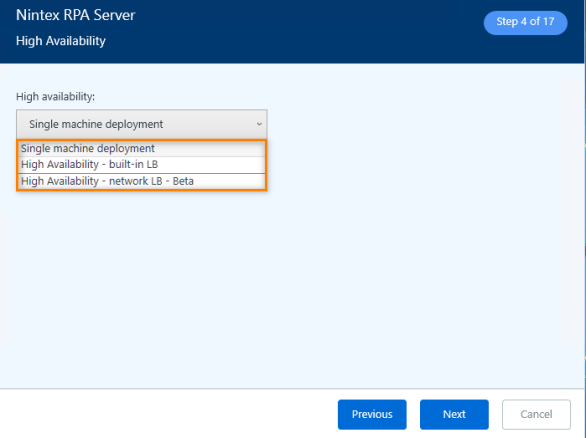
Select the relevant installation type:
-
Single Machine Deployment: Install on one server only
-
High Availability – Built-in LB: Install in High Availability Active-Active mode (on at least 2 servers) using Nintex’s Client based built-in Load Balancer.
You can select this option and insert the relevant server FDQN(s) even if you haven't configured the server(s) yet.
You can begin the installation of each additional Server in HA only after the installation of the first server is complete. Installation of more than one server in parallel isn't supported.
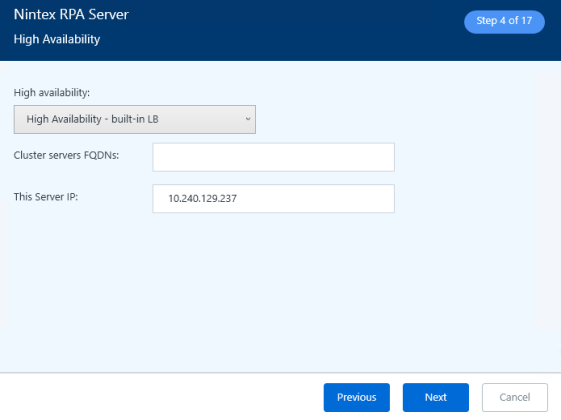
- Cluster Server FQDNs: Insert the FQDN(s) of the server(s) on which you want to install RPA (main server and fallback servers). If you want to insert more than one server, separate the FQDNs using a comma (,) without a space.
Example: server1.com,server2.com - This Server IP: Keep empty. This field automatically populates. You can also type in the IP manually if needed.
If the server has more than one IP address, you can manually insert the IP you want to use.
- Cluster Server FQDNs: Insert the FQDN(s) of the server(s) on which you want to install RPA (main server and fallback servers). If you want to insert more than one server, separate the FQDNs using a comma (,) without a space.
-
High Availability – Network LB: (visible only for Attended automation deployment)
Select this option ONLY with the guidance of your support team. This option allows you to configure an external network load balancer instead of the built-in one.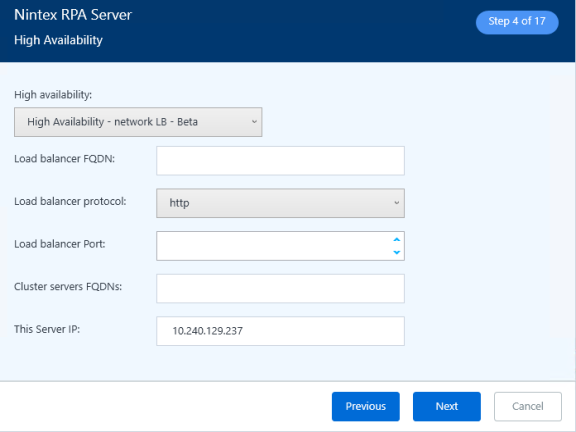
-
Load balancer FQDN: Insert the FQDN(s) of the load balancer.
-
Load balancer protocol: Select http or https.
-
Load balancer port: Select the port that the load balancer is using.
-
Cluster Server FQDNs: Insert the FQDN(s) of the server(s) on which you want to install RPA (main server and fallback servers). If you want to insert more than one server, separate the FQDNs using a comma (,) without a space.
Example: server1.com,server2.com -
This Server IP: This field automatically populates.
If the server has more than one IP address, you can manually insert the IP you want to use.
- When External/Network LB HA selected, the LeoServer table in the database should be populated with values of the LB FQDNs and not with the values or the participating servers.
- When selecting this option, be sure to enable cluster mode in RabbitMQ in the next step.
-
If RabbitMQ (open source message broker) isn't already installed on your server, the RPA Server Installation prompts you to install it and to create credentials for it.
If it is already installed, this step doesn't appear.
Changing the default password is recommended for RPA System Hardening and Vulnerability Management.