Deta Base
Important: This connector and its actions have been removed from Nintex Workflow and can now be found in Nintex Gallery.
Deta Base is a free cloud-based data store. It is a fully-managed, fast, scalable and secure NoSQL database with a focus on end-user simplicity. In the context of Nintex Workflow, Deta Base is a connector A software component that allows seamless integration with third-party services, business applications, and content stores. Examples include Salesforce, Box, and Microsoft SharePoint. Connectors are used to create connections required for workflow actions and start events.. For more information on Deta Base see the company website.
The Deta Base connector A software component that allows seamless integration with third-party services, business applications, and content stores. Examples include Salesforce, Box, and Microsoft SharePoint. Connectors are used to create connections required for workflow actions and start events. is used to create connections for Deta Base actions A tool for building the processes, logic, and direction within workflows. Actions are the steps the workflow performs to complete a process.. Use the Deta Base actions to store and retrieve strings in a Deta base. Create, update, delete, and retrieve data items in/from a simple base or a structured object (schema) that is dynamically read from Deta Base. Then use the Nintex Workflow Integration action, Query JSON, to extract and use JSON data from those strings.
Important: Use the Nintex Workflow Integration action, Query JSON, to extract and use JSON data from connector actions.
Jump to:
Create a Deta Base connection
Create a connection from the connections page or from the action configuration panel when configuring the action. For information about creating connections and assigning permissions, see Manage connections.
Complete the following fields when creating the connection:
|
In this field |
Select or enter the following |
|---|---|
| Connection name | A name for your new connection. |
| Project Key | The key generated by Deta Base, specific to a project. |
| Project ID | The ID generated by Deta Base, specific to a project. |
Deta Base account requirements
- The account you use to create a connection for Deta Base is the account that has access to the Deta Base actions.
-
You must create a project in Deta Base and store the Project ID and Project key that Deta Base generates. The Project ID and Key are used to create the Deta Base connection in Nintex Workflow. All bases belong to a project, to interact with bases in a project you must create a connector for that project.
The project key and ID are only shown once in Deta Base. You must use the ID and key for a specific Deta Base project to create a connection to that project.
Create a Deta Base data lookup
Use the Deta Base data lookup to create a drop-down list of Deta Base data items.
For more information on creating a data lookup and assigning permissions to it, see Data lookups.
For example, to allow users to select a specific property value from schema data or an item's data from a data/JSON item in a form, add a drop-down list of data or schema items to the form using a Data lookup form control A form control that allow users to select from a drop-down list that has values sourced from a third-party service.. The Data lookup form control uses a Deta Base - Get schema items or Deta Base - Get data/JSON items data lookup to list the items available in a Deta Base base in the drop-down.
You can create a Deta Base data lookup to:
- Get data/JSON items: list all the data/JSON items in a Deta base.
- Get schema items: list all the schema items in a Deta base.
Each data lookup is configured for a specific project base. You can create as many data lookups as you need.
Create a Deta Base drop-down list
To add a Deta Base drop-down list to your form:
- Create your Deta Base data lookup.
- Add a data lookup form control to your form and configure it to use your new data lookup.
See Data lookups.
Deta Base data lookup fields
When you create a Deta Base data lookup, you can configure some additional fields to specify which items the data lookup should retrieve.
To access the data lookup fields, in the Add data lookup section, select Deta Base in the Connector field and then select the Operation.
The following configuration fields are displayed depending on the operation selected.
| Operation |
Field/Selection |
Description |
|---|---|---|
| Deta Base - Get data/JSON items | Connection | The connection to use for the data lookup. |
| Base name | The name of the database. | |
| Items per page | The number of items to retrieve per page. Only this number of items are returned. |
|
| Last item key | The last data/JSON item's key from the previous page of items. | |
| Deta Base - Get schema items: | Connection | The connection to use for the data lookup. |
| Base name | The name of the database. | |
| Items per page | The number of items to retrieve per page. Only this number of items are returned. When used with the Last item key field, you can specify which page of items to retrieve. For example, imagine there are 100 items in the base and you set the Items per page to 10 but leave the Last item key field empty. The first 10 items will be retrieved. If you put the tenth item's key into the Last item key field, the next 10 items are retrieved. | |
| Last item key | The last data/JSON item's key from the previous page of items. |
Considerations when creating a Deta Base data lookup
The images below are examples taken from Deta Base. For information on Deta Base like how to create a base, see the Deta Base documentation.
- Deta treats data as a string. You must ensure that JSON data you put into Deta Base is well-formed JSON to be able to use retrieved data in workflows.
-
The Deta Base data/JSON actions interact with standard Deta bases which contain only a key and a data column.
- To use Deta Base schema actions with Nintex Workflow, you must first have a base called ntx-schema set up in Deta Base. The ntx-schema base must consist of a key column and a column for a schema object. Each base that you want to interact with using schema actions in Nintex Workflow must have an entry in the ntx-schema base.
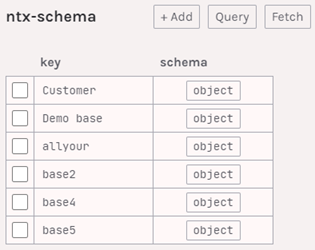
- The ntx-schema key field must be the base name and the schema object must contain the schema definition for that base. This image shows an example of a schema definition with properties, nested properties, and required properties:
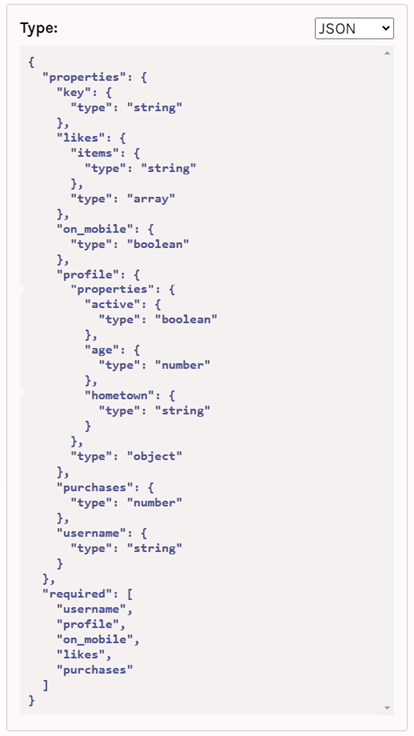
The base described by the schema above might look like this: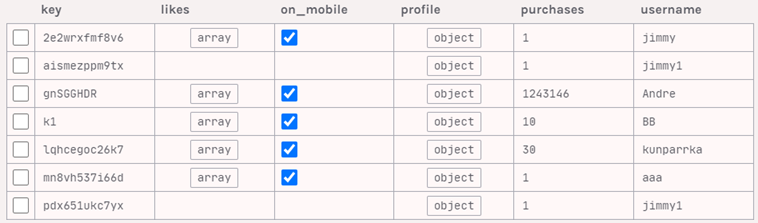
With an example of the likes array: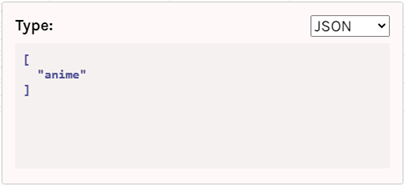
And an example of the profile object: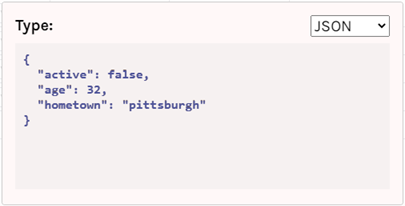
- The key column in the base example shown above is common to all bases. The key is auto-generated if you do not specify one.Note:
If the key contains URL unsafe or reserved characters, make sure to URL-encode the key. Otherwise, it will lead to unexpected behavior.
- In the context of the Deta Base connector in Nintex Workflow, schema item actions interact with the schema fields as shown in the images above, and data/JSON item actions interact with the data field in a base.
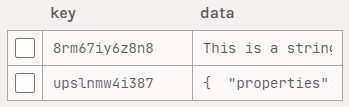
Data/JSON base in Deta.