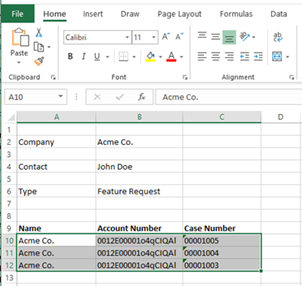Repeat data in Microsoft Excel
You can repeat only rows in Microsoft Excel.
Repeat rows
-
Add the Generate document action to the workflow and open the action configuration panel. For more information, see Add an action to the workflow.
-
Configure the Document templates section so that there is at least one template and corresponding Output file name.
-
In the Repeating data section, click Add repeating data.
-
Specify the Collection.
-
From the Repeat by drop-down, select Row.
-
Click Open Nintex Document Tagger.
The Nintex Document Tagger opens in a separate browser window and shows all tags for the workflow you are editing.
Collections specified in the Repeating data section of the configuration panel and their child parameters are displayed in the Repeating data section of the Nintex Document Tagger.
-
In the Show tags for section, click Excel.
-
In the Workflow repeating data section, click Row, and then locate the collection that you want to be repeated in the document.
-
Click the Start tag for the collection to copy it, then in your Excel document, highlight the columns you want to populate with repeating data, and then paste the tag.
For example, if your collection has 10 parameters but you want to show only three of them, highlight the three columns where the first row of data will start populating, then paste the tag.
Example: The tag would be:
Case_StartThis tag will prompt Nintex Workflow to produce a new row of data for each child record of the collection. You can add headers to your data to indicate what each column of repeating data will be populated with.

- Once the tag is placed in your Excel document, you can assign other tags to the columns within your table.
-
Add tags from the Nintex Document Tagger into the columns by copy and pasting or drag and dropping into the Excel document.
Note: Collections nested in a parent collection are not supported.
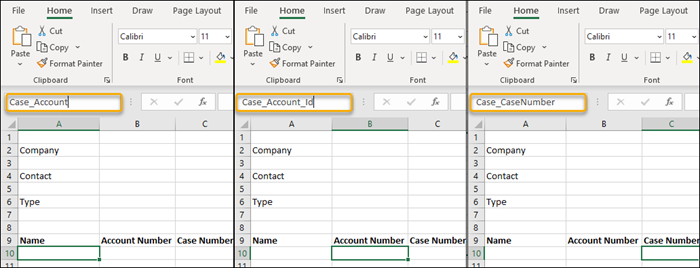
- Save the Excel document.
The Microsoft Excel output is shown below. As you can see, three rows of data that is related to the Acme Co. account were added into the document.